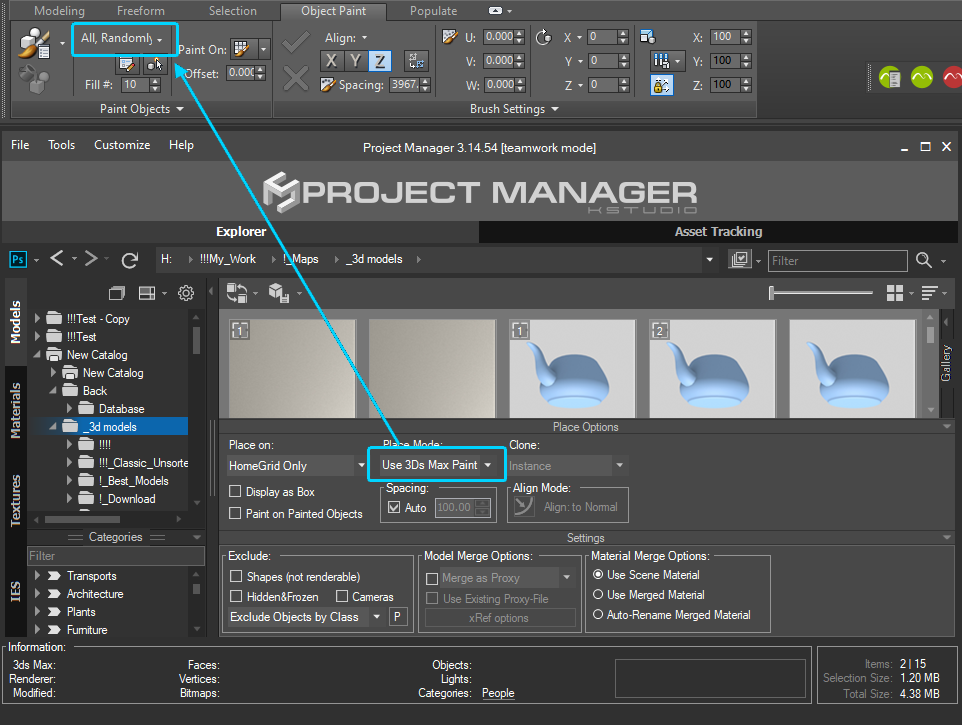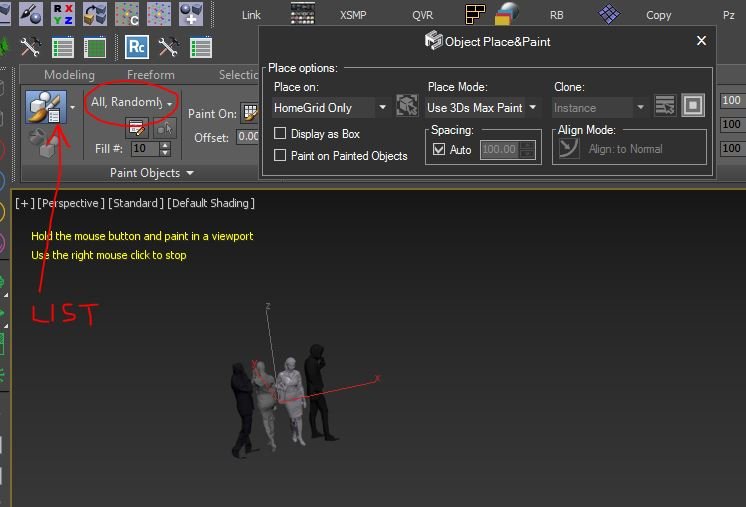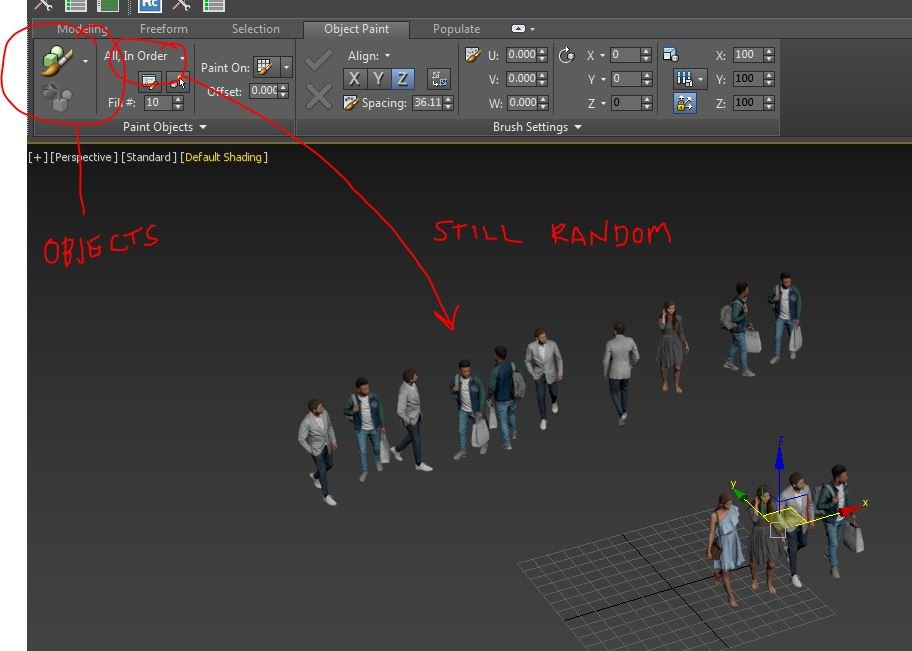Tagged: Merge
- May 25, 2021 at 14:38 #32154
 Dan MartinParticipantPosts: 1Threads: 1Joined: Dec 2018
Dan MartinParticipantPosts: 1Threads: 1Joined: Dec 2018When I select a bunch of models and drag them to the max window to start painting with them is there a way to:
1. Run through them sequentially instead of the painting script randomly selecting from the selected group of models.
I’d like to select a bunch of people and use the paint tools to paint people into my scene, but without repeats. To run through the list of models imported until it reaches the last one.
2. Have the models automatically rotate in random intervals.
This would be helpful when painting say landscape elements, such as bushes and trees.
- May 25, 2021 at 14:41 #32156
 Oleksandr KramerModeratorPosts: 264Threads: 1262Joined: Aug 2009
Oleksandr KramerModeratorPosts: 264Threads: 1262Joined: Aug 2009 - May 25, 2021 at 21:37 #32166
 Dan MartinParticipantPosts: 1Threads: 1Joined: Dec 2018
Dan MartinParticipantPosts: 1Threads: 1Joined: Dec 2018Thank you, that does not work fully, but I expect it’s a max bug. Using Max 2020
I set the paint settings to “All, In Order”, but when I drag the objects from Project Manager, it automatically switches the max paint settings back to “All, Randomly”. (while still in Project Manager’s “Object Place&Paint”)
When I add the merged objects to a “List” and use “Paint with Object(s) in List” everything works as expected. In order for that to work though, I have to exit out of the Project Manager “Object Place and Paint”, add the objects and then paint. Which is fine.
However, if I use “Paint with selected Objects”, and make sure it’s set to paint “All, In Order”, max still paints “All, Random”. This is even though max says it is “All, In Order” in the toolbar. Which is why I think it’s a max bug.
At any rate, thank you for the tip as it does do what I wanted it to, just with the extra step.
- May 28, 2021 at 01:45 #32180
 Oleksandr KramerModeratorPosts: 264Threads: 1262Joined: Aug 2009
Oleksandr KramerModeratorPosts: 264Threads: 1262Joined: Aug 2009This works in 3ds Max 2021 but doesn’t work in 3ds Max 2020. I hope that Autodesk will fix this issue in one from next updates
You must be logged in to reply to this topic.
 Translate
Translate