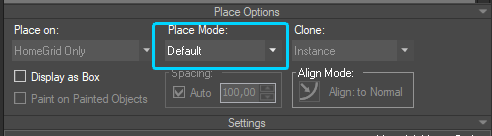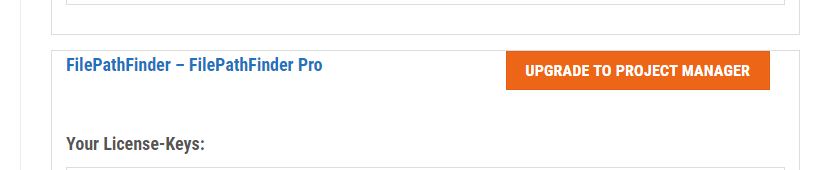Forum Replies Created
 Oleksandr KramerModeratorPosts: 258Threads: 1150Joined: Aug 2009
Oleksandr KramerModeratorPosts: 258Threads: 1150Joined: Aug 2009Please attach one from your models and generate the bug report.
You can find this option in the main 3ds max menu “Project Manager” ==>> Create Support Request.
 Oleksandr KramerModeratorPosts: 258Threads: 1150Joined: Aug 2009
Oleksandr KramerModeratorPosts: 258Threads: 1150Joined: Aug 2009Are you merge a model as xRef scene or as xRef object?
Try to set the place mode to “Default” or drag a model with the pressed SHIFT key.


 ModeratorPosts: 258Threads: 1150Joined: Aug 2009
ModeratorPosts: 258Threads: 1150Joined: Aug 2009Please update Project Manager to the latest version.
Also, please attach one from your models and generate the bug report.
You can find this option in the main 3ds max menu “Project Manager” ==>> Create Support Request.
Thanks for your feedback.

 ModeratorPosts: 258Threads: 1150Joined: Aug 2009
ModeratorPosts: 258Threads: 1150Joined: Aug 2009Hello, Gethin.
Sorry to hear what you have problems.
I’ll be pleased if you accept to write more about these problems.
Please generate the bug report.
You can find this option in the main 3ds max menu “Project Manager” ==>> Create Support Request.
Also please find me on skype as alexkstudio.
Thanks for your feedback.
December 11, 2020 at 16:07 in reply to: Using Project Manager for Team: guide for installing and configuring database #30472
 ModeratorPosts: 258Threads: 1150Joined: Aug 2009
ModeratorPosts: 258Threads: 1150Joined: Aug 2009Please generate the bug report.
You can find this option in the main 3ds max menu “Project Manager” ==>> Create Support Request.December 11, 2020 at 16:00 in reply to: Using Project Manager for Team: guide for installing and configuring database #30469
 ModeratorPosts: 258Threads: 1150Joined: Aug 2009
ModeratorPosts: 258Threads: 1150Joined: Aug 2009What version of Project Manager are you use?

 ModeratorPosts: 258Threads: 1150Joined: Aug 2009
ModeratorPosts: 258Threads: 1150Joined: Aug 2009Just use the standard Windows Sleep functionality

 ModeratorPosts: 258Threads: 1150Joined: Aug 2009
ModeratorPosts: 258Threads: 1150Joined: Aug 2009For sharing directory structure use the MySQL
Guide for installing and configuring MySQL for Project Manager

 ModeratorPosts: 258Threads: 1150Joined: Aug 2009
ModeratorPosts: 258Threads: 1150Joined: Aug 2009I answered in your post
https://3d-kstudio.com/forum/project-manager-support/fast-speed-merge/#post-30421

 ModeratorPosts: 258Threads: 1150Joined: Aug 2009December 2, 2020 at 14:12 in reply to: FilePathFinder Pro Rename link&file multiple file at once. #30379
ModeratorPosts: 258Threads: 1150Joined: Aug 2009December 2, 2020 at 14:12 in reply to: FilePathFinder Pro Rename link&file multiple file at once. #30379
 ModeratorPosts: 258Threads: 1150Joined: Aug 2009
ModeratorPosts: 258Threads: 1150Joined: Aug 2009You can see the price on the checkout page
December 2, 2020 at 13:49 in reply to: FilePathFinder Pro Rename link&file multiple file at once. #30376
 ModeratorPosts: 258Threads: 1150Joined: Aug 2009
ModeratorPosts: 258Threads: 1150Joined: Aug 2009Discount already applied on upgrading
December 1, 2020 at 14:23 in reply to: FilePathFinder Pro Rename link&file multiple file at once. #30364
 ModeratorPosts: 258Threads: 1150Joined: Aug 2009
ModeratorPosts: 258Threads: 1150Joined: Aug 2009Hi
Project Manager has such function.
https://www.youtube.com/watch?v=44CdiBys6W0Video can’t be loaded because JavaScript is disabled: Advanced Asset Renamer – mass rename 3d Files (https://www.youtube.com/watch?v=44CdiBys6W0) You can update FilePathFinder to Project Manager from your dashboard
Thanks for your question.

 ModeratorPosts: 258Threads: 1150Joined: Aug 2009
ModeratorPosts: 258Threads: 1150Joined: Aug 2009PM just uses information from your files.
You can change render settings using sliders in the section “Render Settings”

 ModeratorPosts: 258Threads: 1150Joined: Aug 2009
ModeratorPosts: 258Threads: 1150Joined: Aug 2009Please generate the bug report and attach these files and rendered images.
You can find this option in the main 3ds max menu “Project Manager” ==>> Create Support Request.Thanks for your feedback.
 Translate
Translate