Forum Replies Created
 Oleksandr KramerModeratorPosts: 263Threads: 1252Joined: Aug 2009
Oleksandr KramerModeratorPosts: 263Threads: 1252Joined: Aug 2009You turned off the filters completely, unchecking this button

 Oleksandr KramerModeratorPosts: 263Threads: 1252Joined: Aug 2009
Oleksandr KramerModeratorPosts: 263Threads: 1252Joined: Aug 2009As I see the autorelink option for models is still off
 Oleksandr KramerModeratorPosts: 263Threads: 1252Joined: Aug 2009
Oleksandr KramerModeratorPosts: 263Threads: 1252Joined: Aug 2009Textures will be find automatically only in case if them located near the model.
In other case you can use Batch Relink tool to relink textures before using
May 15, 2024 at 16:52 in reply to: It doesn’t automatically find the textures in the subfolder of the 3D models #41734 Oleksandr KramerModeratorPosts: 263Threads: 1252Joined: Aug 2009
Oleksandr KramerModeratorPosts: 263Threads: 1252Joined: Aug 2009 Oleksandr KramerModeratorPosts: 263Threads: 1252Joined: Aug 2009
Oleksandr KramerModeratorPosts: 263Threads: 1252Joined: Aug 2009Just turn on the option “Auto-Relink Missing Assets”
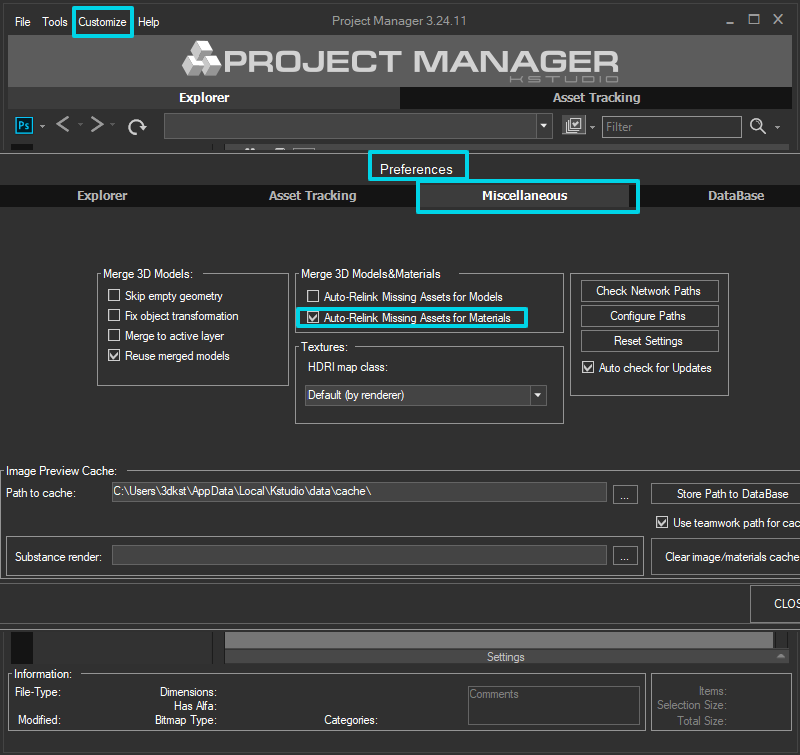
 Oleksandr KramerModeratorPosts: 263Threads: 1252Joined: Aug 2009
Oleksandr KramerModeratorPosts: 263Threads: 1252Joined: Aug 2009This version is supported to import the database from Connecter
To do this – open Project Manager, go to the Customize menu, Preferences.
Switch to the Database tab and click on the button “Import Database” => “Import from Connecter”
Choose the Connecter database
Wait a few minutes for importing.
 May 11, 2024 at 14:46 in reply to: Using Project Manager for Team: guide for installing and configuring database #41708
May 11, 2024 at 14:46 in reply to: Using Project Manager for Team: guide for installing and configuring database #41708 Oleksandr KramerModeratorPosts: 263Threads: 1252Joined: Aug 2009
Oleksandr KramerModeratorPosts: 263Threads: 1252Joined: Aug 2009This issue has been fixed.
This was due to a database imported from Connector.Just download and install the latest version.
 Oleksandr KramerModeratorPosts: 263Threads: 1252Joined: Aug 2009
Oleksandr KramerModeratorPosts: 263Threads: 1252Joined: Aug 2009This option is enabled if you render from the Batch Render utility.
The difference is how the scene is opened for rendering.
If you render from Project Manager, then in this case the file is not opened but merges into the opened scene. In this case, which view is active in the file is not known. In this case, you can use the option “Use all cameras in scene”.
But if you render using the Batch Render utility, in this case, each file is opened, so the plugin knows which view is active. So the “Use default Scene View” option is also available.May 10, 2024 at 17:23 in reply to: Using Project Manager for Team: guide for installing and configuring database #41702 Oleksandr KramerModeratorPosts: 263Threads: 1252Joined: Aug 2009
Oleksandr KramerModeratorPosts: 263Threads: 1252Joined: Aug 2009Check also, if SQLite database is not empty.
Try to add a few directories manually and refresh the directories list.
May 10, 2024 at 17:17 in reply to: Using Project Manager for Team: guide for installing and configuring database #41701 Oleksandr KramerModeratorPosts: 263Threads: 1252Joined: Aug 2009
Oleksandr KramerModeratorPosts: 263Threads: 1252Joined: Aug 2009MariaDB server supported from version 10.3 up to 10.8
 Oleksandr KramerModeratorPosts: 263Threads: 1252Joined: Aug 2009
Oleksandr KramerModeratorPosts: 263Threads: 1252Joined: Aug 2009Some from the options has the tips
-Use default Scene View – Render from active view of scene.(isometric, perspective or camera )
-Use all cameras in scene/- Render from all cameras from scene. Active view (non-camera) will be ignored.
-Fit view – Fit view to scene objects
-Fit to Dummy – Available with custom studio.
If this option is on the objects will be scaled to fit to “SceneDummy” object.-Override Ortho Views – if the option “Use default Scene View” is checked
and active view of rendered scene is set to one from orthographic views (like top, front and etc.)
view will be changed to perspective view from the list on right side.-View – Used if scene does’t contains cameras or the option “Override Ortho Views”
is checked and active view of scene is set to one from ortho views.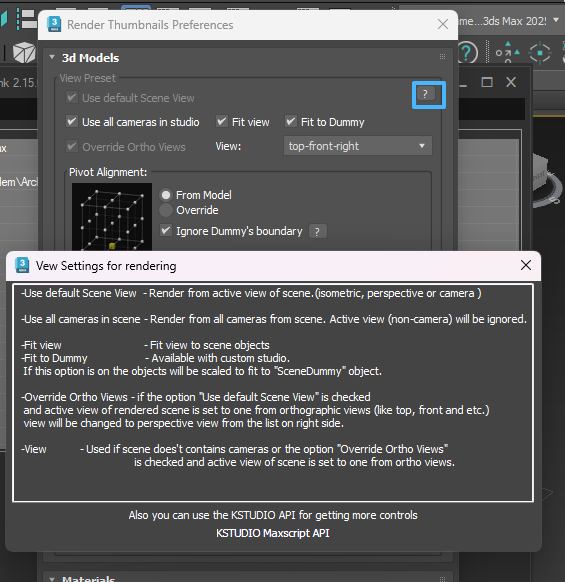
 Oleksandr KramerModeratorPosts: 263Threads: 1252Joined: Aug 2009
Oleksandr KramerModeratorPosts: 263Threads: 1252Joined: Aug 2009This issue is fixed in version 3.35.27
You can download the latest version from the dashboard.
Auto-updater will be triggered in a few days if there’s no critical issue found.
Thanks for your feedback. Oleksandr KramerModeratorPosts: 263Threads: 1252Joined: Aug 2009
Oleksandr KramerModeratorPosts: 263Threads: 1252Joined: Aug 2009Hello
Could you please send the used script to support@3d-kstudio.com
May 7, 2024 at 14:37 in reply to: How to move categories and tags to new 3ds max + Project manager? #41626 Oleksandr KramerModeratorPosts: 263Threads: 1252Joined: Aug 2009
Oleksandr KramerModeratorPosts: 263Threads: 1252Joined: Aug 2009Hello
1st – transfer the settings to the new 3ds max
https://3d-kstudio.com/support/faq/#80492nd – convert paths in the database
https://3d-kstudio.com/forum/project-manager-news/project-manager-version-3-23-05/#database
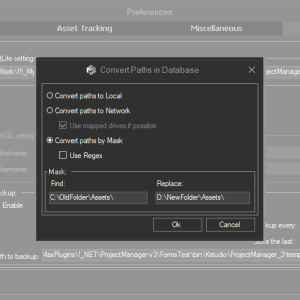 May 2, 2024 at 13:19 in reply to: latest file path finder pro 4.15.05 not picking right textures sometimes #41598
May 2, 2024 at 13:19 in reply to: latest file path finder pro 4.15.05 not picking right textures sometimes #41598 Oleksandr KramerModeratorPosts: 263Threads: 1252Joined: Aug 2009
Oleksandr KramerModeratorPosts: 263Threads: 1252Joined: Aug 2009Please try version 4.15.06
If this happens again, generate the support request.
You can find this option in the main 3ds max menu “FilePathFinder” ==>> Create Support Request.
Thanks for your feedback.
 Translate
Translate

