Tagged: database
- May 7, 2024 at 14:31 #41624
 Semiha KaratasParticipantPosts: 2Threads: 4Joined: May 2021
Semiha KaratasParticipantPosts: 2Threads: 4Joined: May 2021Hello,
I’m switching from 2022 to 2024 3ds max. I want to import my directory of models into Project Manager in 2024. The directory is manually arranged, it is not the same as in the computer.
I tried to export/import settings but it didn’t help. I have a big library of plant models arranged into separate categories and some tags for favourite models based projects. I wouldn’t like to rearrange everything from scratch. Is there any way to do that?
Thank you!
Plugin version: 3.35.26
3ds Max version: 3ds max 2024
Renderer: Corona Renderer 11 - May 7, 2024 at 14:37 #41626
 Oleksandr KramerModeratorPosts: 263Threads: 1249Joined: Aug 2009
Oleksandr KramerModeratorPosts: 263Threads: 1249Joined: Aug 2009Hello
1st – transfer the settings to the new 3ds max
https://3d-kstudio.com/support/faq/#80492nd – convert paths in the database
https://3d-kstudio.com/forum/project-manager-news/project-manager-version-3-23-05/#database
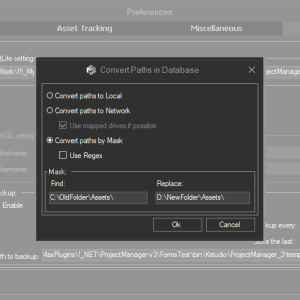
- May 7, 2024 at 18:01 #41653
 Semiha KaratasParticipantPosts: 2Threads: 4Joined: May 2021
Semiha KaratasParticipantPosts: 2Threads: 4Joined: May 2021Oh, I missed the database part. Thank you for replying this fast!
You must be logged in to reply to this topic.
 Translate
Translate

