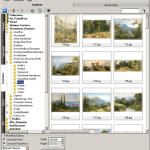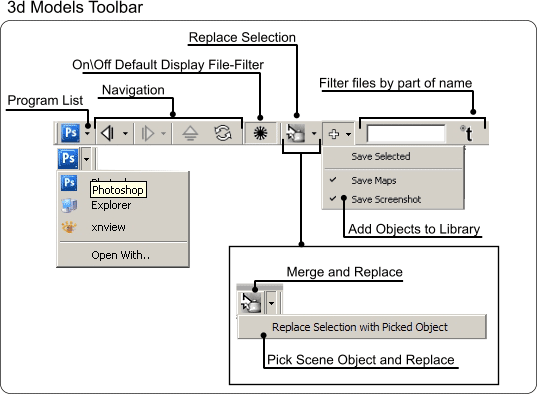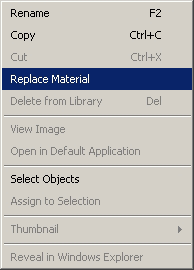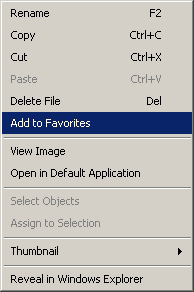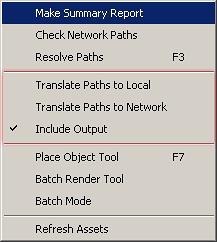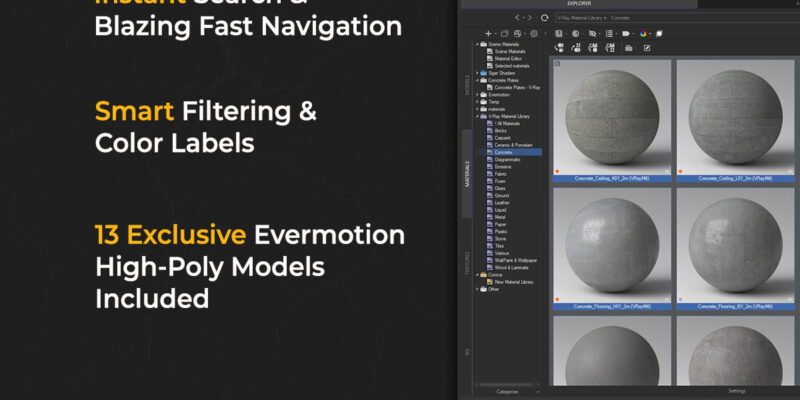Viewing 1 post
- December 1, 2010 at 16:11 #2599
 Oleksandr KramerModeratorPosts: 264Threads: 1283Joined: Aug 2009
Oleksandr KramerModeratorPosts: 264Threads: 1283Joined: Aug 2009- Speed up starting the utility.
- Adds the ability to hide all panels with the F11 key.
- Interactive updating of contents of a folder at change of the text of the filter.
- The replacement settings of objects are requested in dialogue immediately before the replacement.
- More informative messages about the operations on files and folders.
- More informative text in the status bar .
- Some design changes.
Cataloguing. Standard features of Windows Explorer
- Adds the virtual folder Favorites to store links to files and folders.
- Adds the ability to copy the textures with the model files and materials.*
- Standard features Windows Explorer at work with files and folders.
- Files and folders can now copy, rename and delete.
- Standard Windows dialogs for working with files and folders.
- Adds support to Drag&Drop at work with files and folders.
- Interactive update the contents of the folder when adding, deleting files.
- Speed up loading folders tree in navigation panel.
- Standard menu of Windows Explorer with Shift-key (Special thanks to Andrew Vos)
Thumbnails
- Render Thumbnail now works in the menu.
- Possibility of caching images of standard formats, regardless of 3ds Max now supported for “Explorer” tab.**
- Adds the ability to save model to library with viewport screenshot.
Asset Files
- Adds the ability to translate path to local or network, including the output files.
Project Manager v.1.10.22

NEW FEATURES
Interface
*Models should be previously added to the database using the Project Manager
**For example, if a folder contains images of very large size, the user can exit the folder and going back there again some time later.
He sees that the images are loaded immediately!
“Materials” Category menu

“Models” Category menu

“Tools” menu for “Asset Files” tab
$60.00Original price was: $60.00.$45.00Current price is: $45.00.Add to Cart
Read about the Latest Version
Related to "Project Manager is finally released!"
Viewing 1 post
You must be logged in to reply to this topic.
 Translate
Translate