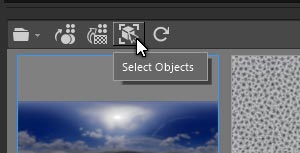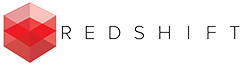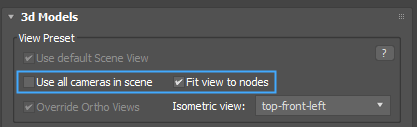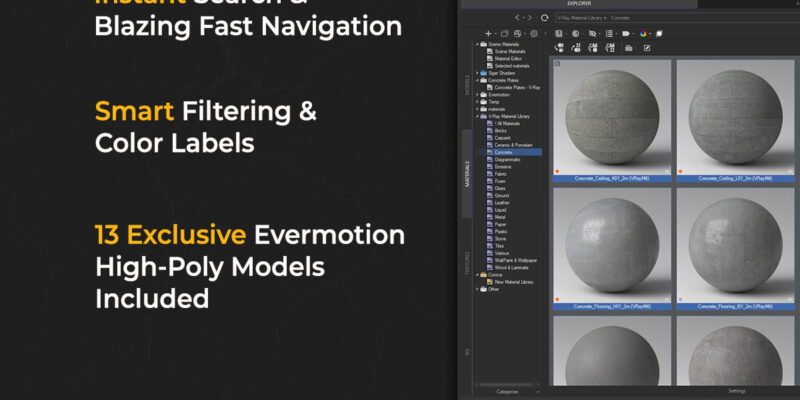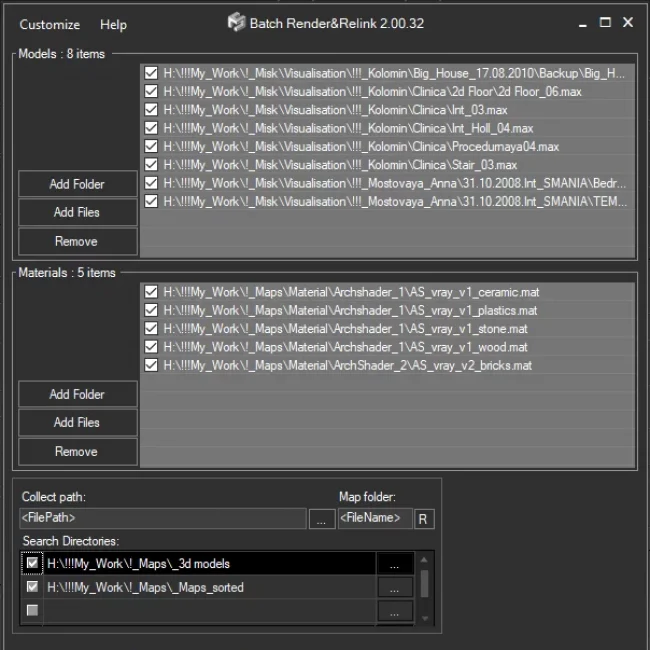- May 15, 2017 at 22:05 #11885
- Now you can save materials to library by dragging them directly from Material Editor**
- Caching the materials thumbnails
- Details View for Materials
- Adds the ability to save sceneMaterials to Material Library using context menu of treeview
- Updates for Unique Asset Tracking System what allows to working with assets which not support the default 3Ds Max Asset Tracking System
- Adds support to RedShift Renderer – merging Proxy, creating IES and RedShift materials
- Adds support to Arnold Renderer – merging Proxy, creating IES and Arnold materials
- Adds the ability to create a fR_IES from IES photometric files (Final Render)
- Adds “.BHV” and “.SKP” files as default formats for 3d files
- Native preview for SketchUp files (.SKP)
- Adds the ability to create Biped from .BHV files
- Adds the ability to adding buttons for custom scripts to toolbar
- Adds the ability to save comments and tags by pressing CTRL+ENTER
- Adds the ability to rendering previews for models using all cameras present in rendered scene
- New option “Fit view to nodes” – to disable/enable fitting view to objects in rendered scene
- New methods and properties for API: PostScriptInfo.FitCameraFov and “BeforeRender” property for PostScriptInfo.BatchMode
- Fixes an issues with rendering previews: now studio scaled to nodes instead previously used method for scaling nodes for fitting to studio
- Fixes a bug when merging objects with hierarchy ( for example animated nodes )
- Fixes an issue for 3Ds Max 2017 with assigning textures to modifiers and objects by dragging to Command panel
- Fixes a minor issues with merging xRef
- Some interface changes and speed improvements
- Fixes an issue with very slow loading material libraries on complex scenes when use a Nitrous Direct3D Display Driver
- Fixes an issue with locking a rendering view after rendering thumbnails for materials using default render-preset
Materials
Now you can save materials from the scene to the library easily as never before –
just drag the material into the Project Manager from the Material Editor or Slate Material Editor.
It’s also easy to edit material from the Material Library. Just drag the material into the Material Editor, edit it and drag it back to the library.
Caching of previews for materials – now with interactive rendering the material libraries will be load faster.
Caching of the scene materials is also supported.Asset Tracking
The code of the Asset Tracking system has been rewritten and using the Project Manager you can be sure that you have complete control over external links into your scenes.
It is definitely that any of the available similar plugin doesn’t support the same number of asset types as the Project Manager.
For example, any from similar plug-ins can’t display and relink the Vray Lens effect with the missing bitmap.
Fixed issues with relinking Maxwell objects that use external links.
Selecting objects by dependents assets are work more quickly.

Updates for management of assets for materials that used directly from “Explorer” tab –
now you will have access to particular links that are invisible for standard Asset Tracking.
Added the ability to strip paths.Ready to use with 3ds Max 2018
This version of Project Manager is compatible with the new version of 3Ds Max 2018.


Added the support to Arnold and RedShift renderers – now you can create Proxy, IES and materials what are compatible to these renderers.
Added the support to create fR_IES from photometric IES files (Final Render)Misc new features
Customize the interface.
A new ability of rendering models using all cameras which present in the scene.

Ability to create Biped from .BHV files
Native preview for SketchUp files (.SKP)
Adds ability to save comments and tags by pressing CTRL+ENTER
New methods and properties for API: PostScriptInfo.FitCameraFov and “BeforeRender” property for PostScriptInfo.BatchMode*New Features & Fixes
*See more about MaxScript API here
**Saving materials to library by dragging from Material Editor: this ability available for 3Ds Max 2014 and above.$60.00Add to Cart
Read about the Latest Version
Related to "Project Manager version 2.70.25"
You must be logged in to reply to this topic.
 Translate
Translate