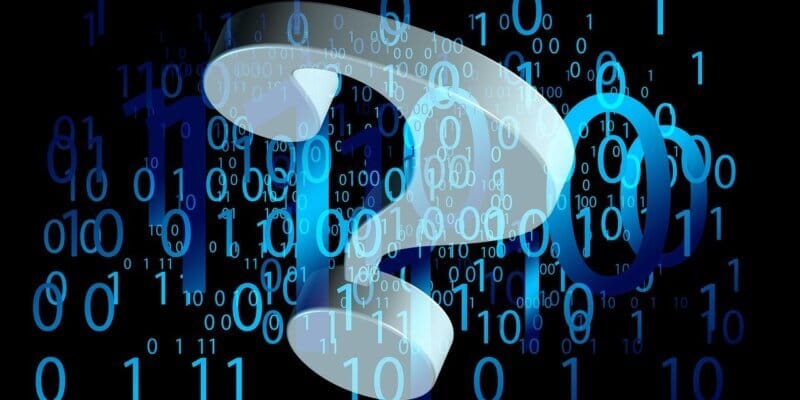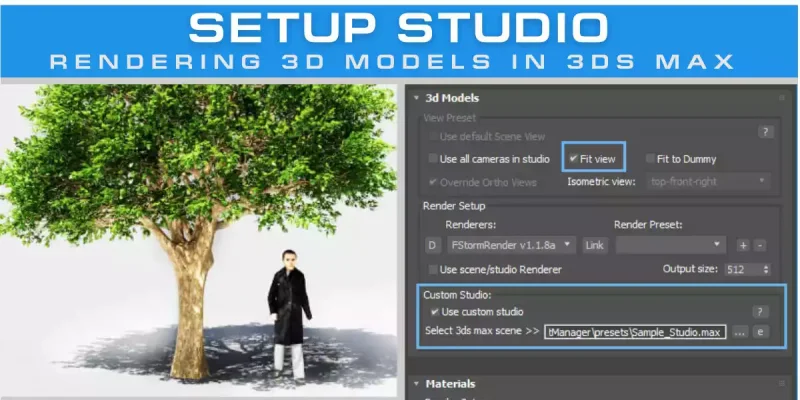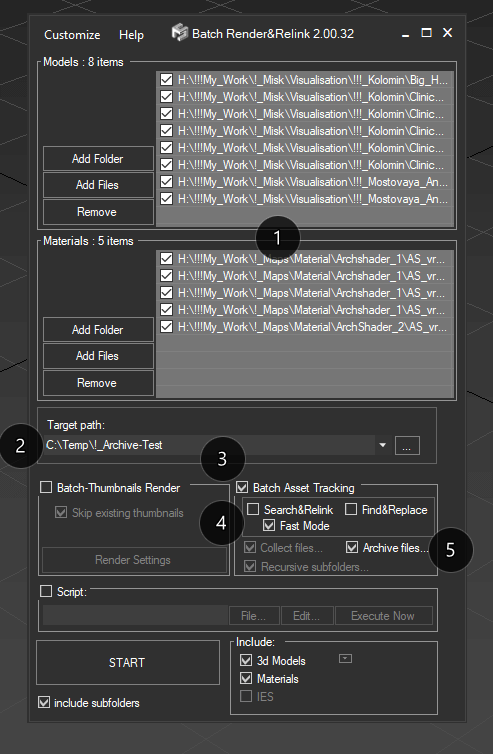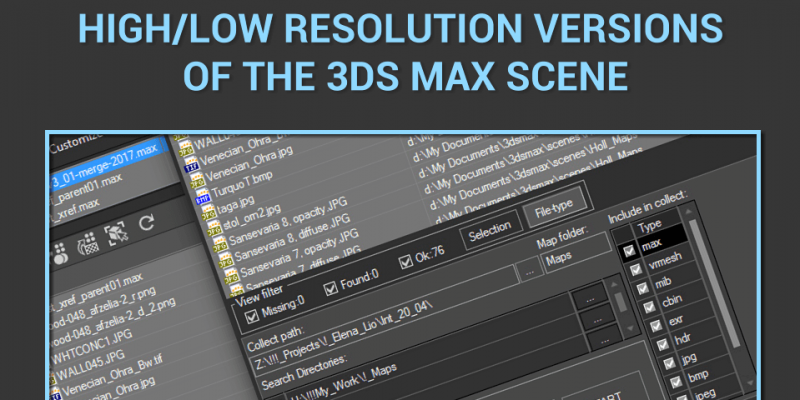Yes, you can open and render models created using the PRO version. If the model has two or one shapes, you can even edit such a model. However, be careful – the object’s animation will be deleted when editing.
FAQ: Frequently Asked Questions - Page 2
If the license activates successfully but immediately shows as invalid when you start the plugin, the problem is almost always caused by your firewall or antivirus software blocking internal WMI (Windows Management Instrumentation) requests. Other possible reasons for license issues include: Hardware changes: Upgrading or replacing key computer components can cause the license to become […]
This usually happens when you log in with a different email than the one you used at checkout. Try logging in with the email you used to buy the product. Still stuck? Just send us your order info and we’ll help you out.
With Project Manager you can setup a custom studio for rendering thumbnails with reference model ( like a human figure near a tree )
Project Manager allows to batch archive 3ds Max files and Material Libraries with all assets.
This is an extremely useful feature for backing up your projects and models, transferring data to another location, or rendering on the render-farms, such as RebusFarm.
Just run the “Batch Render&Relink*”, add a folder (folders) or some 3ds Max files or a material library, specify the folder where you want the data stored, and shortly you will have all the archives ready
Using Project Manager you can change your models and textures to lower resolution versions. For example, you can use the next scheme: Place low-poly models and textures to a directory called “low-poly” and hi-poly to another directory – “hi-poly”. Replace 3D Models For replacing non-xRef to another (high/low) use the Replace 3D Model functionality. Please […]
 Translate
Translate