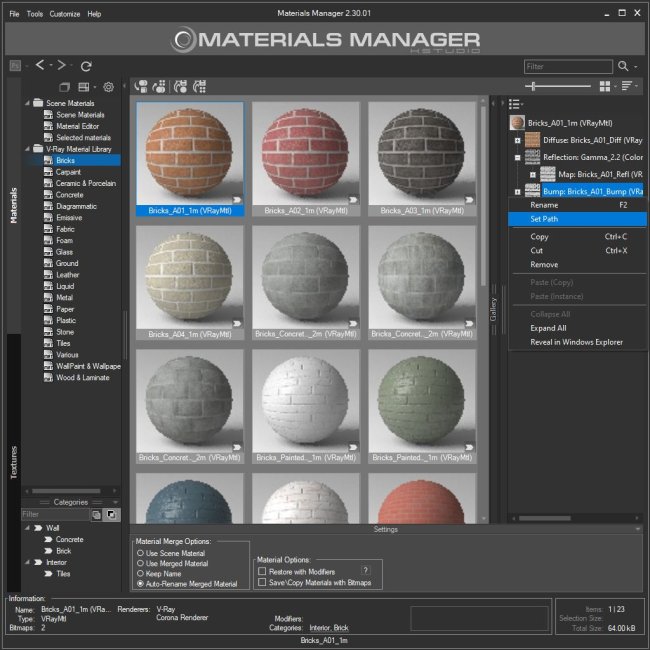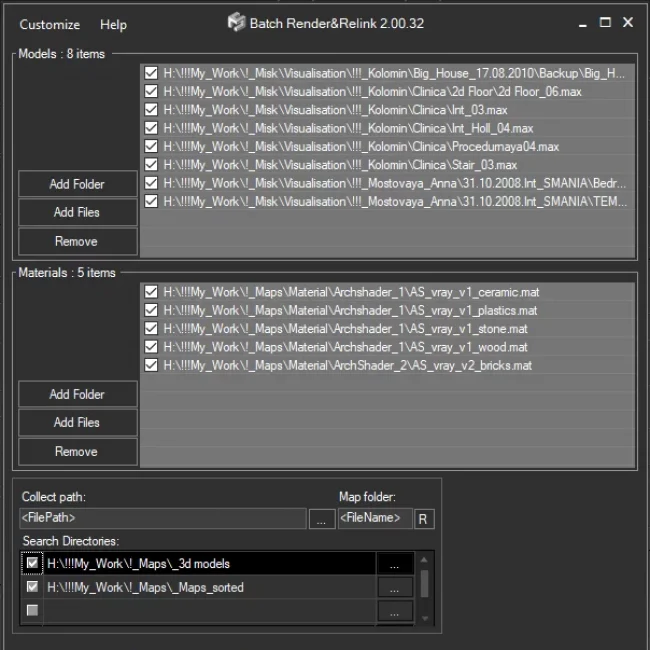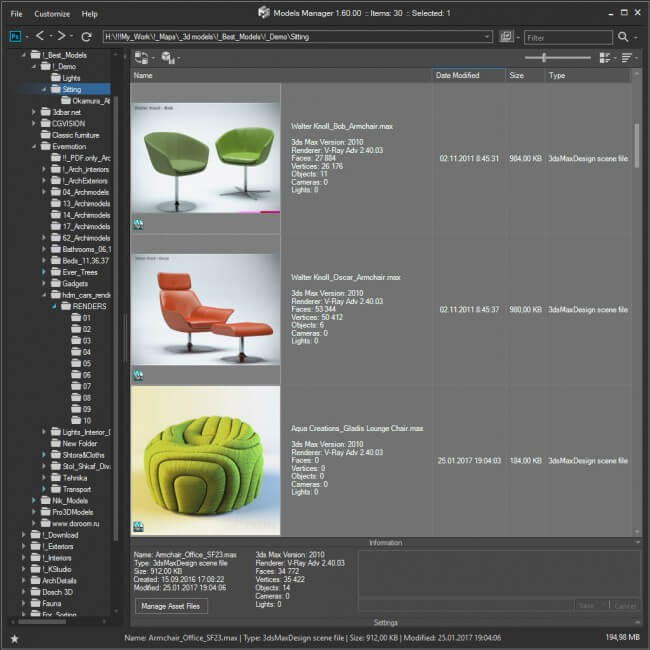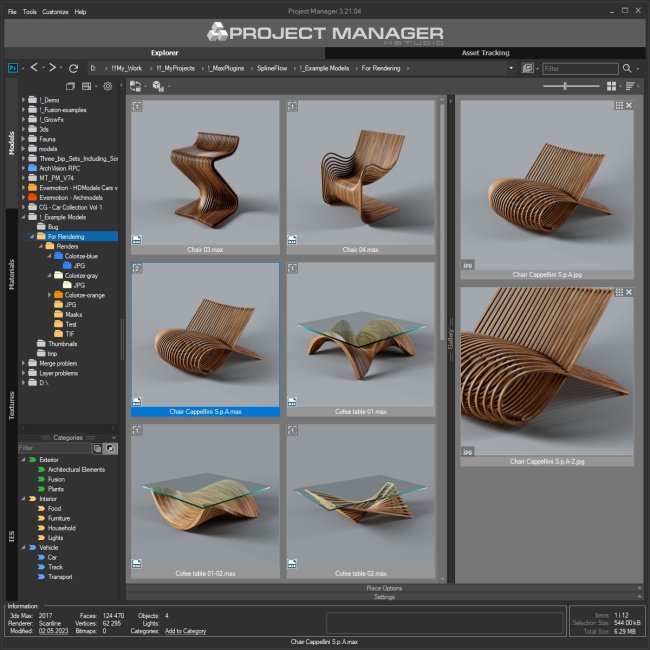Kstudio plugins has MAXScript API, which can be used for solutions to your specific tasks.
This is a reference to understand how to use and develop a connection or automation with Kstudio plugins.
Note: you can find additional examples in the directory “presets” ( %USERPROFILE%\AppData\Local\Autodesk\3dsMax\20XX – 64bit\<LANG>\scripts\Kstudio\<Plugin>\presets )
If you want to expand the Kstudio plugin capabilities with the API and don’t own knowledge of maxscript please refer to email support@3d-kstudio.com
PMStructureInfo
This is the main API struct for Kstudio Managers plugins.
Can be used for adding a custom menu item – see moreGetSelectedItemsInfo IncludeMaps:<bool> IncludeThumbs:<bool> - Returns the Array of struct for Selected Items IncludeMaps : bool Returns the Array of external files, used by item (Available for Materials and 3ds Max files(max file must be saved in 3ds max version 2010 or above)) IncludeThumbs: Returns a path to file used for preview Each element has next properties: Item : String or MAXObject Returns a path to file or Material/textureMap Assets : Array Array of external files, used by item (IncludeMaps must set to true) Thumbnail : String Returns a path to file used for preview (IncludeThumbs must set to true) RemoveSelection() : void Removes Selected Items only from ListView (without any changes for files on HDD!) Refresh() : void Refresh all items in ListView SaveScreenShot file : void Save a screenshot from active viewport to file CurrentFolder : String Returns a path to the current directory (or path to material library file) ConvertToProxy &objectsArray proxyFileName proxyClass - Convert nodes to single Proxy objectsArray : Array Array of nodes for converting to proxy proxyFileName : String Full path to save newly created proxy ( possible be without extension ) proxyClass : MAXClass classOf of target proxy. Set to undefined for convert to a proxy compatible with active rendererIncomplete list for some supported proxiesExample:RendererclassOf of ProxyExtensionV-RayVrayProxy.vrmeshMental Raymr_Proxy.mibCoronaCProxy.cgeoMaxwellMXSRef.mxsOctaneOctaneProxy.octprxTheaTheaProxy.mod.theaFStormFStormProxy.fstormmeshRedshiftRedshiftProxy.rsFinalRenderfR_Proxy.fpxSelectedStruct = PMStructureInfo() SelectedStruct.CurrentFolder => "C:\Temp\" SelectedStruct.Refresh() file = @"C:\Temp\Screen.jpg" SelectedStruct.SaveScreenShot file SelectedStruct.RemoveSelection() selectedItems = SelectedStruct.GetSelectedItemsInfo() /* get array of files from selectedItems */ selectedFiles = for item in selectedItems collect item.Item /* or Array of selected materials from opened Material Library */ selectedMats = for item in selectedItems where superClassOf item.Item == material collect item.Item /* print array of external files, used by item */ for item in selectedItems do ( format "%\n" item.Item format "Asset Files:\n" for file in item.Assets do format "\t%\n" file ) /* Result: "C:\Temp\SomeModel.max" Asset Files: "C:\Temp\Maps\Bitmap_1.jpg" "C:\Temp\Maps\Bitmap_2.jpg" */
KstudioManagerCategoryAPI struct
KstudioManagerCategoryAPI struct allows to manage categories.
See an example in the file “Manage Categories.ms” in the ‘presets’ directory.KstudioManagerCategory - struct contains information about category Properties: Name - string Text FullPath - string FullPath ID - ID From DataBase Section - Name of Section #Models #Materials #Textures #IES Methods: GetParent - returns parent category GetNodes - returns array of children categories KstudioManagerCategoryAPI - struct for manage categories GetCategories() Returns all categories with related name in specified section #Models #Materials #Textures #IES KstudioManagerCategoryAPI.GetCategories path_string section_namesection_name = #Models path_string = "" -- returns all categories from the top level path_string = "Chair" -- returns all categories with related name from all levels path_string = @"Office\Chair" -- returns all categories with name "Chair" and parent "Office" categories = KstudioManagerCategoryAPI.GetCategories path_string section_nameAddCategory() Create and return new category with specified name and specified parent in specfied section category_string: Name of Category, string parent_integer: Parent ID, integer. Can be 0 for adding to top level section_name: name. #Models #Materials #Textures #IES Return: struct KstudioManagerCategory or undefined on unsuccess Note: Might return an existing category with the same name at the same level KstudioManagerCategoryAPI.AddCategory category_string parent_integer section_namecatName = "New Category from API" newCategory = KstudioManagerCategoryAPI.AddCategory catName categories[1].ID section_nameAssignCategory() Assign Category to array of files Returns: bool parent_integer: Parent ID, integer. Can be 0 for adding to top level files_string_array: array of files section_name: name. #Models #Materials #Textures #IES KstudioManagerCategoryAPI.AssignCategory parent_integer files_string_array section_namefiles = getFiles @"*.3ds" KstudioManagerCategoryAPI.AssignCategory categories[1].ID files section_name
PmCallbacks struct
PmCallbacks struct allows to use callback events.
See example in file "PostFileMerge Example.ms" in 'presets' directory.The callbacks are added using the following syntax:PmCallbacks.AddScript <callbackTypeName> <MAXScriptFunction> [CallbackID:<name>]callbackTypeName - callback event type name. MAXScriptFunction - maxscript function for using in callback. The optional CallbackID: parameter lets you tag one or a group of callbacks with a unique name. Remove callbacks:PmCallbacks.RemoveScripts [CallbackID:<name>]Next method lists out the current callback scripts in the Listener window:PmCallbacks.Show [CallbackID:<name>] Example: #postFileMerge: CallbackId:#RenameNodesAfterMerge, RenameNodesAfterMerge() #postFileMerge: CallbackId:#ConvertMaterials, ConvertMaterialsAfterMerge() #postFileMerge: CallbackId:#RemoveGroupHeadAfterMerge, RemoveGroupHeadAfterMerge()PmCallbacks Help:PmCallbacks.ShowHelp()ShowHelp method prints next information to the Listener window:PmCallbacks.AddScript <callbackTypeName> <MAXScriptFunction> [CallbackID:<name>] PmCallbacks.RemoveScripts [callbackTypeName:<name>] [CallbackID:<name>] PmCallbacks.GetCallbackTypeNames() #postFileMerge Struct:PmPostMergeData ParentNode<node> Nodes<Array of nodes> File<fileName> UsePlaceDialog<bool> #preFileExport ...Get currently supported callbackTypeNames:PmCallbacks.GetCallbackTypeNames()This method prints all currently supported callbackTypeNames to the Listener window. Example: Set desired name for merged nodes Note: place this script to scripts startup directory With #postFileMerge callbackTypeName use the Struct:PmPostMergeDatafn RenameNodesAfterMerge &PostMergeStruct = ( for obj in PostMergeStruct.Nodes where isValidNode obj and not isDeleted obj do obj.Name = uniqueName (getFilenameFile PostMergeStruct.File) ) if (superClassOf PmCallbacks == structDef) do ( PmCallbacks.removeScripts CallbackID:#RenameNodesAfterMerge PmCallbacks.addScript #postFileMerge RenameNodesAfterMerge CallbackID:#RenameNodesAfterMerge )
Function PMpostFileMerge is deprecated since version 2.94.22.
BatchPostScript
Use this global struct for managing Objects or Materials.MaxFile: Returns a full path to current 3Ds Max file or Material Library SceneObjects: Array of scene objects ( excluding studio's objects ) SkipRender: Set to true to skip rendering the current file GetDescription [filename:<filename_string>]: Returns the user-specified description for the file. UpdateDescription [filename:<filename_string>] [description:<string>]: Save new description for file. GetMode(): Returns the state of current mode as string: #Unknown, #Render, #BeforeRender, #Relink or #Test Version: Returns the version of used API Example: Save a description for 3ds Max fileif BatchPostScript != undefined and pathConfig.appendPath maxFilePath maxFilename == BatchPostScript.MaxFile and BatchPostScript.GetMode() != #Test do ( local sceneObjects = BatchPostScript.SceneObjects local numFaces = 0; local numVerts = 0; for obj in sceneObjects where superClassOf obj == GeometryClass do ( local objMeshInfo = getPolygonCount obj numFaces += objMeshInfo[1] numVerts += objMeshInfo[2] ) /* Save Description */ if( numVerts > 0 ) do ( /* get existing file's description */ local currentDescription = BatchPostScript.GetDescription BatchPostScript.MaxFile; local description = StringStream "" format "%\nFaces: %\nVertices: %" currentDescription numFaces numVerts to:description /* Save description */ BatchPostScript.UpdateDescription BatchPostScript.MaxFile (description as string); /* Free Memory */ free description close description ) BatchPostScript.SkipRender = true )
Example for using GetMode() #BeforeRender: Rendering from multiply cameras (from version 2.70.xx)if BatchPostScript != undefined and BatchPostScript.GetMode() == #BeforeRender do ( local wasCancelled = false local sceneObjects = for obj in BatchPostScript.SceneObjects where superClassof obj != camera collect obj for c in BatchPostScript.SceneObjects where superClassof c == camera and wasCancelled == false do ( viewport.SetCamera c /* Fit camera focal distance to nodes ( available from version 2.70.xx )*/ BatchPostScript.FitCameraFov sceneObjects /* Render using standard Virtual Frame buffer */ local bm = (render vfb:true renderhiddenobjects:false netrender:false renderType:#normal quiet:false outputSize:[650,650] cancelled:&wasCancelled) if ( wasCancelled == false and classOf bm == Bitmap) do ( bm.filename = BatchPostScript.MaxFile + "_" + c.Name + ".jpg" save bm quiet:true close bm free bm ) ) /* disable rendering using 'Batch Render&Relink' */ BatchPostScript.SkipRender = true )
 Translate
Translate