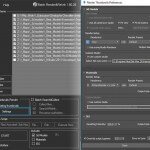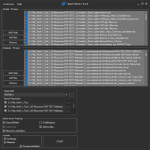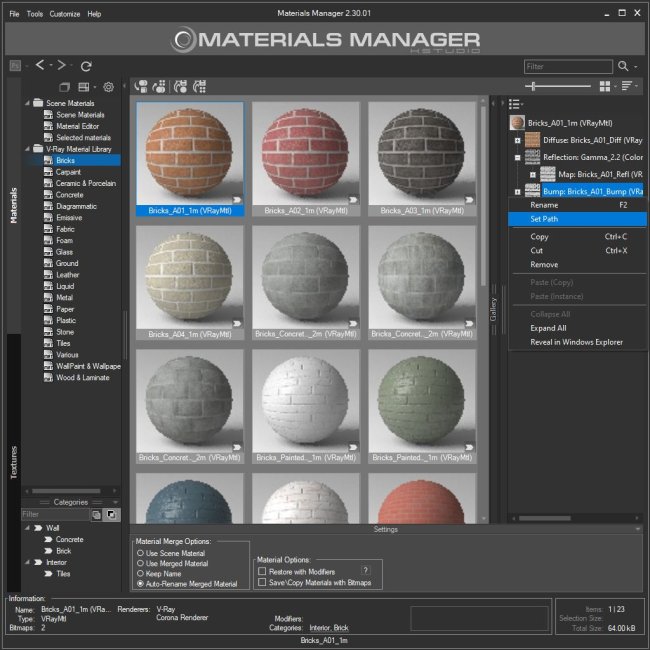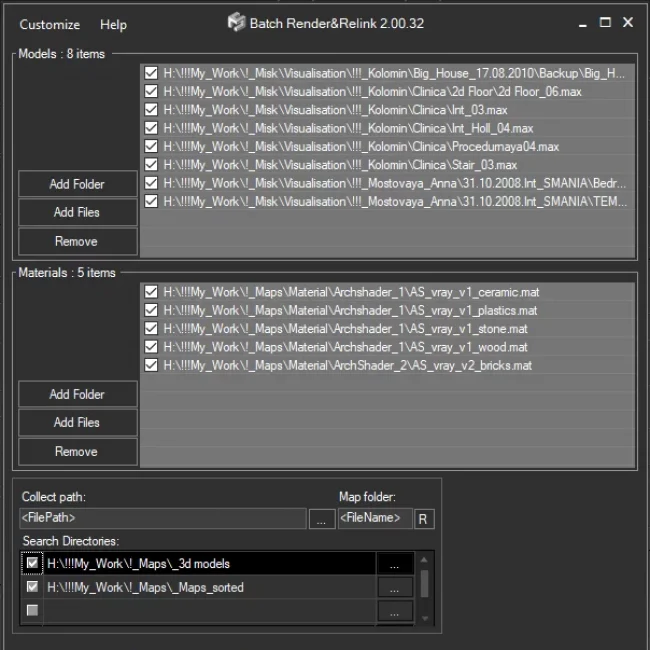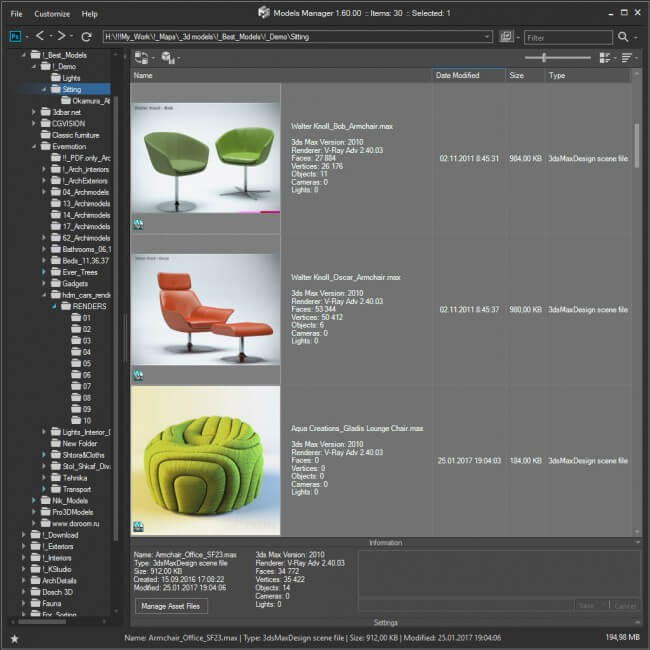✔️
Supported feature
✤️
Partially supported feature
➖
Not supported feature
✱
Not applicable
Find & Replace
The Batch Render&Relink gains the ability to rename paths by mask in batch mode for multiple files. This feature can be useful, for example, after transferring maps to another disk or after renaming the folder with textures.
The “Fast Mode” mode is also supported. This mode allows relink assets without opening 3ds max files or material libraries.
Renaming takes place using a simple mask, just specify a part of the path or file name and the new path.
For renaming using more complex conditions, use the Advanced Asset Renamer utility that shipped with Project Manager
Here you can find a tutorial about this utility: Advanced Asset Renamer – Using in workflow
 Translate
Translate