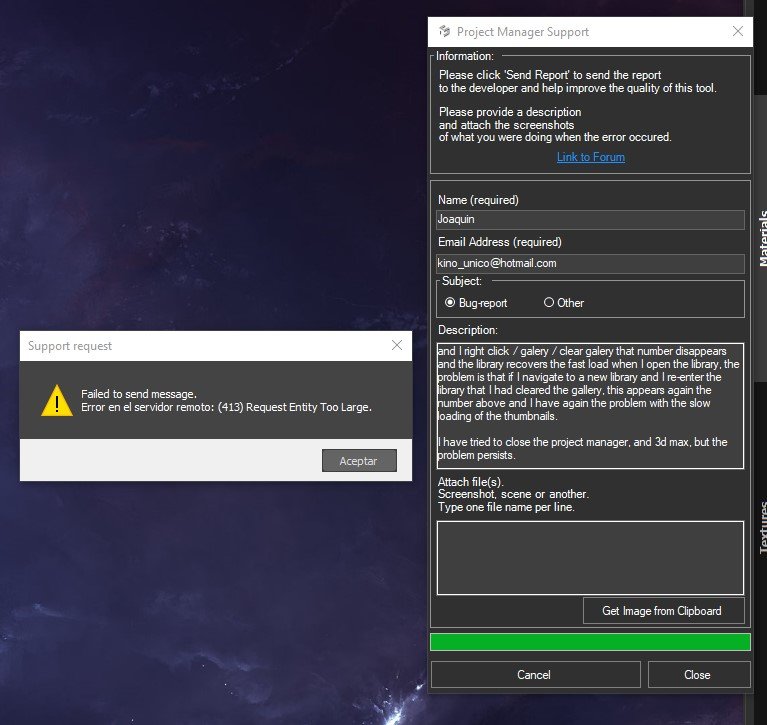Forum Replies Created
 JOAQUIN PRADOS CORDONParticipantPosts: 22Threads: 32Joined: Mar 2018
JOAQUIN PRADOS CORDONParticipantPosts: 22Threads: 32Joined: Mar 2018When I drag a zip or rar file to the canvas, it does nothing.

 JOAQUIN PRADOS CORDONParticipantPosts: 22Threads: 32Joined: Mar 2018
JOAQUIN PRADOS CORDONParticipantPosts: 22Threads: 32Joined: Mar 2018Good start. The problem is that I have hidden zip and rar files, so this method isn’t compatible. Imagine if I have over 2,000 items in some categories. Imagine having to search for them in a sidebar. It would be better to have a new option in the context menu like “open compressed” and have the assets open somewhere.
My current method is:
1. Click Copy in the Project Manager context menu
2. Open the “Smart Merge 2” script
3. Paste using the context menu
4. Merge the assets
This copies and links the assets to the project folder “file.max/smart Merge/assets” JOAQUIN PRADOS CORDONParticipantPosts: 22Threads: 32Joined: Mar 2018
JOAQUIN PRADOS CORDONParticipantPosts: 22Threads: 32Joined: Mar 2018Okay, what I did was delete all the files AssetSQLiteCache.db
thanks
 JOAQUIN PRADOS CORDONParticipantPosts: 22Threads: 32Joined: Mar 2018
JOAQUIN PRADOS CORDONParticipantPosts: 22Threads: 32Joined: Mar 2018All that’s missing is being able to drag compressed files directly into the 3D Max viewport and have compatibility with zip and rar files with Project Manager.
 JOAQUIN PRADOS CORDONParticipantPosts: 22Threads: 32Joined: Mar 2018
JOAQUIN PRADOS CORDONParticipantPosts: 22Threads: 32Joined: Mar 2018great
 JOAQUIN PRADOS CORDONParticipantPosts: 22Threads: 32Joined: Mar 2018
JOAQUIN PRADOS CORDONParticipantPosts: 22Threads: 32Joined: Mar 2018cool
 JOAQUIN PRADOS CORDONParticipantPosts: 22Threads: 32Joined: Mar 2018
JOAQUIN PRADOS CORDONParticipantPosts: 22Threads: 32Joined: Mar 2018What do you mean, can you hide the filtering bar? The truth does not use it
 JOAQUIN PRADOS CORDONParticipantPosts: 22Threads: 32Joined: Mar 2018
JOAQUIN PRADOS CORDONParticipantPosts: 22Threads: 32Joined: Mar 2018if it worked, great!
 JOAQUIN PRADOS CORDONParticipantPosts: 22Threads: 32Joined: Mar 2018
JOAQUIN PRADOS CORDONParticipantPosts: 22Threads: 32Joined: Mar 2018thanks
 JOAQUIN PRADOS CORDONParticipantPosts: 22Threads: 32Joined: Mar 2018
JOAQUIN PRADOS CORDONParticipantPosts: 22Threads: 32Joined: Mar 2018thanks
May 13, 2024 at 13:00 in reply to: be able to drag compressed files into the canvas (.zip, .rar, etc.) #41710 JOAQUIN PRADOS CORDONParticipantPosts: 22Threads: 32Joined: Mar 2018
JOAQUIN PRADOS CORDONParticipantPosts: 22Threads: 32Joined: Mar 2018Yes, but each compressed file has its own internal hierarchy and in the end it causes a lot of problems, I have to do it manually and organize everything,
It would be great to have an option similar to NAG ALL PRO or SMART MERGE 2, integrated into project manager. You simply drag and the structure is created with the name of the .max file with the linked thumbnail and a folder called maps/textures at the root of the folder you are in, it would be magic. JOAQUIN PRADOS CORDONParticipantPosts: 22Threads: 32Joined: Mar 2018
JOAQUIN PRADOS CORDONParticipantPosts: 22Threads: 32Joined: Mar 2018that’s it, delete those entries and it’s working ok
 JOAQUIN PRADOS CORDONParticipantPosts: 22Threads: 32Joined: Mar 2018
JOAQUIN PRADOS CORDONParticipantPosts: 22Threads: 32Joined: Mar 2018great, it would be interesting to have the other functions I mentioned.
 JOAQUIN PRADOS CORDONParticipantPosts: 22Threads: 32Joined: Mar 2018
JOAQUIN PRADOS CORDONParticipantPosts: 22Threads: 32Joined: Mar 2018OK, thanks
 JOAQUIN PRADOS CORDONParticipantPosts: 22Threads: 32Joined: Mar 2018
JOAQUIN PRADOS CORDONParticipantPosts: 22Threads: 32Joined: Mar 2018
 Translate
Translate