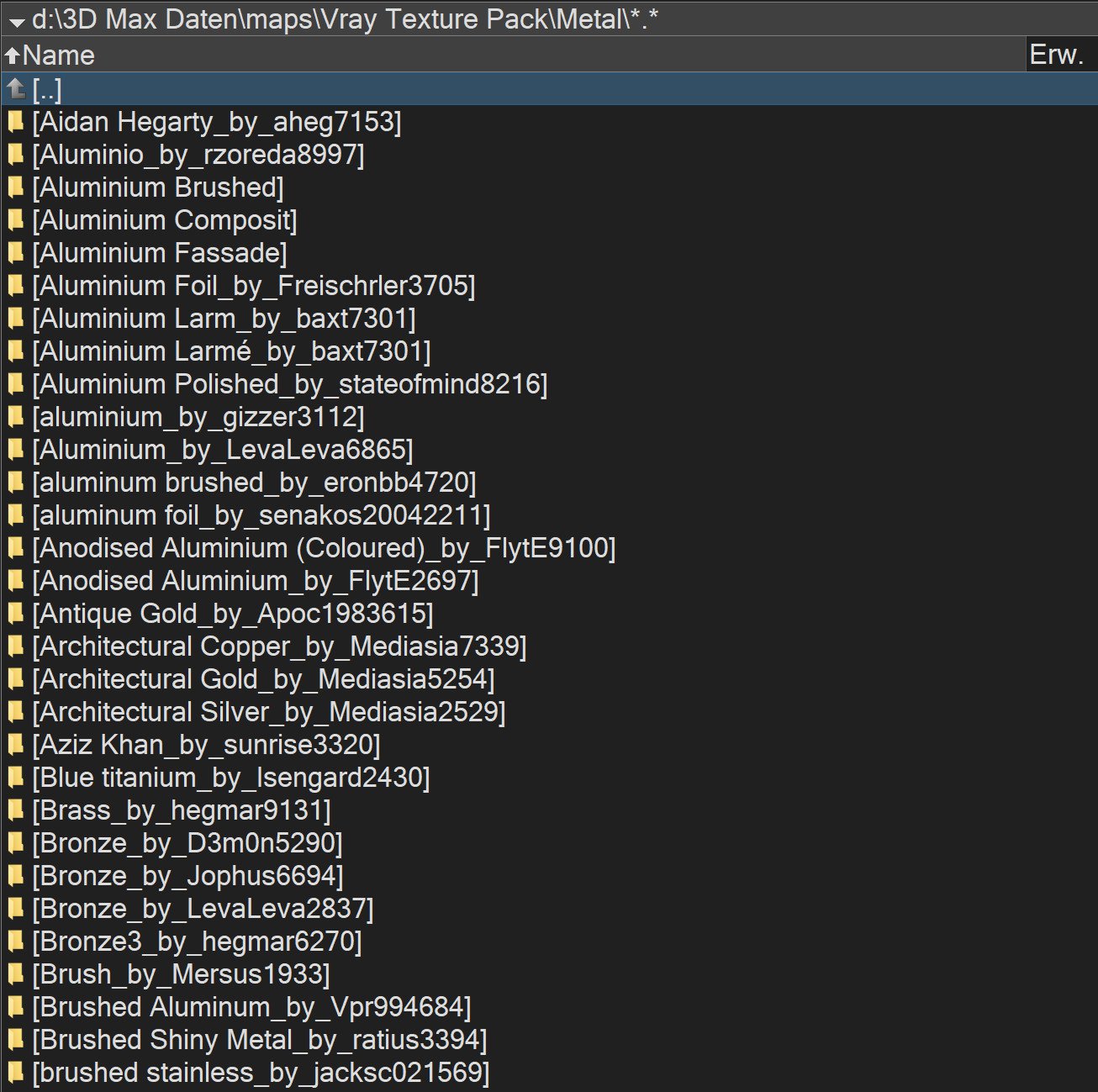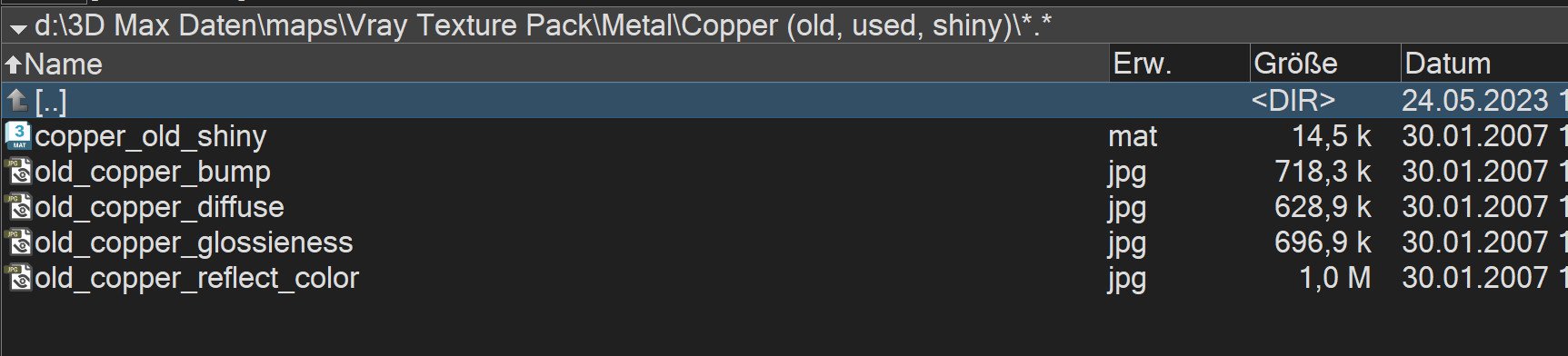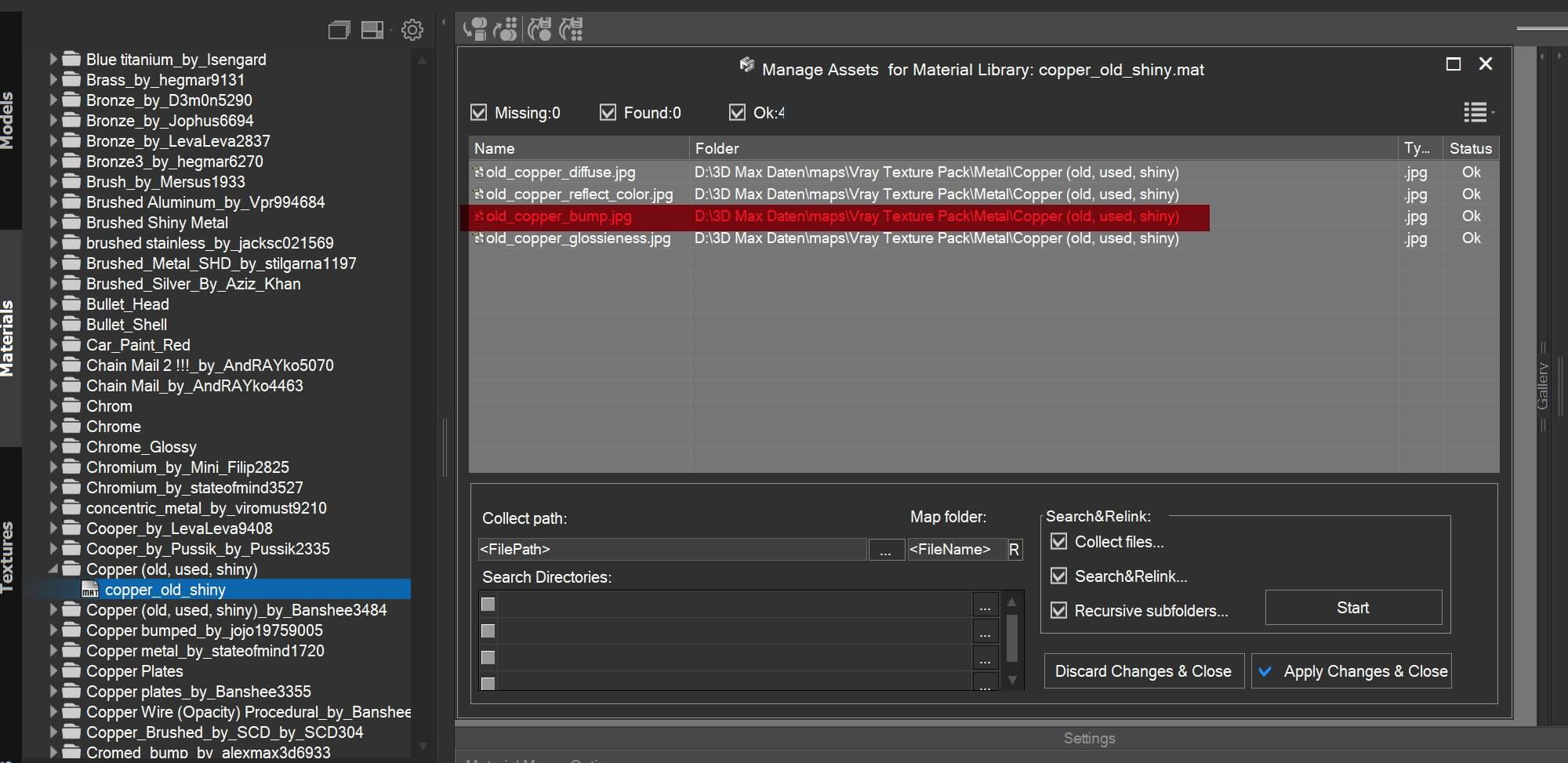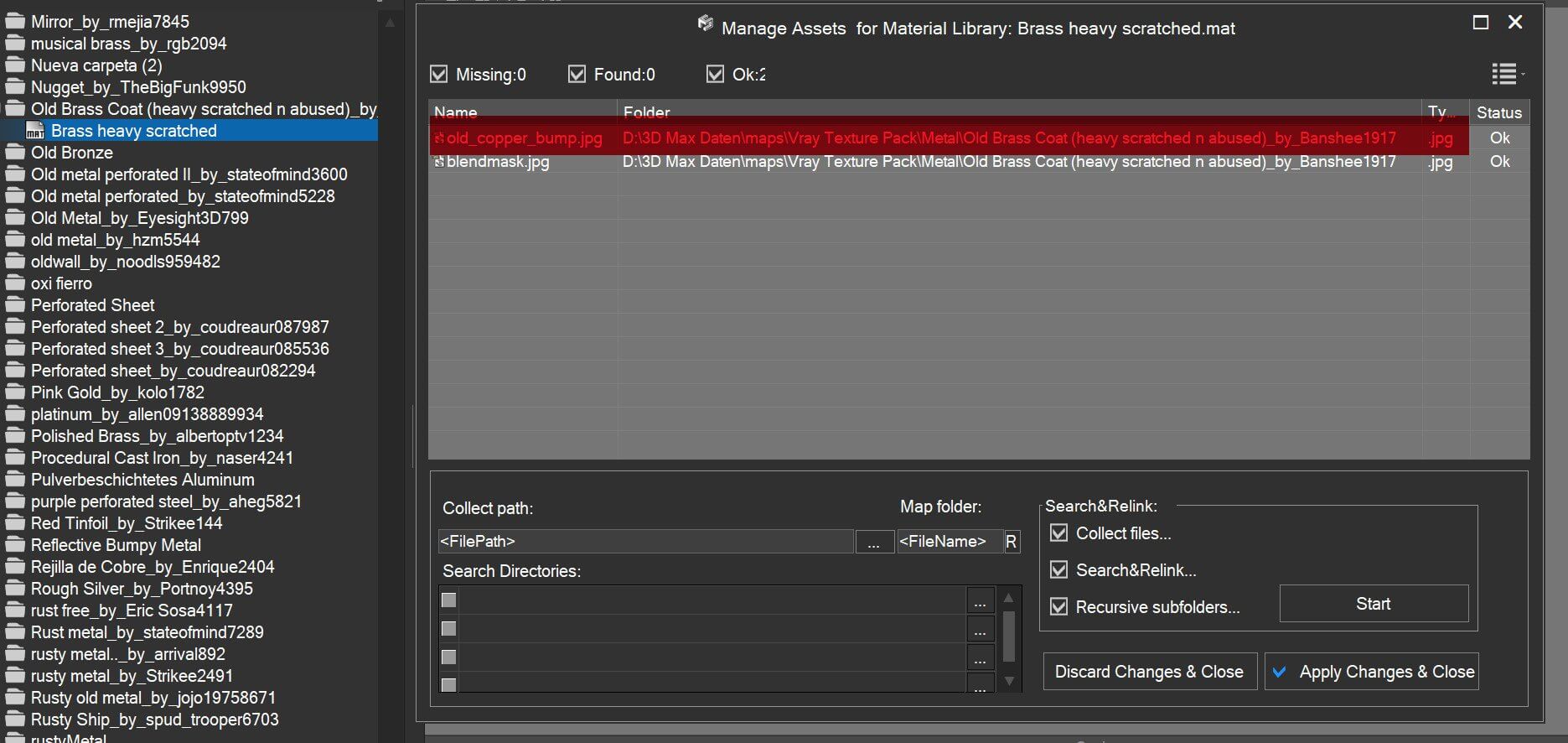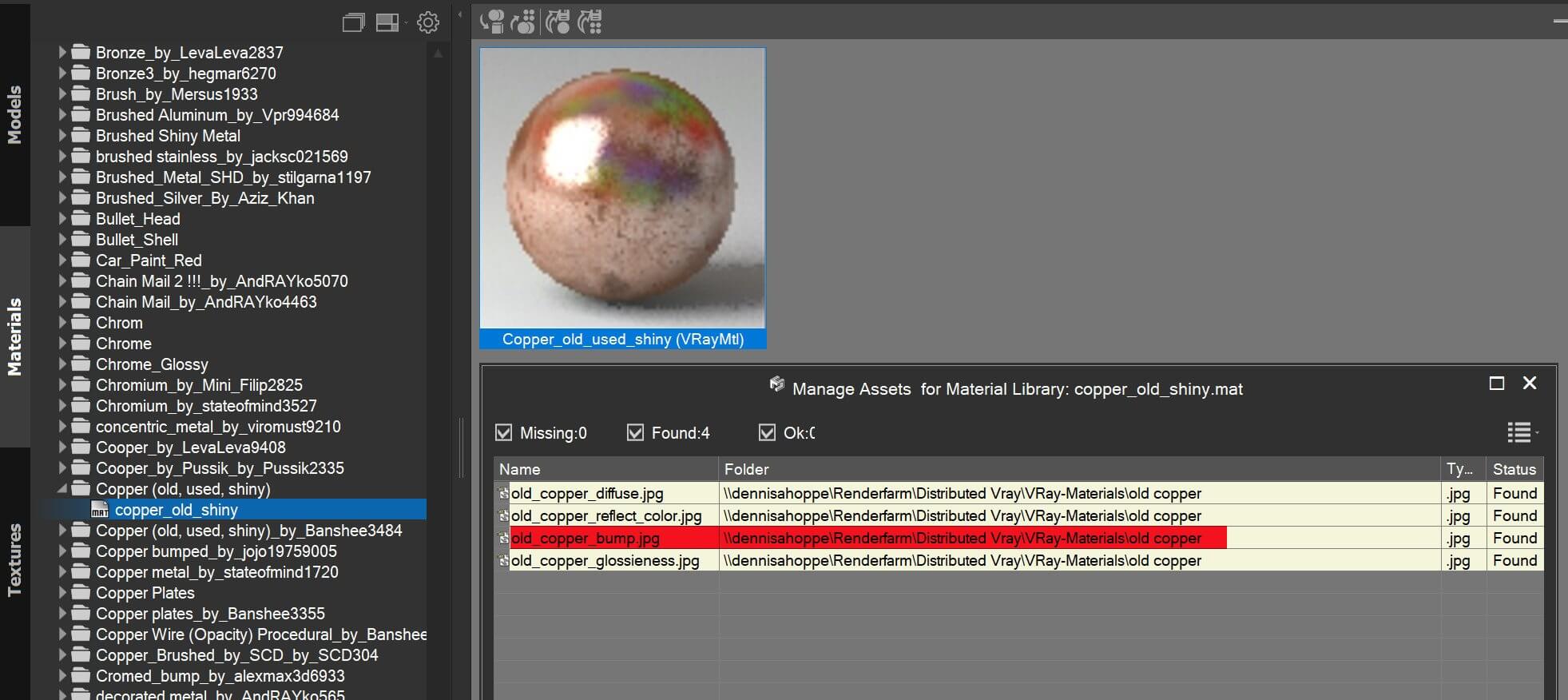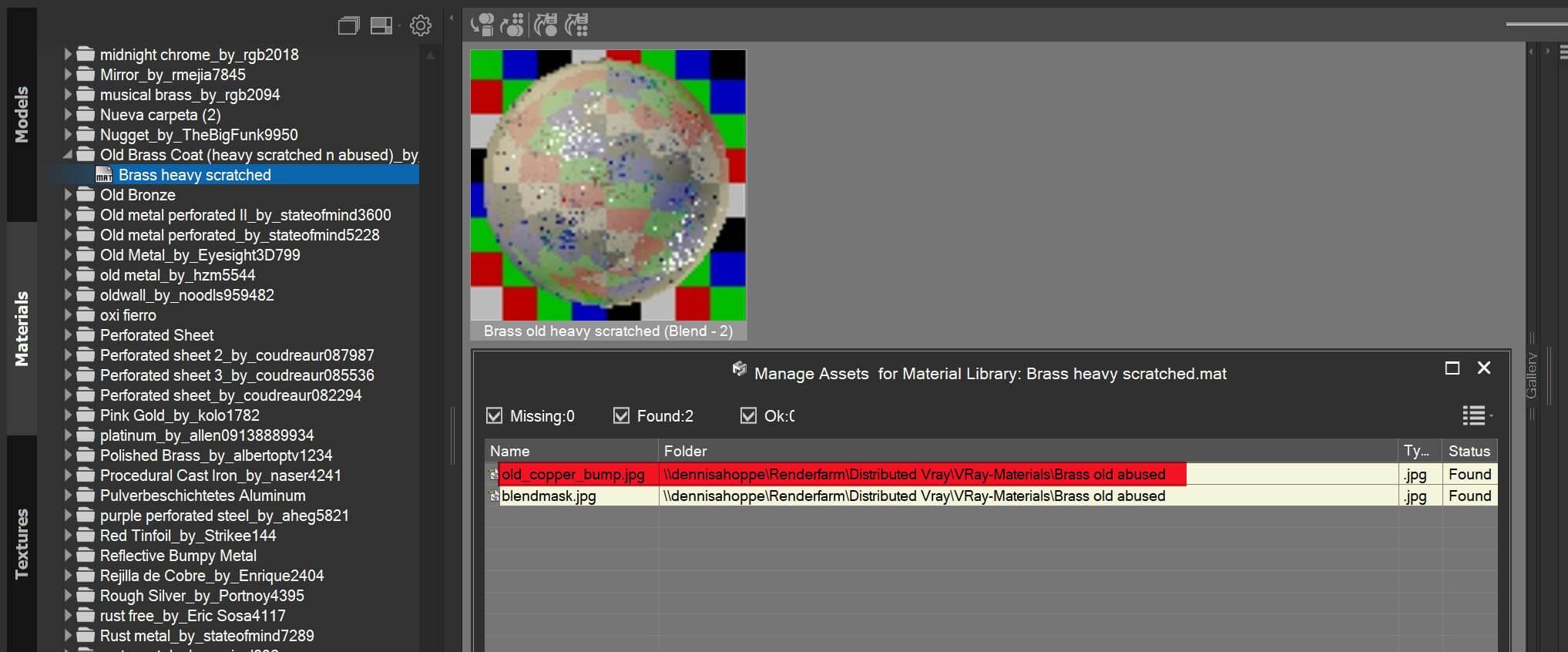Forum Replies Created
 hamada2003ParticipantPosts: 1Threads: 6Joined: May 2023
hamada2003ParticipantPosts: 1Threads: 6Joined: May 2023jose your messages are not very helpful.
without any details how should anyone be able to fix the issues yo have.it´s like running to the doctor just saying “i am ill” and expecting the doctor to cure you.
we are running max 2024 and max 2023 here in and we have no such issues with project manager.
it sure is not a common issue.
 hamada2003ParticipantPosts: 1Threads: 6Joined: May 2023
hamada2003ParticipantPosts: 1Threads: 6Joined: May 2023sorry seems to be my fault.
there are some materials in the subfolders that are not .MAT files but .MXM files (maxwell render).that should not happen, it should all be vray files for 3d max.
that´s why they are not processed by project manager.
that is why the corresponding textures are missing in the MAPS folder.sorry again… i did not notice that before.
project manager seems to compare files with a crc/hash and that works fine if files are truly identical.
 hamada2003ParticipantPosts: 1Threads: 6Joined: May 2023
hamada2003ParticipantPosts: 1Threads: 6Joined: May 2023maybe i am doing something wrong.
it is also very confusing for me because this are not my materials but free material we downloaded and they are kind of a mess. :)
 hamada2003ParticipantPosts: 1Threads: 6Joined: May 2023
hamada2003ParticipantPosts: 1Threads: 6Joined: May 2023what do you mean with different?
how does PM tells if it is different does it do a hash check if the files are indentical?because size and date are not enough.
i have a couple of BUMP.JPG files in that folder. they are all overwriten when collecting.
i am not asked if i want to rename them when collecting with batch and relink tool.i will tell you what i want to do but could not achive yet.
i have a folder METAL with a lot of subfolders for the individual MAT files.
these MAT subfolders have the texture nearby or in subfolders.
but the paths to the textures are not correct in the MAT files.now i run the batch an relink tool. to correct the wrong paths in the MAT files. so the paths point to the correct textures nearby or in a subfolder.
that works now after the fix you did in the last version:

corrected path to the texture used in the material. each material has the correct path to its own texture file. that´s fine.
in the next step i want to collect ALL the texture of all MAT files in one MAPS folder.
but when i use the batch and relink tool to collect all the textures of all the MAT files in the METAL folder, some textures that have identical filenames are not collected. but they are not identical files. just the filenames are identical.
for example, instead of the original five different bump.jpg files (of which 4 need to be renamed by the tool) i end up with just one bump.jpg file in the MAPS folder.
that of course messes up the materials.
because 4 of the 5 materials now point to a bump.jpg file that is not correct.
 hamada2003ParticipantPosts: 1Threads: 6Joined: May 2023
hamada2003ParticipantPosts: 1Threads: 6Joined: May 2023i forgot to mention i am asked once for a .TGA file but not for JPG files.
of course i have checked that i want to be asked for every file in the preferences.
when the dialog for the TGA file pops-up i did NOT check “apply to all”.
so i should be asked for every future files that have the same filenames. hamada2003ParticipantPosts: 1Threads: 6Joined: May 2023
hamada2003ParticipantPosts: 1Threads: 6Joined: May 2023seems like it is not fixed.
two materials in a folder with a bunch of free vray materials:
now i do a “batch render and relink” on that whole folder:
ok now the paths are fixed. that one issue is resolved.
but… when i try to collect the files i am still not asked if i want to overwrite or replace the old_copper_bump.jpg file. the first file is collected in the MAPS folder, but i get no message window what i want to do with the second file of the same name.
 Translate
Translate