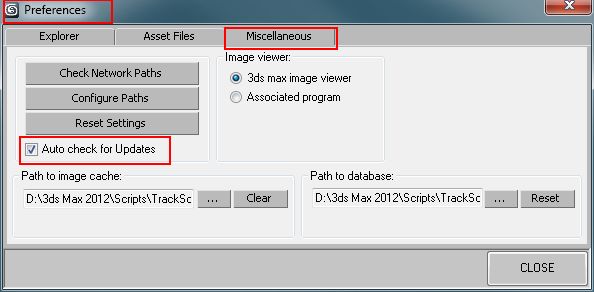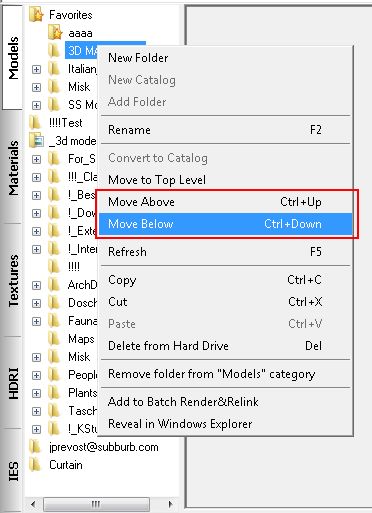Forum Replies Created
 Oleksandr KramerModeratorPosts: 264Threads: 1285Joined: Aug 2009
Oleksandr KramerModeratorPosts: 264Threads: 1285Joined: Aug 2009Please select the Material library file for saving the material from selected objects.
This is a incorrect message – soon i fix it.
Thanks for feedback.
 Oleksandr KramerModeratorPosts: 264Threads: 1285Joined: Aug 2009
Oleksandr KramerModeratorPosts: 264Threads: 1285Joined: Aug 2009Please see this FAQ section.
Soon i will add ability for adding custom file type from filters menu.
 Oleksandr KramerModeratorPosts: 264Threads: 1285Joined: Aug 2009
Oleksandr KramerModeratorPosts: 264Threads: 1285Joined: Aug 2009Thank you for your bug-report
Soon it will be fixed.
In spite of the error the license is already applied.
Please download the full version of the plugin from the site – now you use the demo-version.
Note: you must be logged in to download the full version. Oleksandr KramerModeratorPosts: 264Threads: 1285Joined: Aug 2009
Oleksandr KramerModeratorPosts: 264Threads: 1285Joined: Aug 2009Thanks you for using and ideas!
 Oleksandr KramerModeratorPosts: 264Threads: 1285Joined: Aug 2009
Oleksandr KramerModeratorPosts: 264Threads: 1285Joined: Aug 2009Now you can use the script “Save Objects to Files“.
 Oleksandr KramerModeratorPosts: 264Threads: 1285Joined: Aug 2009
Oleksandr KramerModeratorPosts: 264Threads: 1285Joined: Aug 2009The latest version is 2.16.12
You can download it product page or from dashboard.
You must be logged in for download the full version.
 Oleksandr KramerModeratorPosts: 264Threads: 1285Joined: Aug 2009
Oleksandr KramerModeratorPosts: 264Threads: 1285Joined: Aug 2009Thanks for video.
I did not make any changes, related to rendering the thumbnails.
It seems that error with computer, windows or 3ds Max.
Try a next:
Create the Free Light manually and assign the IES file to it.
I think after this the 3ds max will be crash. Oleksandr KramerModeratorPosts: 264Threads: 1285Joined: Aug 2009
Oleksandr KramerModeratorPosts: 264Threads: 1285Joined: Aug 2009What you mean not work?
You receive a black image in output ?
The IES now has only one parameter – thumbnail size.
Soon i will add the ability to change the intensity multiplier. Oleksandr KramerModeratorPosts: 264Threads: 1285Joined: Aug 2009
Oleksandr KramerModeratorPosts: 264Threads: 1285Joined: Aug 2009Hi!
Fixed – try the version 2.12.03
I have carefully tested this version and now all the trouble must be solved.
Big thanks for feedback.
 Oleksandr KramerModeratorPosts: 264Threads: 1285Joined: Aug 2009
Oleksandr KramerModeratorPosts: 264Threads: 1285Joined: Aug 2009Fixed in version 2.11.26
 Oleksandr KramerModeratorPosts: 264Threads: 1285Joined: Aug 2009
Oleksandr KramerModeratorPosts: 264Threads: 1285Joined: Aug 2009Thanks for feedback
Soon i fix it. Oleksandr KramerModeratorPosts: 264Threads: 1285Joined: Aug 2009
Oleksandr KramerModeratorPosts: 264Threads: 1285Joined: Aug 2009Thanks for feedback.
Fixed.
 Oleksandr KramerModeratorPosts: 264Threads: 1285Joined: Aug 2009
Oleksandr KramerModeratorPosts: 264Threads: 1285Joined: Aug 2009- Fixed the some minor issues with saving the models.
- Fixed the some minor issues with plug-in hotkeys.
- Fixed the some minor issues with checking for update the utility.
- Fixed the issue with setting the size of the thumbnails when rendering the preview.
- Fixed the some potential issues.
Please update to latest version (2.10.43)
Changes for version 2.10.43Turn on the option “Check for updates” for receiving the information about the new versions.

 Oleksandr KramerModeratorPosts: 264Threads: 1285Joined: Aug 2009
Oleksandr KramerModeratorPosts: 264Threads: 1285Joined: Aug 2009The feature for order folders is always present in the Project Manager.

 Oleksandr KramerModeratorPosts: 264Threads: 1285Joined: Aug 2009
Oleksandr KramerModeratorPosts: 264Threads: 1285Joined: Aug 2009Thanks for feedback
Fixed!
 Translate
Translate