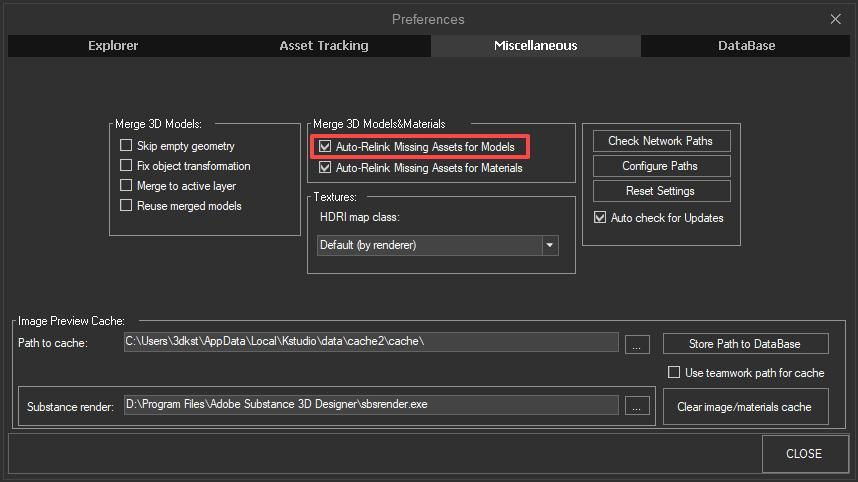Forum Replies Created
 Oleksandr KramerModeratorPosts: 263Threads: 1254Joined: Aug 2009
Oleksandr KramerModeratorPosts: 263Threads: 1254Joined: Aug 2009…unable to create temporary file library and error wrighting to file
Check if you have rights to write to these directories
Don’t use clouds to work with models and material libraries…textures and materials in poor quality
The interactive rendering of materials can be rendered with 80×80 pixels at a maximum
Render preview to get a preview for materials with better quality.
Project Manager shipped with Batch Render tool to render previews for models and materials in bulk Oleksandr KramerModeratorPosts: 263Threads: 1254Joined: Aug 2009
Oleksandr KramerModeratorPosts: 263Threads: 1254Joined: Aug 2009Thanks for your idea
 Oleksandr KramerModeratorPosts: 263Threads: 1254Joined: Aug 2009
Oleksandr KramerModeratorPosts: 263Threads: 1254Joined: Aug 2009Hello
This is similar to the Mapping Source feature in Vray.
This feature has been supported for a long time – since version 3.12.68
https://3d-kstudio.com/forum/project-manager-news/project-manager-version-3-12-68/December 14, 2023 at 15:45 in reply to: Is there a time limit on the Demo for Project Management Plug-in? #40487 Oleksandr KramerModeratorPosts: 263Threads: 1254Joined: Aug 2009
Oleksandr KramerModeratorPosts: 263Threads: 1254Joined: Aug 2009Hello
Thanks for your question.
The demo version doesn’t have a limitations for time.
Hope this section in the FAQ will be helpful for you –
What’s the difference between the demo and the full version? –
December 8, 2023 at 12:29 in reply to: be able to drag compressed files into the canvas (.zip, .rar, etc.) #40451 Oleksandr KramerModeratorPosts: 263Threads: 1254Joined: Aug 2009
Oleksandr KramerModeratorPosts: 263Threads: 1254Joined: Aug 2009Just unzip all your libraries before using with Project Manager
For example, you can use the NAG ALL PRO
https://nagdesigns.gumroad.com/l/nagallproAlso, you can unzip files directly from the Project Manager
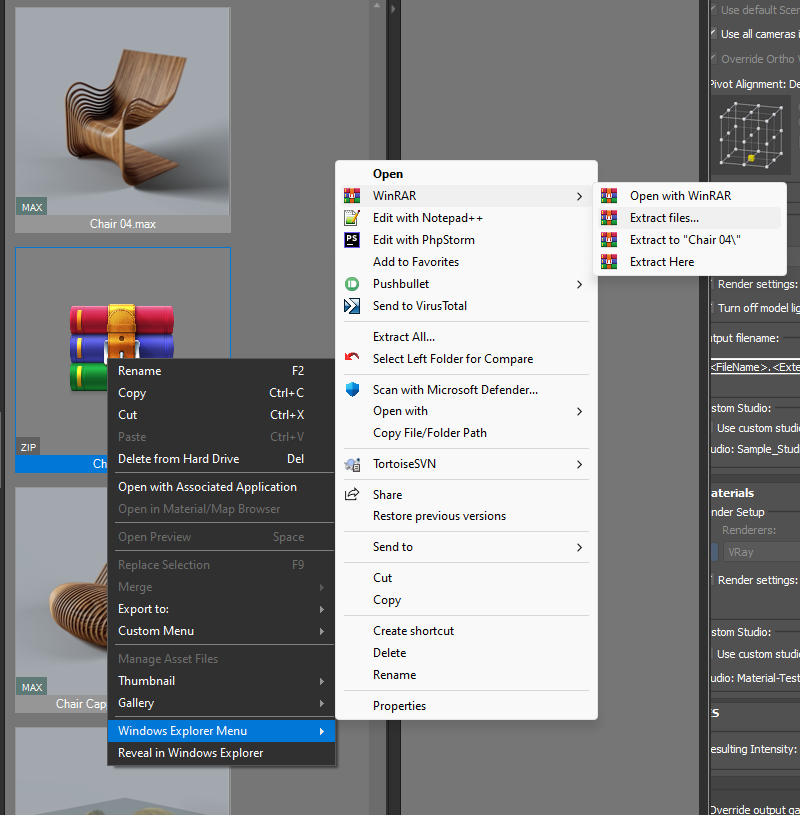
 Oleksandr KramerModeratorPosts: 263Threads: 1254Joined: Aug 2009
Oleksandr KramerModeratorPosts: 263Threads: 1254Joined: Aug 2009Great Idea
This might be some like Quick Access in Windows Oleksandr KramerModeratorPosts: 263Threads: 1254Joined: Aug 2009
Oleksandr KramerModeratorPosts: 263Threads: 1254Joined: Aug 2009Looks like you exclude all object types from merging
I see in the logs a next line: Skip objects: #(Editable_Poly) [Count: 1]
Resetting the exclude option to default should help you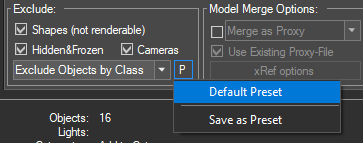
 Oleksandr KramerModeratorPosts: 263Threads: 1254Joined: Aug 2009
Oleksandr KramerModeratorPosts: 263Threads: 1254Joined: Aug 2009The bug is resolved. You can download the latest version from your dashboard page.
Thanks for your feedback!
 Oleksandr KramerModeratorPosts: 263Threads: 1254Joined: Aug 2009
Oleksandr KramerModeratorPosts: 263Threads: 1254Joined: Aug 2009Hello
This bug will be resolved soon.
Currently, you can fix this by reinstalling the plugin.
Just reinstall the plugin, using the installer that you have Oleksandr KramerModeratorPosts: 263Threads: 1254Joined: Aug 2009
Oleksandr KramerModeratorPosts: 263Threads: 1254Joined: Aug 2009This feature is currently implemented in the Batch Relink version 1.6.5.0
Later it will be implemented in other of our plugins for asset management Oleksandr KramerModeratorPosts: 263Threads: 1254Joined: Aug 2009
Oleksandr KramerModeratorPosts: 263Threads: 1254Joined: Aug 2009So a new feature will be added – the customer will have the ability to re-path any file, including with the status “ok” and “found” (in batch ) to a new location. It looks like your request for a second option.
This feature is currently implemented in the Batch Relink version 1.6.5.0
Later it will be implemented in other of our plugins for asset management Oleksandr KramerModeratorPosts: 263Threads: 1254Joined: Aug 2009
Oleksandr KramerModeratorPosts: 263Threads: 1254Joined: Aug 2009This feature is implemented in version 3.20.02
November 16, 2023 at 16:51 in reply to: Can’t add comments to new materials in the “Materials” tab #40158 Oleksandr KramerModeratorPosts: 263Threads: 1254Joined: Aug 2009
Oleksandr KramerModeratorPosts: 263Threads: 1254Joined: Aug 2009This issue is fixed in version 3.23.67
You can download the latest version from the dashboard.
Auto-updater will be triggered in a few days if there’s no critical issue found.
Thanks for your feedback. Oleksandr KramerModeratorPosts: 263Threads: 1254Joined: Aug 2009
Oleksandr KramerModeratorPosts: 263Threads: 1254Joined: Aug 2009Just use the “Export/Import Settings” tool
https://3d-kstudio.com/support/faq/#8049 Oleksandr KramerModeratorPosts: 263Threads: 1254Joined: Aug 2009
Oleksandr KramerModeratorPosts: 263Threads: 1254Joined: Aug 2009
 Translate
Translate