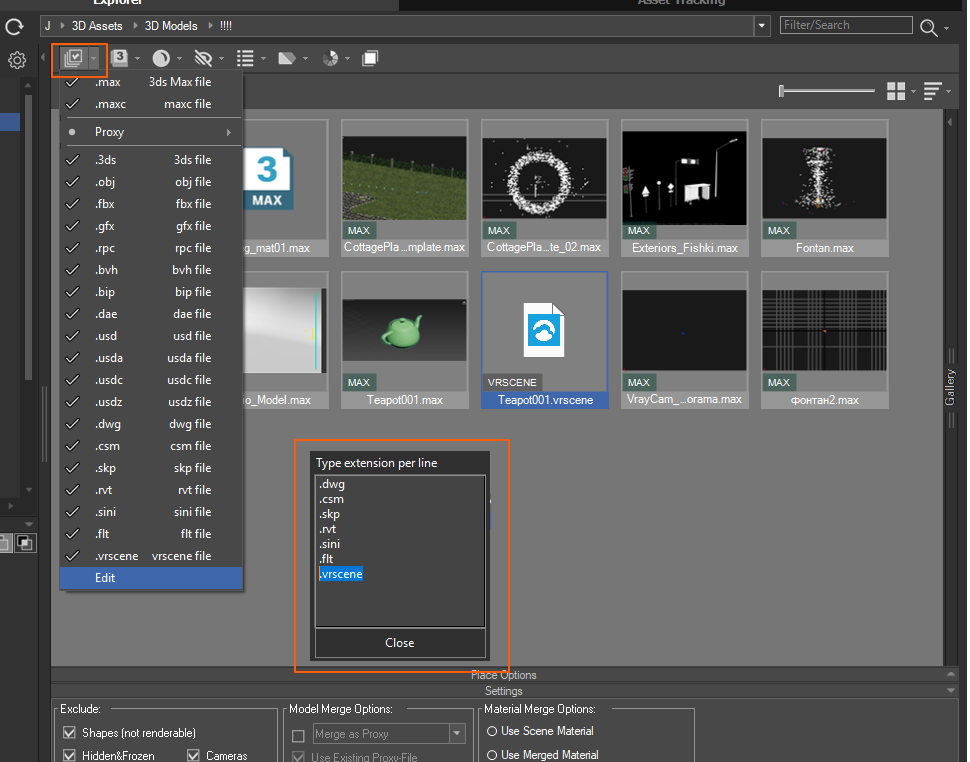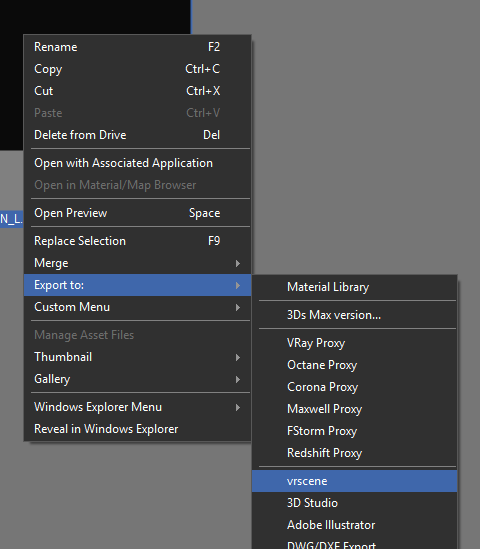- May 21, 2025 at 12:14 #44794
 latvanytervsetaParticipantPosts: 16Threads: 30Joined: Feb 2025::
latvanytervsetaParticipantPosts: 16Threads: 30Joined: Feb 2025::Hi! I need two important functions. 1. I can put the material on the selected object so that I can first select which ID I would like to connect it to. 2. Support for Vrayscene files, inserting them into the scene, this would be very important or would make it easier to work with Vray and Vantege programs. Thanks
- May 21, 2025 at 12:50 #44800
 Oleksandr KramerModeratorPosts: 264Threads: 1283Joined: Aug 2009
Oleksandr KramerModeratorPosts: 264Threads: 1283Joined: Aug 2009- This supported since first release )))
Just select faces on the model and drag material/texturemap
https://youtu.be/qQPckkcQvOw?list=PLZbDWnTF1cARdRvzD5_uAYYCNzXyfCF_P&t=19 - Thanks for the idea – I’ll extend support to vrscenes.
But you can use it now also. Just add “vrscene” extension to the list.
For merging, use drag&drop holding SHIFT
P.S. Exporting to vrscene is already supported “out of the box”.

- This supported since first release )))
- May 21, 2025 at 14:43 #44801
 latvanytervsetaParticipantPosts: 16Threads: 30Joined: Feb 2025
latvanytervsetaParticipantPosts: 16Threads: 30Joined: Feb 2025Thank you for making the change. Maybe I’m doing something wrong but the materials are not saved in either vrmesh or vrscene. Could you give me some information about this?
- May 21, 2025 at 14:44 #44802
 latvanytervsetaParticipantPosts: 16Threads: 30Joined: Feb 2025
latvanytervsetaParticipantPosts: 16Threads: 30Joined: Feb 2025Oh, and I also noticed that preview is automatically linked to vrmes but not to vrscene.
- May 21, 2025 at 18:43 #44807
 Oleksandr KramerModeratorPosts: 264Threads: 1283Joined: Aug 2009
Oleksandr KramerModeratorPosts: 264Threads: 1283Joined: Aug 2009I’ll check for this, thank you
- May 21, 2025 at 14:52 #44804
 latvanytervsetaParticipantPosts: 16Threads: 30Joined: Feb 2025
latvanytervsetaParticipantPosts: 16Threads: 30Joined: Feb 2025I don’t really understand how it works either because if I drag the assets in with HOLD SHIFT the texture doesn’t appear, but if I grab it with one hand and drag it into the viewport it appears and the asset loads more slowly, you have to wait about 5-10 seconds. I can’t drag Vrscene with the mouse, only with Hold SHIFT. And another strange thing for me is that the asset size won’t be right for Vrscene. Have you experienced this or is something set up wrong?
- May 21, 2025 at 15:13 #44805
 latvanytervsetaParticipantPosts: 16Threads: 30Joined: Feb 2025
latvanytervsetaParticipantPosts: 16Threads: 30Joined: Feb 2025Sorry, I’m correcting you, if you hold down ctrl and drag it into the scene, it places the vrmesh quickly and with textures in the scene. I would like this to work with vrscene as well. But I see it doesn’t work well yet, correct me if I’m wrong. Thank you
- May 21, 2025 at 18:42 #44806
 Oleksandr KramerModeratorPosts: 264Threads: 1283Joined: Aug 2009
Oleksandr KramerModeratorPosts: 264Threads: 1283Joined: Aug 2009According to the Vray manual, the VrScene is saved with the materials.
To simplify merging VrScene, use the attached script
KstudioImportVrscene.msPlace it to users-startup scripts directory and restart 3ds max
- May 22, 2025 at 02:08 #44808
 Gabor IllesParticipantPosts: 2Threads: 3Joined: Mar 2025
Gabor IllesParticipantPosts: 2Threads: 3Joined: Mar 2025“I’m also noticing that something isn’t working as expected.
When I drag an asset into the scene while holding Shift, it loads almost instantly along with the materials – but the textures are missing.
However, if I drag it in using just the left mouse button, it takes 3–4 seconds to load, but in that case, the textures appear correctly. Once it finishes loading, even the previously added object updates and displays the textures properly.I’d like to minimize the loading delay when bringing in an object.
What would be the correct workflow in this situation?
I’ve started considering using vrscene → proxy, hoping that it might load faster.Please help me understand how to optimize this process, as these long loading times interrupt the creative workflow. When added up, these delays can result in a significant number of lost work hours over the course of a large project.”
- May 22, 2025 at 02:34 #44809
 Oleksandr KramerModeratorPosts: 264Threads: 1283Joined: Aug 2009
Oleksandr KramerModeratorPosts: 264Threads: 1283Joined: Aug 2009I think the V-Ray developers can answer you
You must be logged in to reply to this topic.
 Translate
Translate