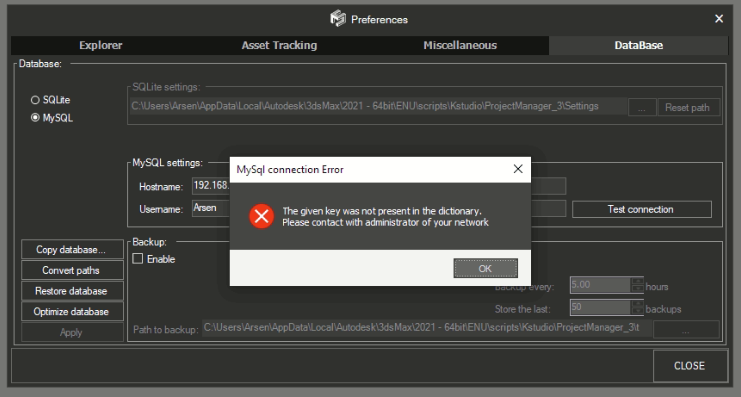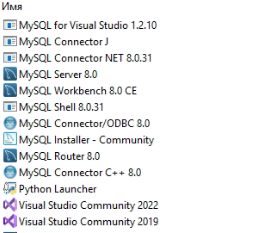Tagged: FAQ, Guide, MySQL, Teamwork, Tips&Tricks
- December 11, 2020 at 16:03 #30470
 Pureblink ServerParticipantPosts: 2Threads: 5Joined: Nov 2020
Pureblink ServerParticipantPosts: 2Threads: 5Joined: Nov 2020Hi!
We are using version 3.13.07
Thanks for the quick answer.
- December 11, 2020 at 16:07 #30472
 Oleksandr KramerModeratorPosts: 264Threads: 1283Joined: Aug 2009
Oleksandr KramerModeratorPosts: 264Threads: 1283Joined: Aug 2009Please generate the bug report.
You can find this option in the main 3ds max menu “Project Manager” ==>> Create Support Request. - December 11, 2020 at 16:31 #30474
 Pureblink ServerParticipantPosts: 2Threads: 5Joined: Nov 2020
Pureblink ServerParticipantPosts: 2Threads: 5Joined: Nov 2020Will do, thanks
- November 29, 2022 at 20:41 #37676
 Eduardo Javier MirandaParticipantPosts: 1Threads: 1Joined: Nov 2022
Eduardo Javier MirandaParticipantPosts: 1Threads: 1Joined: Nov 2022Hi team, quick questions can MySQL be used to sync databases on a nonlocal network? Example trying to sync or database with our users in another country.
We tried moving the database into a dropbox folder that syncs in both countries.
- November 29, 2022 at 21:44 #37677
 Oleksandr KramerModeratorPosts: 264Threads: 1283Joined: Aug 2009
Oleksandr KramerModeratorPosts: 264Threads: 1283Joined: Aug 2009We tried moving the database into a dropbox folder that syncs in both countries.
SQLite database doesn’t support such use – it can be used only as a local database. SQLite database will be destroyed periodically in your case.
You should use MySQL or MariaDB database.
- December 1, 2022 at 07:35 #37686
 Jai EakinParticipantPosts: 0Threads: 1Joined: Sep 2022
Jai EakinParticipantPosts: 0Threads: 1Joined: Sep 2022Hi, I’ve setup a MySQL server on AWS and can connect to it fine from both inside the customize->preferences->database tab and also from mysql workbench.
however when I click “copy database” – “copy from SQLite to MySQL” then click “Apply,” (it thinks for a little while), then I convert paths to network as per the above tutorial and then click close but my library disappears? Everything in Models/Textures/IES is gone.
If I switch back to SQlite then the library is back from the local database.
Are there extra steps I need to follow for getting this to work via Amazon cloud?
Does copying the database in this instance actually send it to the cloud?Extra info: Our team are all remote workers. We all sync the same library assets via box.com to a network path Y: drive.
- December 1, 2022 at 12:24 #37689
 Oleksandr KramerModeratorPosts: 264Threads: 1283Joined: Aug 2009
Oleksandr KramerModeratorPosts: 264Threads: 1283Joined: Aug 2009It should work. Check database logs
- December 6, 2022 at 16:57 #37732
 Tikaradze ArsenParticipantPosts: 0Threads: 4Joined: Oct 2021
Tikaradze ArsenParticipantPosts: 0Threads: 4Joined: Oct 2021- December 9, 2022 at 13:53 #37749
 Tikaradze ArsenParticipantPosts: 0Threads: 4Joined: Oct 2021
Tikaradze ArsenParticipantPosts: 0Threads: 4Joined: Oct 2021I used software version 8.0.30
Now i am reinstalled all software version to 8.0.28.
I I chose not to install any Visual Studio or Python Connector which is asking during installation.This solved my problem
- April 18, 2023 at 18:32 #38684
 Daniel Diaz Del CastilloParticipantPosts: 16Threads: 21Joined: Jun 2017
Daniel Diaz Del CastilloParticipantPosts: 16Threads: 21Joined: Jun 2017What Version of VIsual studio is everyone using now ? Microsoft has put behind a paywall all visual studio versions, i can download the community version but the sql installer wont recognize it..
- May 10, 2024 at 17:05 #41698
 Jerome RomeroParticipantPosts: 1Threads: 2Joined: Jan 2013
Jerome RomeroParticipantPosts: 1Threads: 2Joined: Jan 2013Hello,
We cannot get PM Teamwork mode working. Folders and Catagories disappears in Teamwork mode.
-We all have PM Full Versions
-Followed aboves step by step instructions
-MySQL Test connection successful
-MySQL user all have Adminstrative rights
-Import Database from SQLite to MySQL popup says successful -No Models or Material folders/catagories shows up in ‘teamwork mode’
-I’ve hit refresh and checked show hidden folders
-I’ve tried on Win10 MySQL Server v8 port3306, and Maria DB (HeidiSQL v12) port3305. On Win7 v5.7 port3307Workstation Windows 10 & 11, 3ds Max 2024, Project Manager 3.35.26
What else can I try?
We need to have Teamwork working to sync our material & model catagories. We are former Connecter users and now going to use PM.Thanks
- May 10, 2024 at 17:09 #41699
 Jerome RomeroParticipantPosts: 1Threads: 2Joined: Jan 2013
Jerome RomeroParticipantPosts: 1Threads: 2Joined: Jan 2013Workstation Windows 10 & 11, 3ds Max 2024, Project Manager 3.35.26
- May 10, 2024 at 17:17 #41701
 Oleksandr KramerModeratorPosts: 264Threads: 1283Joined: Aug 2009
Oleksandr KramerModeratorPosts: 264Threads: 1283Joined: Aug 2009MariaDB server supported from version 10.3 up to 10.8
- May 10, 2024 at 17:23 #41702
 Oleksandr KramerModeratorPosts: 264Threads: 1283Joined: Aug 2009
Oleksandr KramerModeratorPosts: 264Threads: 1283Joined: Aug 2009Check also, if SQLite database is not empty.
Try to add a few directories manually and refresh the directories list.
- May 11, 2024 at 14:46 #41708
 Oleksandr KramerModeratorPosts: 264Threads: 1283Joined: Aug 2009
Oleksandr KramerModeratorPosts: 264Threads: 1283Joined: Aug 2009This issue has been fixed.
This was due to a database imported from Connector.Just download and install the latest version.
You must be logged in to reply to this topic.
 Translate
Translate