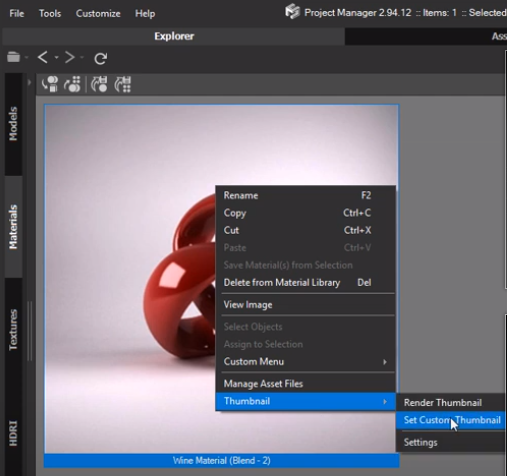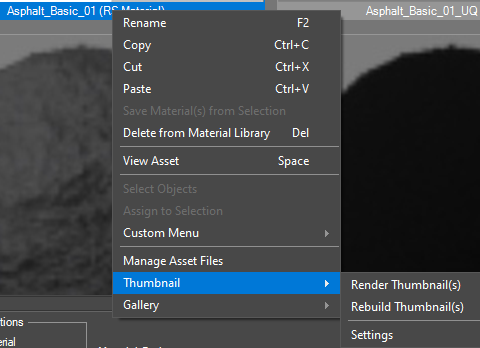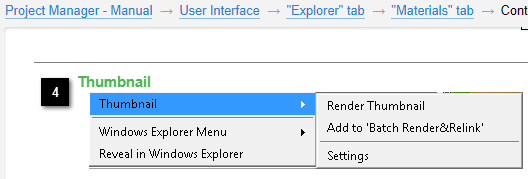Tagged: Auto Assign Preview
- June 28, 2020 at 12:40 #28451
 BlindspotParticipantPosts: 2Threads: 1Joined: Jun 2020
BlindspotParticipantPosts: 2Threads: 1Joined: Jun 2020Hi,
Where do I set a custom image as a thumbnail for a material?
I’v seen a tutorial where the option is present under the ‘Thumbail’ context menu.

But on my version 3.10.32, I dont have this option:

The current manual of the plugin shows another version:

For context:
I’m a brand new user of the plugin, started today, so no experience yet.
I have my own rendered material thumbnails that I prefer over the Max’s or K-studio’s rendered thumbnails.
It must be me overlooking something that is probably staring me in the face, but I just can’t figure it out.
Could someone put me on the right track?
Thanks in advance!
Plugin version: 3.10.32
3ds Max version: 2020 - June 28, 2020 at 12:43 #28455
 Oleksandr KramerModeratorPosts: 264Threads: 1283Joined: Aug 2009
Oleksandr KramerModeratorPosts: 264Threads: 1283Joined: Aug 2009Hi.
3rd version has more powerful capabilities for assigning custom previews to 3D assets.
3rd version allows assigning previews by dragging images to the material (or another asset)
https://3d-kstudio.com/blog/project-manager-3-for-3ds-max-released/#files-gallery
Also, you can use the “Auto-Assign Preview” tool
https://3d-kstudio.com/forum/project-manager-news/project-manager-version-3-08-25/
Thanks for your question.
- July 6, 2020 at 15:58 #28540
 BlindspotParticipantPosts: 2Threads: 1Joined: Jun 2020
BlindspotParticipantPosts: 2Threads: 1Joined: Jun 2020Thx heaps, Alexander!
You must be logged in to reply to this topic.
 Translate
Translate