Use the tool “Export/Import Settings” for exporting the settings before reinstalling the 3ds Max or Windows.
Or for transferring them to another computer.
- Before restoring settings you should close the plugin using the menu “File” => “Exit”
- Don’t miss to turn on all desired settings to import. Some settings, such as database, by default, are ignored
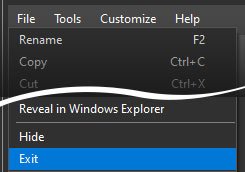
By default the settings are placed in this directory:
%USERPROFILE%\AppData\Local\Autodesk\3dsMax\20XX – 64bit\ENU\scripts\Kstudio\ProjectManager_3\Settings\
About upgrading a database from 2nd to 3rd version please read the next article:
https://3d-kstudio.com/support/faq/#21770
 Translate
Translate

