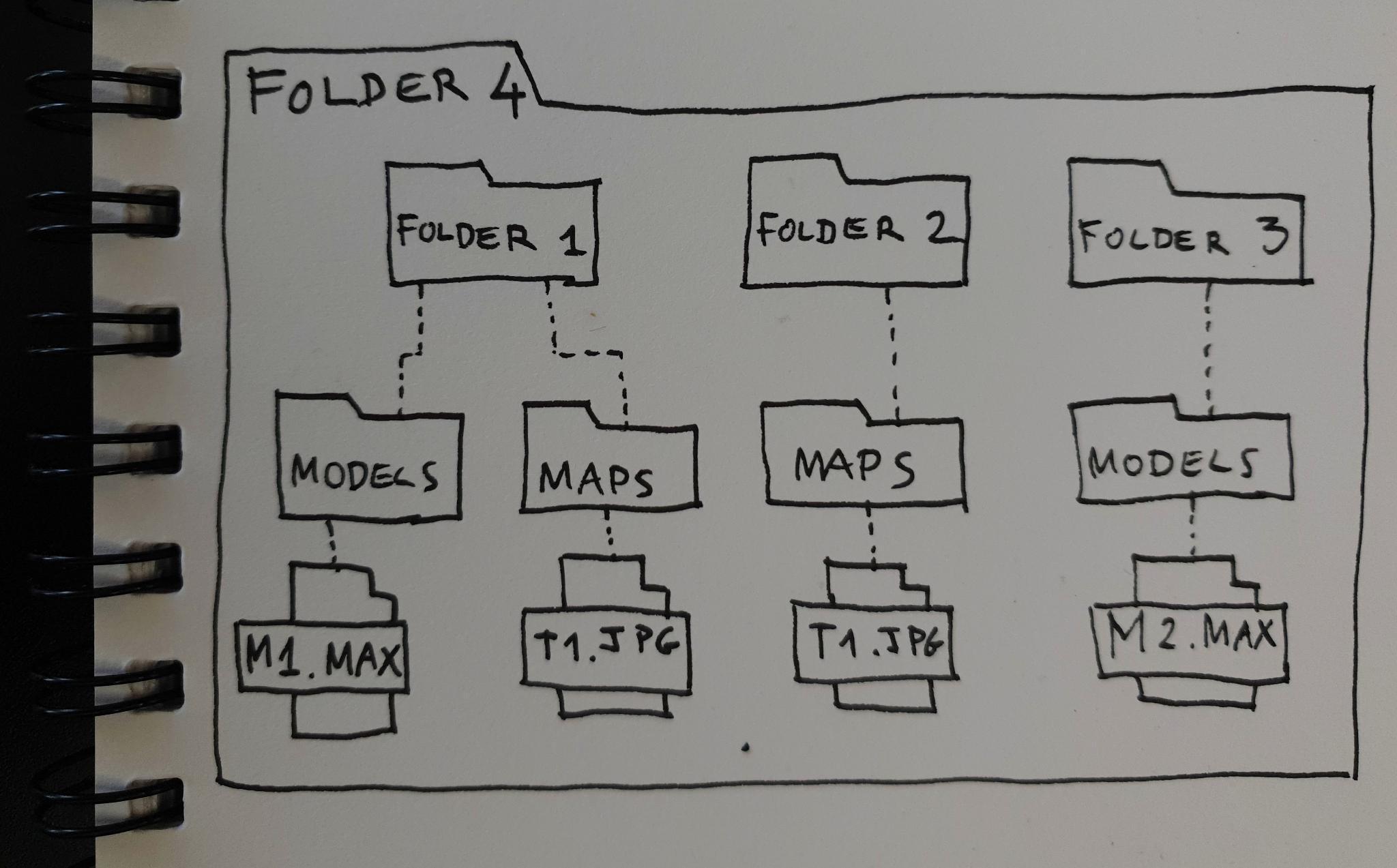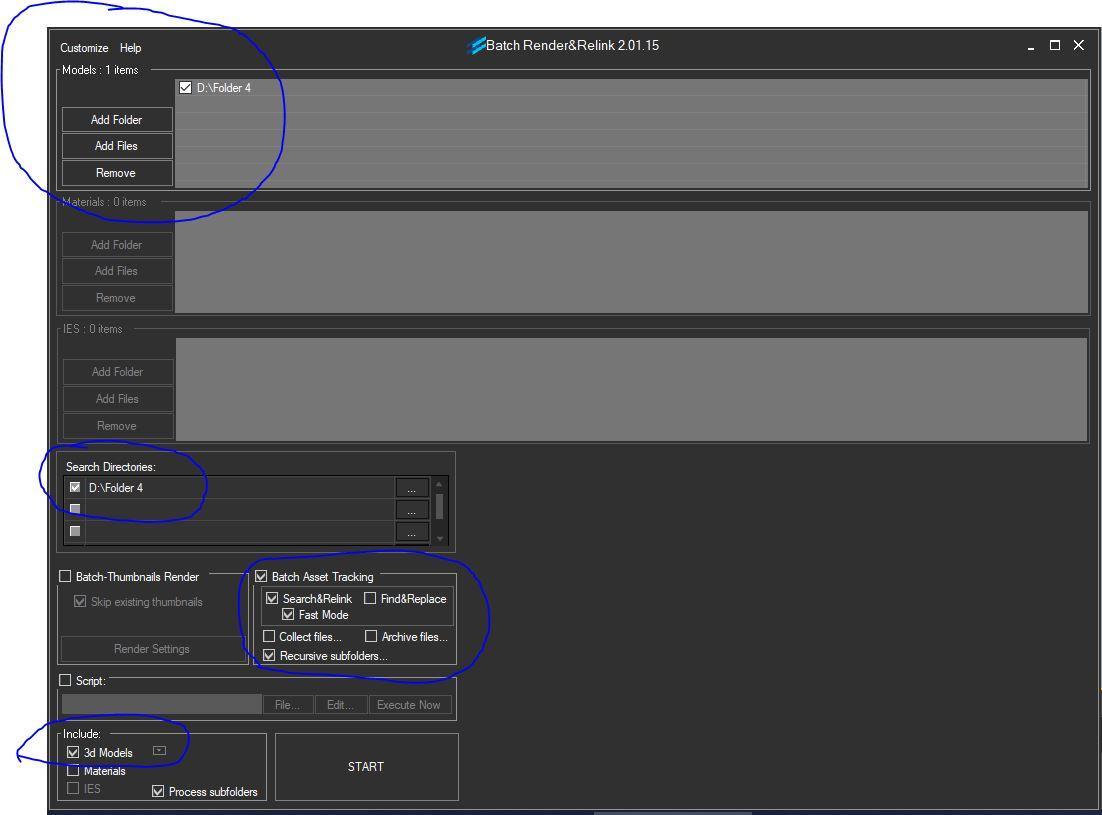Forum Replies Created
- September 30, 2023 at 11:55 in reply to: Batch Render&Relink message: ‘Not find asset files in the file’ #39872
 Thomas CParticipantPosts: 14Threads: 45Joined: Mar 2022
Thomas CParticipantPosts: 14Threads: 45Joined: Mar 2022Thanks for your reply Oleksander.
I unchecked the ‘fast mode’ option and it works :)I’m thinking: it would be great if ‘fast mode’ could work even with ‘— undefined’ files.
Isn’t it something achievable?
September 23, 2023 at 11:39 in reply to: Batch Render&Relink message: ‘Not find asset files in the file’ #39846 Thomas CParticipantPosts: 14Threads: 45Joined: Mar 2022
Thomas CParticipantPosts: 14Threads: 45Joined: Mar 2022Thank you.
1. I can open the .max files. So I don’t think they are of a newer version of the one I use (which is 3ds Max 2023)
2. Files do contain texture maps, but they have no path assigned (paths must have been stripped)
3. I use Fast-Relink option but I’m pretty sure the .max files aren’t older than 3ds Max 2010
I generated a support request and just sent it to you.
Thank you for the help and awesome work on this plugin.
 Thomas CParticipantPosts: 14Threads: 45Joined: Mar 2022
Thomas CParticipantPosts: 14Threads: 45Joined: Mar 2022Thank you for these clarifications; it’s very clear and answers my question.
Can I suggest something? It seems relevant to me that Search&Relink starts by searching in folders at the same level as the current folder, and only if the search doesn’t yield results, it should then search in higher-level folders gradually. This way, in my example, it would ensure that M1.max is indeed linked to T1.jpg in folder 1 and not folder 2.And about the ability to re-path any file, not only missing ones, I approve 100%, this is a great idea, thanks in advance for working on this!
Best,
 Thomas CParticipantPosts: 14Threads: 45Joined: Mar 2022
Thomas CParticipantPosts: 14Threads: 45Joined: Mar 2022Thank you very much Oleksandr but my issue is a bit different: I don’t want to collect the textures, I just want to search and relink them.
Here is the case: let’s say I want to batch relink all 3d models in Folder 4.
M1.max uses texture T1.jpg located in a subfolder of Folder 1 (but not correctly linked), and M2.max uses a texture with the same name T1.jpg but located in a subfolder of Folder 2 (not correctly linked).
Again I don’t want to collect any textures here, I just want to relink correctly M1.max to Folder 1\Maps\T1.jpg and M2.max to Folder 2\Maps\T1.jpg respectively.
Will it work as I expect?
Thanks a lot,
September 15, 2023 at 06:11 in reply to: What is ‘Batch Render&Relink’ ‘Recursive folder’ option for? #39765 Thomas CParticipantPosts: 14Threads: 45Joined: Mar 2022
Thomas CParticipantPosts: 14Threads: 45Joined: Mar 2022Great, it makes sense now.
Thanks for the answer Oleksandr, and thanks for this awesome software :) Thomas CParticipantPosts: 14Threads: 45Joined: Mar 2022
Thomas CParticipantPosts: 14Threads: 45Joined: Mar 2022Hi Oleksandr,
Awesome. Thx for great work!
 Thomas CParticipantPosts: 14Threads: 45Joined: Mar 2022
Thomas CParticipantPosts: 14Threads: 45Joined: Mar 2022Hi Oleksandr,
I’ve installed latest version 3.18.68 as you suggested yesterday but the issue remains.
 Thomas CParticipantPosts: 14Threads: 45Joined: Mar 2022
Thomas CParticipantPosts: 14Threads: 45Joined: Mar 2022Hi,
No worries.
I’m sorry to inform you I deactivated my antivirus but the issue remains. Thomas CParticipantPosts: 14Threads: 45Joined: Mar 2022
Thomas CParticipantPosts: 14Threads: 45Joined: Mar 2022Hi Oleksandr,
Thank you, but the issue is not fixed.
 Thomas CParticipantPosts: 14Threads: 45Joined: Mar 2022
Thomas CParticipantPosts: 14Threads: 45Joined: Mar 2022Hi,
I updated to the latest Project Manager v3.18.60.
I just sent you the support request with a video attached showing the issue.
Thank you,
Thomas
 Thomas CParticipantPosts: 14Threads: 45Joined: Mar 2022
Thomas CParticipantPosts: 14Threads: 45Joined: Mar 2022Hi Oleksandr,
I hope you’re well in these difficult times.
I have the following wish: it would be nice to have the ability to batch update paths for materials thumbnails.
As at the moment, I have to select each thumbnail one by one in the gallery, and click on the menu to select ‘Update path(s)’.
Thank you in advance.
[Resolved]
 Thomas CParticipantPosts: 14Threads: 45Joined: Mar 2022
Thomas CParticipantPosts: 14Threads: 45Joined: Mar 2022Hi,
Since I updated to Corona 8 Hotfix 2 I am no longer able to reproduce the issue. All good :)
Thanks for awesome support.
Keep safe,
Tom
 Thomas CParticipantPosts: 14Threads: 45Joined: Mar 2022
Thomas CParticipantPosts: 14Threads: 45Joined: Mar 2022So I installed v3.18.38 and it works.
But it doesn’t seem stable: I had 3ds Max crashing when drag and dropping VizPeople textures. Thomas CParticipantPosts: 14Threads: 45Joined: Mar 2022
Thomas CParticipantPosts: 14Threads: 45Joined: Mar 2022Sorry … too much work, I don’t see anything.
Thank you. Thomas CParticipantPosts: 14Threads: 45Joined: Mar 2022
Thomas CParticipantPosts: 14Threads: 45Joined: Mar 2022Hi,
I can’t find version 3.18.38 on my dashboard: there are two download buttons, I tried both of them but when I drag and drop the .mzp in 3ds Max it says “Project Manager 3.18.34”.
How can I download 3.18.38?
Thank you Oleksandr
 Translate
Translate