Forum Replies Created
 Oleksandr KramerModeratorPosts: 263Threads: 1248Joined: Aug 2009
Oleksandr KramerModeratorPosts: 263Threads: 1248Joined: Aug 2009Just press the button Edit to open original studio file
 Oleksandr KramerModeratorPosts: 263Threads: 1248Joined: Aug 2009
Oleksandr KramerModeratorPosts: 263Threads: 1248Joined: Aug 2009PS. I tried to answer to your other email, but all emails, that i tried to send from a few different emails, are returned back. Check your email-server settings
 Oleksandr KramerModeratorPosts: 263Threads: 1248Joined: Aug 2009
Oleksandr KramerModeratorPosts: 263Threads: 1248Joined: Aug 2009It so complicated. This might be a checkbox with a long description ))
Jus sort files by name and use a desired type of file. Oleksandr KramerModeratorPosts: 263Threads: 1248Joined: Aug 2009
Oleksandr KramerModeratorPosts: 263Threads: 1248Joined: Aug 2009 Oleksandr KramerModeratorPosts: 263Threads: 1248Joined: Aug 2009
Oleksandr KramerModeratorPosts: 263Threads: 1248Joined: Aug 2009Optins “Merge As Proxy” and “Use Existing Proxy”. “Use Existing Proxy” allows to reuse existing proxy, instead creating new.
Turn off the “Merge As Proxy” to merge model without converting to proxy. Oleksandr KramerModeratorPosts: 263Threads: 1248Joined: Aug 2009
Oleksandr KramerModeratorPosts: 263Threads: 1248Joined: Aug 2009Just edit the studio, shipped with the plugin.
Save a new studio using different filename and use it.
Some additional tips you can find by pressing the question(“?”) button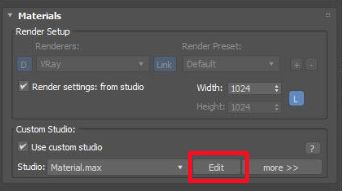
 Oleksandr KramerModeratorPosts: 263Threads: 1248Joined: Aug 2009
Oleksandr KramerModeratorPosts: 263Threads: 1248Joined: Aug 2009“Merge As Proxy” Option is presented maybe from first pre-release version
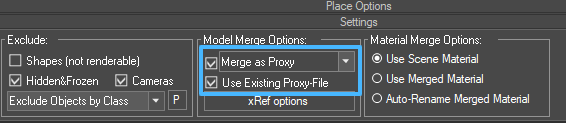
This article also might be useful
https://3d-kstudio.com/tutorials/working-with-models-project-manager/#merge-as-proxyDecember 3, 2024 at 02:58 in reply to: I cant create subfolders for “Save Materials From Selection” #43346 Oleksandr KramerModeratorPosts: 263Threads: 1248Joined: Aug 2009
Oleksandr KramerModeratorPosts: 263Threads: 1248Joined: Aug 2009All works exactly as you want – subfolders created automatically and have name related to a material library name.
See on your screenshots carefully.
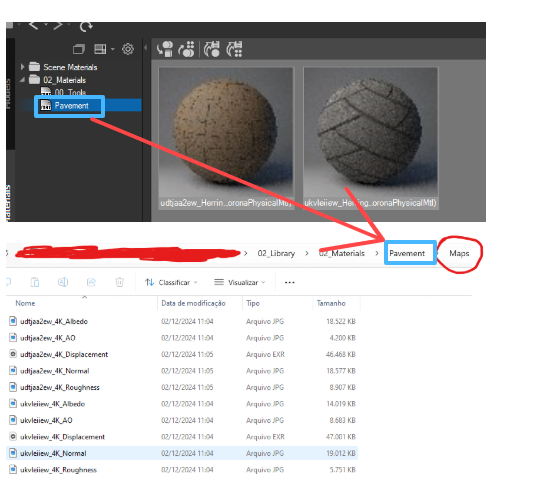 December 2, 2024 at 17:45 in reply to: I cant create subfolders for “Save Materials From Selection” #43341
December 2, 2024 at 17:45 in reply to: I cant create subfolders for “Save Materials From Selection” #43341 Oleksandr KramerModeratorPosts: 263Threads: 1248Joined: Aug 2009
Oleksandr KramerModeratorPosts: 263Threads: 1248Joined: Aug 2009Textures for materials are stored in the directory <material name>/Maps.
Currently, an option to specify a directory for storing maps is not present.November 25, 2024 at 16:07 in reply to: Project Manager Not showing materials and not create PBR material #43266 Oleksandr KramerModeratorPosts: 263Threads: 1248Joined: Aug 2009
Oleksandr KramerModeratorPosts: 263Threads: 1248Joined: Aug 2009Hi,
Thank you for sharing the details of the issue. Based on your description, it seems likely that the behavior you’re experiencing might be due to using an unofficial or cracked version of the Project Manager plugin. Cracked versions often compromise the stability and functionality of the software, leading to unexpected bugs and errors like the one you’ve described.
Additionally, using such versions can pose security risks. I highly recommend reading more about this here:
Why You Should Avoid Using Cracked Plugins – https://3d-kstudio.com/kstudio-blog/project-manager-license-crack/To ensure stable and proper functionality, please download and install the official version of the Project Manager plugin from our website:
Download the Demo or Purchase the Full Version – https://3d-kstudio.com/product/project-manager/Using the official version guarantees compatibility with supported 3ds Max versions and renderers, and you’ll also have access to our customer support for troubleshooting.
Please avoid using unauthorized versions to prevent such issues in the future!
 Oleksandr KramerModeratorPosts: 263Threads: 1248Joined: Aug 2009
Oleksandr KramerModeratorPosts: 263Threads: 1248Joined: Aug 2009I will check for this. In some cases, it might be possible without saving current scene
 Oleksandr KramerModeratorPosts: 263Threads: 1248Joined: Aug 2009
Oleksandr KramerModeratorPosts: 263Threads: 1248Joined: Aug 2009Yes, you can.
Just create a custom template.PS. Please update to version 3.36.42 – it fixes an issue with creating custom material templates
 Oleksandr KramerModeratorPosts: 263Threads: 1248Joined: Aug 2009
Oleksandr KramerModeratorPosts: 263Threads: 1248Joined: Aug 2009Hi
You should save a file before relinking Oleksandr KramerModeratorPosts: 263Threads: 1248Joined: Aug 2009
Oleksandr KramerModeratorPosts: 263Threads: 1248Joined: Aug 2009Just use the latest version.
Version 3.23.08 is too old and does not support 3ds Max 2025
November 14, 2024 at 18:57 in reply to: Is it possible to automate material creation and texture assignment in Project Manager #43065 Oleksandr KramerModeratorPosts: 263Threads: 1248Joined: Aug 2009
Oleksandr KramerModeratorPosts: 263Threads: 1248Joined: Aug 2009Project Manager currently allows for creating materials using PBR textures manually, one by one, which also simplifies and speeds up the workflow. However, automatic batch creation of materials is not yet supported.
That said, I’ve recently started developing a new standalone script specifically for batch material creation. It will be a separate script but accessible from within Project Manager as well.
As for your second question, there isn’t a solution yet. However, it may be possible to develop something for this too – for example, adding an API to the first script that can assign new materials to models based on specific rules.
 Translate
Translate

