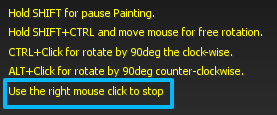Forum Replies Created
 Oleksandr KramerModeratorPosts: 263Threads: 1255Joined: Aug 2009
Oleksandr KramerModeratorPosts: 263Threads: 1255Joined: Aug 2009This issue is fixed in version 3.20.14.
You can download the latest version from the dashboard.
Auto-updater will be triggered in a few days if there’s no critical issue found.
Thanks for your feedback. Oleksandr KramerModeratorPosts: 263Threads: 1255Joined: Aug 2009
Oleksandr KramerModeratorPosts: 263Threads: 1255Joined: Aug 2009Thanks for your feedback
This issue will be resolved soon
 Oleksandr KramerModeratorPosts: 263Threads: 1255Joined: Aug 2009
Oleksandr KramerModeratorPosts: 263Threads: 1255Joined: Aug 2009Please archive a few from these files and send to support@3d-kstudio.com
 Oleksandr KramerModeratorPosts: 263Threads: 1255Joined: Aug 2009
Oleksandr KramerModeratorPosts: 263Threads: 1255Joined: Aug 2009Please generate the support request.
You can find this option in the main 3ds max menu “Project Manager” ==>> Create Support Request.
Also please attach the IES fileThanks for your feedback.
 Oleksandr KramerModeratorPosts: 263Threads: 1255Joined: Aug 2009
Oleksandr KramerModeratorPosts: 263Threads: 1255Joined: Aug 2009This might occur in the next situation:
This material is corrupted and after you add it to Material Editor, the rendering preview is started, and 3Ds Max crashes at this moment.
You can test this using the next variants:
Disable rendering in SME, then add this material to SME (3ds max won’t crash) and crash on your turn on rendering again.
Also, you can open the material library with this material using SME (without Project Manager ).
3Ds Max will crash at starting to generate previews for this material library.Possible solutions – install latest updates for 3Ds Max, renderer. Also, sometimes, restarting Windows might help.
Could you please also send this material library to me?
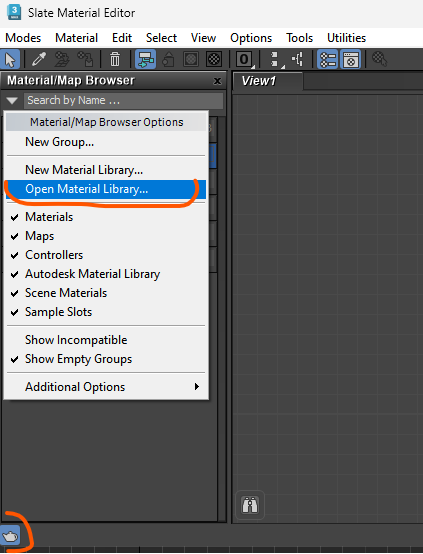
Disable Rendering/Open Material Library
 Oleksandr KramerModeratorPosts: 263Threads: 1255Joined: Aug 2009
Oleksandr KramerModeratorPosts: 263Threads: 1255Joined: Aug 2009Please generate the support request.
You can find this option in the main 3ds max menu “Project Manager” ==>> Create Support Request.Thanks for your feedback.
 Oleksandr KramerModeratorPosts: 263Threads: 1255Joined: Aug 2009
Oleksandr KramerModeratorPosts: 263Threads: 1255Joined: Aug 2009Hello
Turn off the interactive rendering for materials
Menu Customize => Disable interactive renderingPlease, also, check if you have installed all the latest updates for 3Ds Max
 Oleksandr KramerModeratorPosts: 263Threads: 1255Joined: Aug 2009
Oleksandr KramerModeratorPosts: 263Threads: 1255Joined: Aug 2009Installer didn’t change a lot of time. Check for changes, new scripts or plugins, that you installed in 3ds Max, or updated latest time
 Oleksandr KramerModeratorPosts: 263Threads: 1255Joined: Aug 2009
Oleksandr KramerModeratorPosts: 263Threads: 1255Joined: Aug 2009Please generate the support request and attach a video of how to use this.
You can find this option in the main 3ds max menu “Project Manager” ==>> Create Support Request. Oleksandr KramerModeratorPosts: 263Threads: 1255Joined: Aug 2009
Oleksandr KramerModeratorPosts: 263Threads: 1255Joined: Aug 2009Hello
This means that file does not contain assets, or plugins, used in file, don’t allow access links without opening file, or it saved in 3ds max version below 2010.
To relink assets in such files you should open it directly in 3ds Max.
 Oleksandr KramerModeratorPosts: 263Threads: 1255Joined: Aug 2009
Oleksandr KramerModeratorPosts: 263Threads: 1255Joined: Aug 2009 Oleksandr KramerModeratorPosts: 263Threads: 1255Joined: Aug 2009
Oleksandr KramerModeratorPosts: 263Threads: 1255Joined: Aug 2009Check if you have the right to access this directory.
By default, it should be accessible.
Try to restart Windows – sometimes it locks access to such directories and restarting might help Oleksandr KramerModeratorPosts: 263Threads: 1255Joined: Aug 2009
Oleksandr KramerModeratorPosts: 263Threads: 1255Joined: Aug 2009This occurred because you place the MZP file into one from the startup directory – plugins, stdplugins, etc.
Just find and remove .MZP file
 Oleksandr KramerModeratorPosts: 263Threads: 1255Joined: Aug 2009
Oleksandr KramerModeratorPosts: 263Threads: 1255Joined: Aug 2009Version 3.19.00 gains the ability to sort all directories by name using the treeview menu-item “Sort By Name”
You can download the latest version from the dashboard.
Auto-updater will be triggered in a few days if there’s no critical issue found.
Thanks for your feedback. Oleksandr KramerModeratorPosts: 263Threads: 1255Joined: Aug 2009
Oleksandr KramerModeratorPosts: 263Threads: 1255Joined: Aug 2009Directories are always sorted in alphabetical order.
To reorder directories on the top-level or inside the virtual catalogs, use the CTRL+UP/ CTRL+DOWN buttons
 Translate
Translate