Forum Replies Created
 Oleksandr KramerModeratorPosts: 263Threads: 1252Joined: Aug 2009
Oleksandr KramerModeratorPosts: 263Threads: 1252Joined: Aug 2009Interactive material previews render quickly, though the quality may not be perfect. For higher quality previews, consider rendering thumbnails.
 Oleksandr KramerModeratorPosts: 263Threads: 1252Joined: Aug 2009
Oleksandr KramerModeratorPosts: 263Threads: 1252Joined: Aug 2009Thanks for idea
I’ll add this to roadmap
 Oleksandr KramerModeratorPosts: 263Threads: 1252Joined: Aug 2009
Oleksandr KramerModeratorPosts: 263Threads: 1252Joined: Aug 2009This type of error usually occurs due to one of the following reasons:
Corrupted DLL File: The DLL file might be corrupted or not fully downloaded. This could happen for various reasons like an interruption during the plugin installation process.
Path or Permission Issues: There might be issues with the file path (for example, special characters or spaces in the path that aren’t handled properly), or the current user might not have the necessary permissions to access the DLL file.
Steps to Resolve:
Reinstall the Plugin: Try reinstalling the Project Manager plugin to ensure the DLL file is installed correctly and not corrupted.
Note: download the archive from the official site onlyCheck File Path and Permissions: Verify that your user account has the necessary permissions to access the DLL file.
 Oleksandr KramerModeratorPosts: 263Threads: 1252Joined: Aug 2009
Oleksandr KramerModeratorPosts: 263Threads: 1252Joined: Aug 2009The plugin doesn’t change the “Match Layers by Name and Parent” option.
Check your scripts or other options for this.it changes all relative paths to full paths.
This behavior didn’t change – the plugin always changed paths to full.
But this is a good idea – in the future, I’ll add the ability to use the relative paths.PS. Latest version is 3.35.23
 Oleksandr KramerModeratorPosts: 263Threads: 1252Joined: Aug 2009
Oleksandr KramerModeratorPosts: 263Threads: 1252Joined: Aug 2009 Oleksandr KramerModeratorPosts: 263Threads: 1252Joined: Aug 2009
Oleksandr KramerModeratorPosts: 263Threads: 1252Joined: Aug 2009Hello
You should use the ALT or CTRL modifiers key with any other letter key.
SHIFT and single key aren`t allowed Oleksandr KramerModeratorPosts: 263Threads: 1252Joined: Aug 2009
Oleksandr KramerModeratorPosts: 263Threads: 1252Joined: Aug 2009Fast Mode allows to relink without opening the scenes.
Almost all new features are described in this topic (Batch Relink basically does the same, but it is a standalone application )
https://3d-kstudio.com/forum/batch-render-relink-news/batch-relink-v-1-7-4/
Also currently we are working on a new video about the new relink features of Project Manager and Batch Render&Relink Oleksandr KramerModeratorPosts: 263Threads: 1252Joined: Aug 2009
Oleksandr KramerModeratorPosts: 263Threads: 1252Joined: Aug 2009Hello
Could you please post the screenshots?Also please describe your monitor’s configuration.
Like next
1st monitor (main)
Resolution: 1920×800
Scale: xx%
2nd monitor…
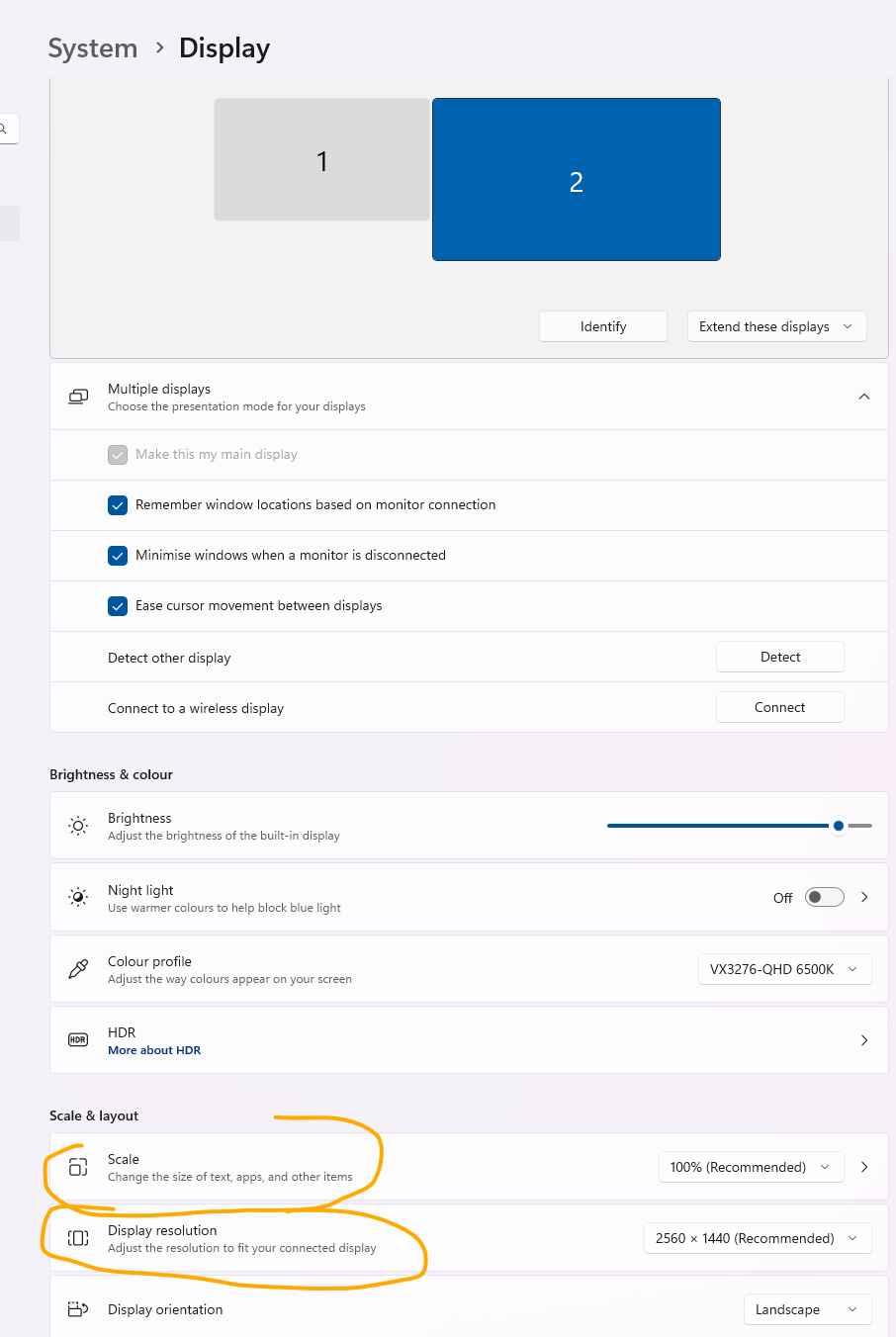 March 22, 2024 at 18:28 in reply to: Wish to (Copy & Paste) tags from Connecter App to ProjectManager Tags #41269
March 22, 2024 at 18:28 in reply to: Wish to (Copy & Paste) tags from Connecter App to ProjectManager Tags #41269 Oleksandr KramerModeratorPosts: 263Threads: 1252Joined: Aug 2009
Oleksandr KramerModeratorPosts: 263Threads: 1252Joined: Aug 2009You can try the version. 3.35.16
This version introduces conversion capability from the DesignConnected database [find it in the Preferences dialog/Database/Copy Database]
You can download the latest version from the dashboard.
Auto-updater will be triggered in a few days if there’s no critical issue found.
Thanks for your feedback and ideas.[Resolved]
 Oleksandr KramerModeratorPosts: 263Threads: 1252Joined: Aug 2009
Oleksandr KramerModeratorPosts: 263Threads: 1252Joined: Aug 2009This feature was added in version 3.35.12
You can download the latest version from the dashboard: https://3d-kstudio.com/my-account/downloads/
Auto-updater will be triggered in a few days if there’s no critical issue found.
Thanks for your idea! Oleksandr KramerModeratorPosts: 263Threads: 1252Joined: Aug 2009
Oleksandr KramerModeratorPosts: 263Threads: 1252Joined: Aug 2009This feature was added in version 3.35.12
You can download the latest version from the dashboard: https://3d-kstudio.com/my-account/downloads/
Auto-updater will be triggered in a few days if there’s no critical issue found.
Thanks for your idea! Oleksandr KramerModeratorPosts: 263Threads: 1252Joined: Aug 2009
Oleksandr KramerModeratorPosts: 263Threads: 1252Joined: Aug 2009Project Manager since version 3.35 also supports the Relocate Links feature
You can download the latest version from the dashboard.
Auto-updater will be triggered in a few days if there’s no critical issue found. Oleksandr KramerModeratorPosts: 263Threads: 1252Joined: Aug 2009
Oleksandr KramerModeratorPosts: 263Threads: 1252Joined: Aug 2009This issue is fixed in version 3.35.02
You can download the latest version from the dashboard: https://3d-kstudio.com/my-account/downloads/
Auto-updater will be triggered in a few days if there’s no critical issue found.
Thanks for your feedback. Oleksandr KramerModeratorPosts: 263Threads: 1252Joined: Aug 2009
Oleksandr KramerModeratorPosts: 263Threads: 1252Joined: Aug 2009This issue is fixed in version 3.35.02
You can download the latest version from the dashboard.
Auto-updater will be triggered in a few days if there’s no critical issue found.
Thanks for your feedback. Oleksandr KramerModeratorPosts: 263Threads: 1252Joined: Aug 2009
Oleksandr KramerModeratorPosts: 263Threads: 1252Joined: Aug 2009Hello
Thanks for your idea
 Translate
Translate

