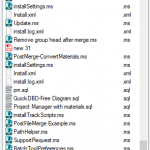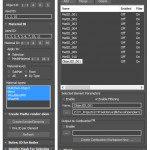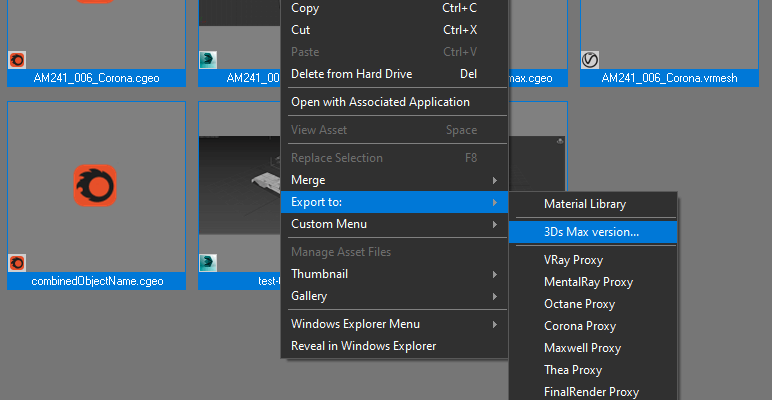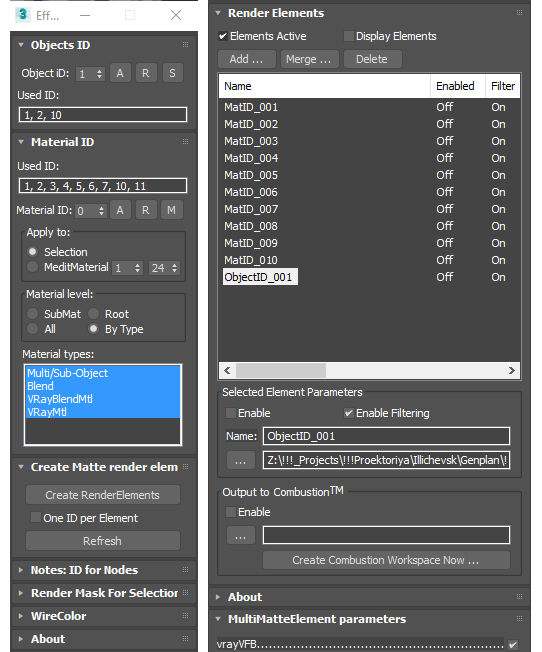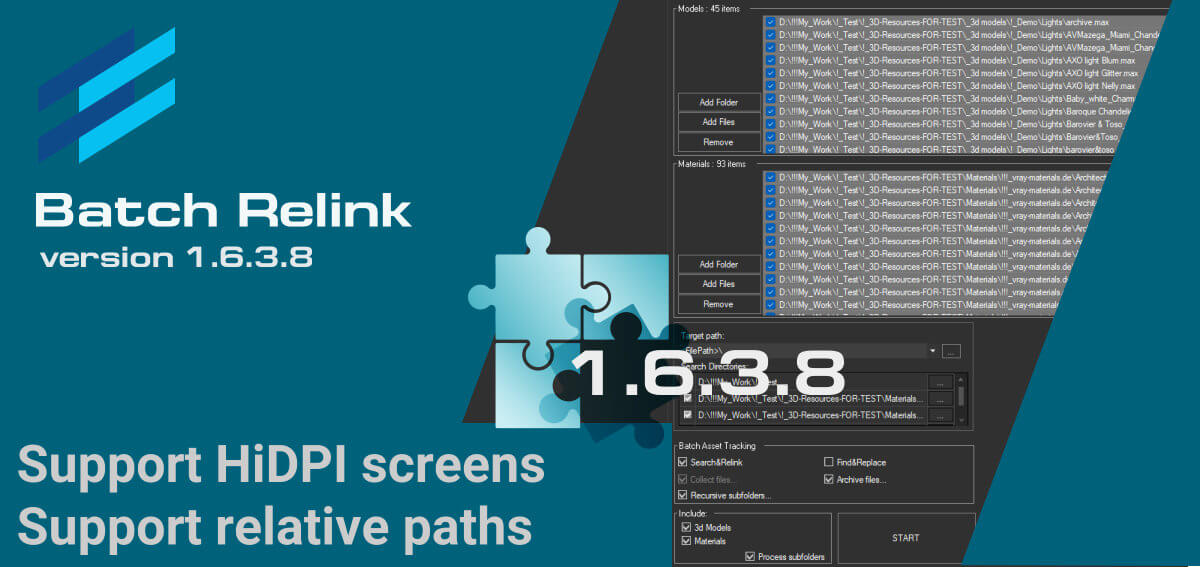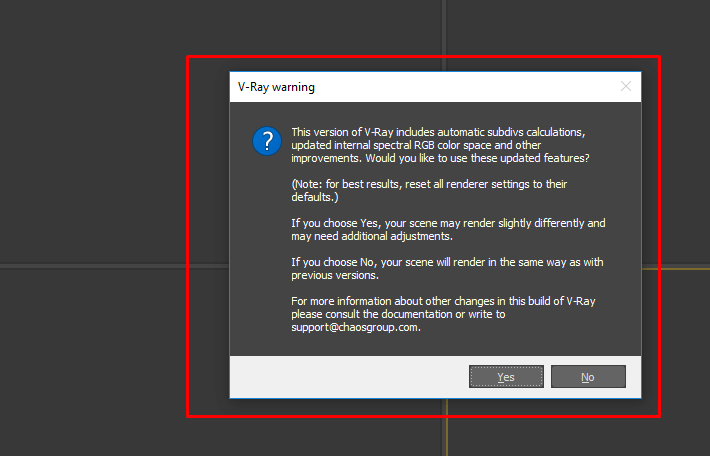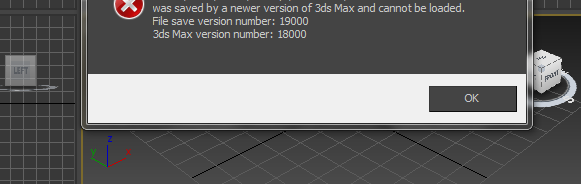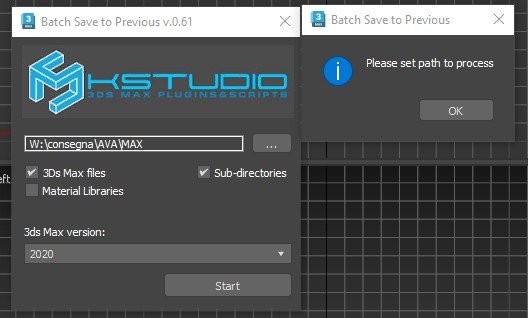Tagged: Batch, Materials, Save/Export Selected
- April 18, 2019 at 16:30 #18090
 Oleksandr KramerModeratorPosts: 264Threads: 1283Joined: Aug 2009
Oleksandr KramerModeratorPosts: 264Threads: 1283Joined: Aug 2009
New script for saving 3ds Max files and Material Libraries* to the previous version in batch mode.
*Batch saving Material Libraries to the previous version requires 3ds Max 2023 Update 1
How to run:
1) Download Kstudio Scripts Pack
2) Drag&Drop a MZP file to viewport or use the main 3ds Max menu-item “Scripting” => “Run Script”Project Manager already supports exporting 3ds Max Files to Previous Version
You May Also Like: Save selected geometry to different files
Read about the Latest Version
Related to "Batch Save 3ds Max Files and Material Libraries to Previous Version"
- April 19, 2019 at 16:19 #18096
 Mohammad NabilParticipantPosts: 0Threads: 1Joined: Apr 2019
Mohammad NabilParticipantPosts: 0Threads: 1Joined: Apr 2019Really Thank you very much for this script … many thanks
- April 30, 2019 at 17:05 #18178
 Nei PangilinanParticipantPosts: 0Threads: 2Joined: Aug 2016
Nei PangilinanParticipantPosts: 0Threads: 2Joined: Aug 2016I like this one . However, there is a persistent vray warning accross all the files to be converted.
It would be useful if it can remember the selected option to keep the process ongoing specially if dealing with many files than to press OK button on each opening files to proceed on conversion.
- April 30, 2019 at 18:09 #18180
 Oleksandr KramerModeratorPosts: 264Threads: 1283Joined: Aug 2009
Oleksandr KramerModeratorPosts: 264Threads: 1283Joined: Aug 2009Thanks – I’ll fix this for next version.
- May 1, 2019 at 10:47 #18188
 Oleksandr KramerModeratorPosts: 264Threads: 1283Joined: Aug 2009
Oleksandr KramerModeratorPosts: 264Threads: 1283Joined: Aug 2009I updated the script – now this message won’t be appear.
Thanks for your donate, Neil!
- January 19, 2020 at 20:46 #25593
 ss ssParticipantPosts: 0Threads: 2Joined: Jan 2020
ss ssParticipantPosts: 0Threads: 2Joined: Jan 2020Thank you so much for this,
Is there a way to make it clean or purge the file before saving it? Like removing note-tracks
t=trackviewnodes;n=t[#Anim_Layer_Control_Manager];deleteTrackViewController t n.controller;gc()
t=trackviewnodes;n=t[#Max_MotionClip_Manager];deleteTrackViewController t n.controller;gc()
These scripts usually clean files. But I am no scripting expert is there anyway to include them in the batch process??
Also can you batch run those scripts using project manager post script and save the file??
Thank you,
- January 19, 2020 at 22:12 #25596
 Oleksandr KramerModeratorPosts: 264Threads: 1283Joined: Aug 2009
Oleksandr KramerModeratorPosts: 264Threads: 1283Joined: Aug 2009In Project Manager you can use the callback #preFileExport.
See example in the file “\presets\API examples\PreFileExport Example.ms”
- January 20, 2020 at 12:50 #25613
 ss ssParticipantPosts: 0Threads: 2Joined: Jan 2020
ss ssParticipantPosts: 0Threads: 2Joined: Jan 2020Thank you so much for the fast answer,
However as I told you I am almost completely ignorant about coding and scripting.
My problem is that I made a huge library of my own models and some of them is exported from corrupted files with animlayers and notetracks that needs to be removed. I thought that we can add the cleaning scripts to this batch converter somewhere in the script and it should clean every file that it opens and resaves.
However is this #preFileExport callback will batch clean and save them again? or do I have to open each file again?
I hope its not to much to if I ask you for a little more detailed instruction on how to do that.
Thank you!
- April 8, 2020 at 10:05 #27350
 mahdie ebrahimiParticipantPosts: 0Threads: 1Joined: Apr 2020
mahdie ebrahimiParticipantPosts: 0Threads: 1Joined: Apr 2020hello, this script dosen’t work in my laptop. my 3ds max is 2017 version. what should i do?
- April 8, 2020 at 15:34 #27355
 Oleksandr KramerModeratorPosts: 264Threads: 1283Joined: Aug 2009
Oleksandr KramerModeratorPosts: 264Threads: 1283Joined: Aug 2009For first please describe what happening after you run the script.
- April 25, 2020 at 16:44 #27626
 AnonymousInactivePosts: 0Threads: 1Joined:
AnonymousInactivePosts: 0Threads: 1Joined:Hi; Oleksandr Kramer thanks a lot for your effort I had downloaded this script it doesn’t work to me I have a max version( 2016) and I need to open a higher version (2020) our something else how it works?

- April 26, 2020 at 01:59 #27636
 Oleksandr KramerModeratorPosts: 264Threads: 1283Joined: Aug 2009
Oleksandr KramerModeratorPosts: 264Threads: 1283Joined: Aug 2009This script doesn’t allow to open files from newer scenes in the old versions of 3Ds Max.
You should open the file in 3ds Max 2020 and run the script. For a single file, you can use the standard “Save as..” option.
- July 13, 2022 at 15:50 #35936
 Giulio GasperiniParticipantPosts: 0Threads: 2Joined: Jul 2022
Giulio GasperiniParticipantPosts: 0Threads: 2Joined: Jul 2022Hi Oleksandr,
this is Giulio, nice talking to you.
I found this interesting script on the internet (SavetoPrevious) and I run it (3Dsmax 2023-update1). Unfortunately, no matter what folder/path I choose, the message is always “Please set path to process”. Am I doing something wrong? I tried with both local path and network path, same result.. Thanks very much for your work, hope you can help me, thanks!
Best regards,
Giulio
- July 13, 2022 at 17:13 #35937
 Oleksandr KramerModeratorPosts: 264Threads: 1283Joined: Aug 2009
Oleksandr KramerModeratorPosts: 264Threads: 1283Joined: Aug 2009This issue is fixed in version 0.61
Please re-download the script
- July 13, 2022 at 17:23 #35938
 Giulio GasperiniParticipantPosts: 0Threads: 2Joined: Jul 2022
Giulio GasperiniParticipantPosts: 0Threads: 2Joined: Jul 2022
- July 13, 2022 at 17:39 #35939
 Oleksandr KramerModeratorPosts: 264Threads: 1283Joined: Aug 2009
Oleksandr KramerModeratorPosts: 264Threads: 1283Joined: Aug 2009Looks like this path is not valid
The code is correct and all works if a path is exist
- May 9, 2023 at 11:24 #38777
 mattd136ParticipantPosts: 0Threads: 1Joined: May 2023
mattd136ParticipantPosts: 0Threads: 1Joined: May 2023Hi Oleksandr,
Just trying this out and it seems that the script does not work on Max 2024 – the batch of files are all loaded, but it seems none of them are overwritten. Should this script function in the 2024 version, and if not, are there any plans to update it?
Cheers!
- May 9, 2023 at 14:16 #38780
 Oleksandr KramerModeratorPosts: 264Threads: 1283Joined: Aug 2009
Oleksandr KramerModeratorPosts: 264Threads: 1283Joined: Aug 20093ds Max 2024 is supported.
Please update to the latest version – today one problem with processing files in subdirectories was resolved
- June 6, 2023 at 09:10 #38932
 Ran SarfatiParticipantPosts: 0Threads: 1Joined: Sep 2012
Ran SarfatiParticipantPosts: 0Threads: 1Joined: Sep 20123ds Max 2024 works grate can you make it save as to max 2020 too please
- June 7, 2023 at 11:13 #38939
 Oleksandr KramerModeratorPosts: 264Threads: 1283Joined: Aug 2009
Oleksandr KramerModeratorPosts: 264Threads: 1283Joined: Aug 2009You can save to formats as early as 3 versions prior to the current version. This is a 3Ds Max limitation
You must be logged in to reply to this topic.
 Translate
Translate