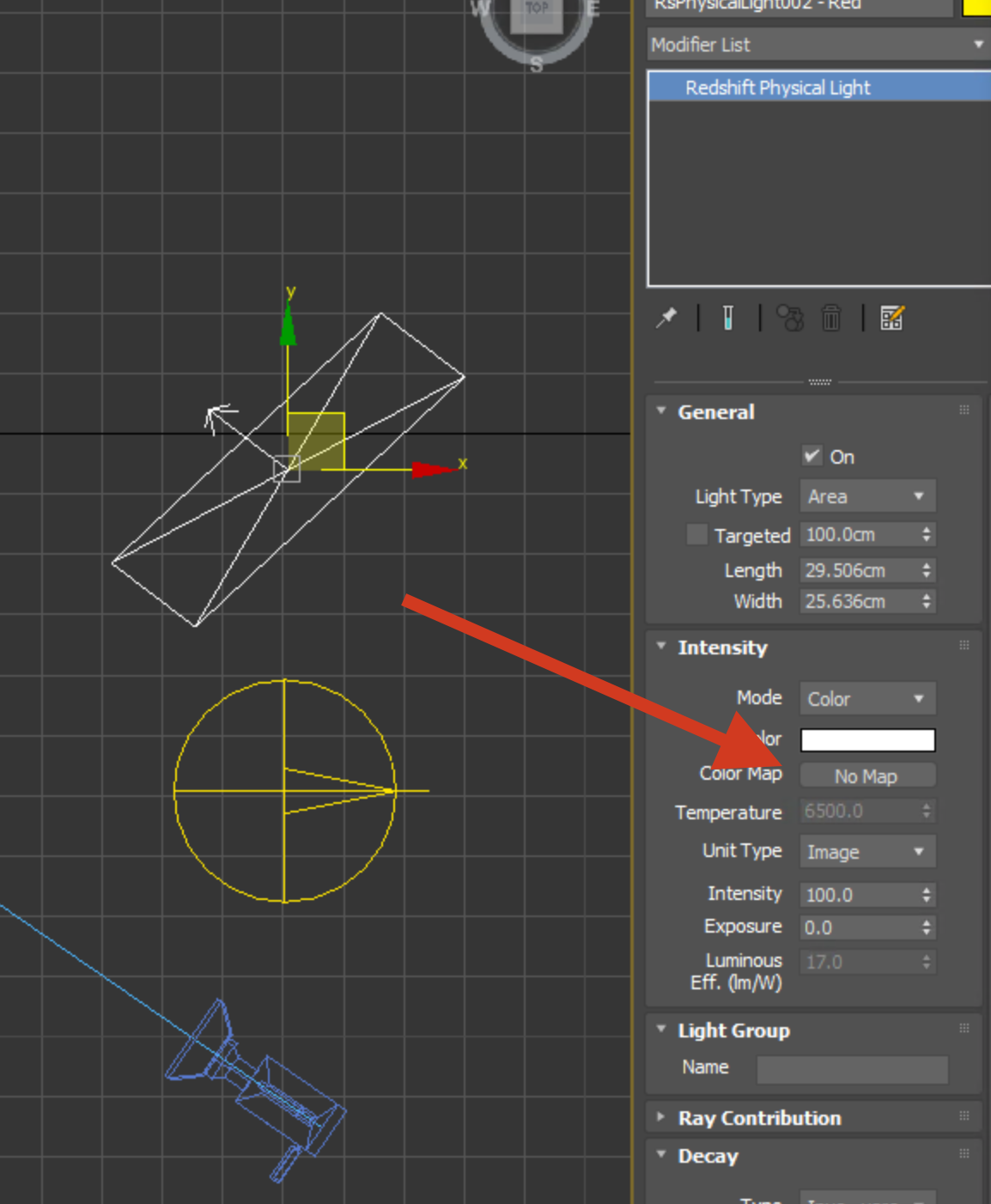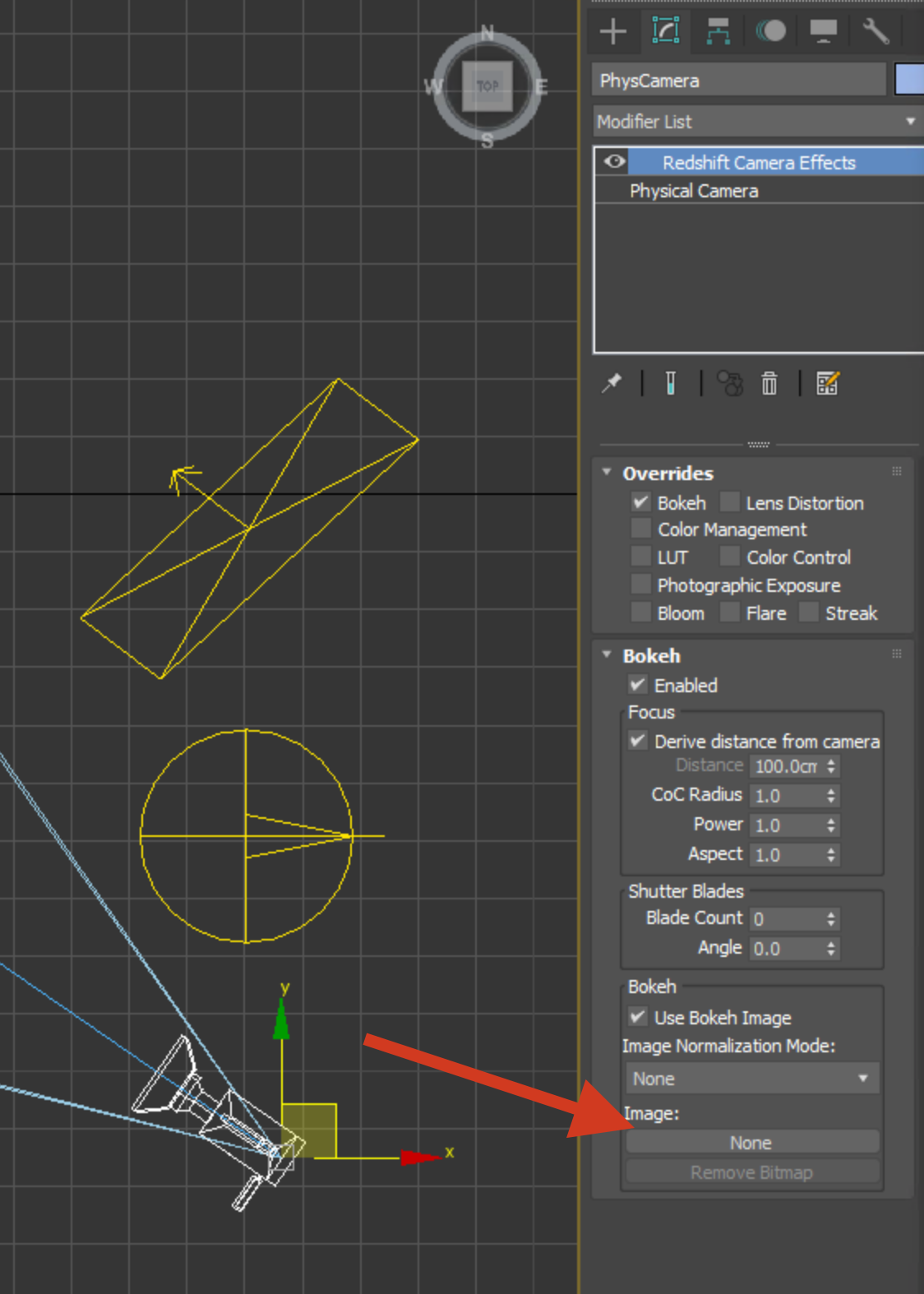Tagged: HDRI
Viewing 4 posts
- July 8, 2021 at 13:21 #32647
 Adrian OostergetelParticipantPosts: 2Threads: 2Joined: Jun 2021
Adrian OostergetelParticipantPosts: 2Threads: 2Joined: Jun 2021 - July 8, 2021 at 13:25 #32652
 Oleksandr KramerModeratorPosts: 264Threads: 1283Joined: Aug 2009
Oleksandr KramerModeratorPosts: 264Threads: 1283Joined: Aug 2009 - July 9, 2021 at 03:32 #32657
 Adrian OostergetelParticipantPosts: 2Threads: 2Joined: Jun 2021
Adrian OostergetelParticipantPosts: 2Threads: 2Joined: Jun 2021 - July 9, 2021 at 16:23 #32667
 Oleksandr KramerModeratorPosts: 264Threads: 1283Joined: Aug 2009
Oleksandr KramerModeratorPosts: 264Threads: 1283Joined: Aug 2009I checked again and as see the Redshift physical lights are supported – so you can drag bitmaps directly onto map button.
For assigning an image to Redshift Camera Effects use the copy/paste option (copy desired image path from PM and after click the related button on the modifier and paste the path from clipboard)
Viewing 4 posts
You must be logged in to reply to this topic.
 Translate
Translate