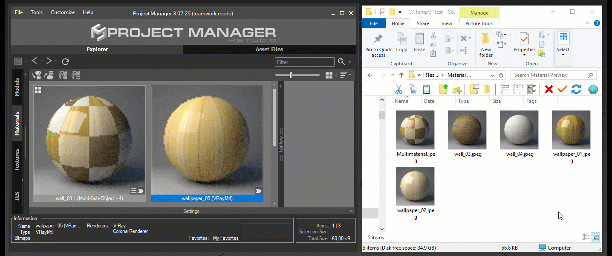- May 31, 2021 at 13:09 #32296
 Theo De Carvalho BarbosaParticipantPosts: 2Threads: 14Joined: May 2021
Theo De Carvalho BarbosaParticipantPosts: 2Threads: 14Joined: May 2021Hi. I bought Project Mananger to solve my messy libray. I have a few questions / suggestions. Please, let me know if I´m posting in wrong section.
I´m organizing: Each 3d model is inside a folder with preview file, .max file and textures. But thumbs has different names from max file, very different. Not lookalike with preview, _vray or _corona on it. Thumb has one crazy code and max file is named: Deco_set_7.max. Making very difficult to auto-assign
So, a few questions:
1. Is there a way to filter to show only files without thumbnail, so I can easily locate and fix manually?
2. Is there a advanced video to find how to use the strings in auto-assign? (I tried, but everything appears on thumb, except the correct one)
Thanks.
- May 31, 2021 at 13:15 #32315
 Oleksandr KramerModeratorPosts: 264Threads: 1283Joined: Aug 2009
Oleksandr KramerModeratorPosts: 264Threads: 1283Joined: Aug 20091. Is there a way to filter to show only files without thumbnail, so I can easily locate and fix manually?
Auto-assigning will not work if no system in file names.
So you can render preview again or assign preview by dragging preview to related file

- May 31, 2021 at 14:40 #32316
 Theo De Carvalho BarbosaParticipantPosts: 2Threads: 14Joined: May 2021
Theo De Carvalho BarbosaParticipantPosts: 2Threads: 14Joined: May 2021Ok, I´m finding and renaming thumbs files. It´s a very manual process, but it´s pontual.
But, in project mananger, is there a way to show only files that don´t have thumbs associated?
I just need to see what I need to work on and avoid keep scroll for hundreds of files to find this ones.
- May 31, 2021 at 14:58 #32317
 Oleksandr KramerModeratorPosts: 264Threads: 1283Joined: Aug 2009
Oleksandr KramerModeratorPosts: 264Threads: 1283Joined: Aug 2009You can’t filter such files in the Project Manager but you can print such files to the maxscript listener using API
ProjectManagerStruct = PMStructureInfo()
selectedItems = ProjectManagerStruct.GetSelectedItemsInfo IncludeThumbnails:true
for item in selectedItems where item.Thumbnail == undefined or not doesFileExist item.Thumbnail do
format “%\n” item.Item[Resolved]
- May 31, 2021 at 15:07 #32318
 Theo De Carvalho BarbosaParticipantPosts: 2Threads: 14Joined: May 2021
Theo De Carvalho BarbosaParticipantPosts: 2Threads: 14Joined: May 2021Thanks, this will help a lot.
You must be logged in to reply to this topic.
 Translate
Translate