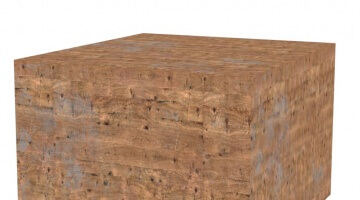- April 26, 2017 at 12:55 #11562
 Nicolas BalagnyParticipantPosts: 5Threads: 9Joined: Jun 2019
Nicolas BalagnyParticipantPosts: 5Threads: 9Joined: Jun 2019Hey,
when we render the thumbail for an material wich includes a Vray Blend Material, the thumbnail does not render correct. Do we make something wrong or is this a known issue?
Plugin version: 2.60.29
3ds Max version: 3ds Max 2016 SP4
Renderer: vray - April 26, 2017 at 14:07 #11565
 Oleksandr KramerModeratorPosts: 264Threads: 1283Joined: Aug 2009
Oleksandr KramerModeratorPosts: 264Threads: 1283Joined: Aug 2009Please generate the bug report and attach the material
(menu “Project Manager” ==>> Create support Request)
- April 28, 2017 at 15:06 #11578
 Nicolas BalagnyParticipantPosts: 5Threads: 9Joined: Jun 2019
Nicolas BalagnyParticipantPosts: 5Threads: 9Joined: Jun 2019Hey Alex, did you receive my support request, and my email with the attached sample-file?
- April 28, 2017 at 15:07 #11579
 Oleksandr KramerModeratorPosts: 264Threads: 1283Joined: Aug 2009
Oleksandr KramerModeratorPosts: 264Threads: 1283Joined: Aug 2009Yes – thanks!
Soon wiil work about this.
- April 28, 2017 at 17:43 #11581
 Oleksandr KramerModeratorPosts: 264Threads: 1283Joined: Aug 2009
Oleksandr KramerModeratorPosts: 264Threads: 1283Joined: Aug 2009Image looks correctly as i see.
Sorry – i’m don’t understand what you want see.
What you mean “render correct”?
- May 10, 2017 at 15:01 #11900
 Nicolas BalagnyParticipantPosts: 5Threads: 9Joined: Jun 2019
Nicolas BalagnyParticipantPosts: 5Threads: 9Joined: Jun 2019omg, the “notify”funtion did not work and i was waiting and waiting for your answer… ;))
The material that is shown in the thumbnail above is not the correct one. it has to be like this image.

The material that has to blend in is completely not shown
Do you now know what i mean?
- May 10, 2017 at 15:03 #11901
 Nicolas BalagnyParticipantPosts: 5Threads: 9Joined: Jun 2019
Nicolas BalagnyParticipantPosts: 5Threads: 9Joined: Jun 2019and that is the problem wit all vray-blend-materials Thumbnails rendered with the PM. What do i do wrong?
- May 11, 2017 at 18:46 #11903
 Oleksandr KramerModeratorPosts: 264Threads: 1283Joined: Aug 2009
Oleksandr KramerModeratorPosts: 264Threads: 1283Joined: Aug 2009Now studio uses an universal settings that allows receive a good result in most situations.
You must customize the studio depends to your setting of system units for material rendered correctly.
You must be logged in to reply to this topic.
 Translate
Translate