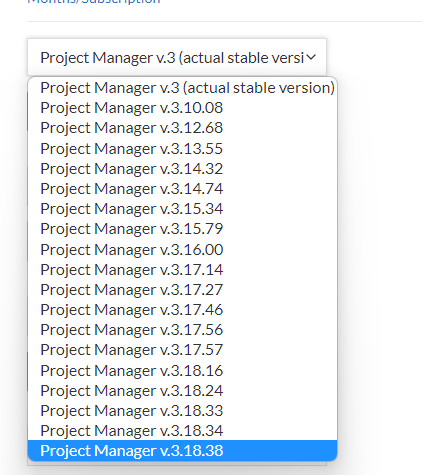- July 31, 2022 at 15:19 #36069
 Thomas CParticipantPosts: 14Threads: 45Joined: Mar 2022
Thomas CParticipantPosts: 14Threads: 45Joined: Mar 2022Hi Oleksandr,
I hope you’re well and safe.
Thank you for Project Manager I love it and use it all the time on every project :)
When I drag and drop textures in the Slate Material Editor from the Textures panel, it creates a new material. That’s fine, no problem.
But I don’t know how to simply drag and drop textures without creating a material: sometimes I just want to drag and drop textures in the Slate Material Editor, I don’t need to create a material out of them.
I tried to drag and drop textures while pressing the Shift key: 3ds Max crashes.
Thank you for the help Oleksandr.
Plugin version: 3.18.34
3ds Max version: 24.0 - 24.3.3.3511
Renderer: Corona 8 Hotfix 1 - July 31, 2022 at 15:21 #36071
 Oleksandr KramerModeratorPosts: 264Threads: 1283Joined: Aug 2009
Oleksandr KramerModeratorPosts: 264Threads: 1283Joined: Aug 2009Yes, you can. Just hold the SHIFT key
- August 1, 2022 at 12:25 #36074
 Thomas CParticipantPosts: 14Threads: 45Joined: Mar 2022
Thomas CParticipantPosts: 14Threads: 45Joined: Mar 2022Hi,
Thank you Oleksandr.
It works if I drag and drop one texture at a time, but not if I drag and drop multiple textures at the same time.
Do you confirm?
- August 1, 2022 at 16:05 #36077
 Oleksandr KramerModeratorPosts: 264Threads: 1283Joined: Aug 2009
Oleksandr KramerModeratorPosts: 264Threads: 1283Joined: Aug 2009This works the same for multiple bitmaps/maps as for single
- August 2, 2022 at 09:37 #36079
 Thomas CParticipantPosts: 14Threads: 45Joined: Mar 2022
Thomas CParticipantPosts: 14Threads: 45Joined: Mar 2022It doesn’t work for me: when I drag and drop more than one texture and press Shift key, 3ds Max crashes.
- August 2, 2022 at 12:25 #36080
 Oleksandr KramerModeratorPosts: 264Threads: 1283Joined: Aug 2009
Oleksandr KramerModeratorPosts: 264Threads: 1283Joined: Aug 2009Please try version 3.18.38
You can download the latest version from the dashboard.
Auto-updater will be triggered in a few days if there’s no critical issue found
- August 3, 2022 at 08:09 #36086
 Thomas CParticipantPosts: 14Threads: 45Joined: Mar 2022
Thomas CParticipantPosts: 14Threads: 45Joined: Mar 2022Hi,
I can’t find version 3.18.38 on my dashboard: there are two download buttons, I tried both of them but when I drag and drop the .mzp in 3ds Max it says “Project Manager 3.18.34”.
How can I download 3.18.38?
Thank you Oleksandr
- August 3, 2022 at 15:04 #36087
 Oleksandr KramerModeratorPosts: 264Threads: 1283Joined: Aug 2009
Oleksandr KramerModeratorPosts: 264Threads: 1283Joined: Aug 2009 - August 3, 2022 at 15:48 #36088
 Thomas CParticipantPosts: 14Threads: 45Joined: Mar 2022
Thomas CParticipantPosts: 14Threads: 45Joined: Mar 2022Sorry … too much work, I don’t see anything.
Thank you. - August 3, 2022 at 15:56 #36089
 Thomas CParticipantPosts: 14Threads: 45Joined: Mar 2022
Thomas CParticipantPosts: 14Threads: 45Joined: Mar 2022So I installed v3.18.38 and it works.
But it doesn’t seem stable: I had 3ds Max crashing when drag and dropping VizPeople textures. - August 3, 2022 at 18:17 #36090
 Oleksandr KramerModeratorPosts: 264Threads: 1283Joined: Aug 2009
Oleksandr KramerModeratorPosts: 264Threads: 1283Joined: Aug 2009Please generate the support request and attach one directory with VizPeople textures.
You can find this option in the main 3ds max menu “Project Manager” ==>> Create Support Request.Thanks for your feedback.
- August 3, 2022 at 18:34 #36091
 Oleksandr KramerModeratorPosts: 264Threads: 1283Joined: Aug 2009
Oleksandr KramerModeratorPosts: 264Threads: 1283Joined: Aug 2009Also please update to Corona 8 Hotfix 2
- August 4, 2022 at 03:59 #36092
 Thomas CParticipantPosts: 14Threads: 45Joined: Mar 2022
Thomas CParticipantPosts: 14Threads: 45Joined: Mar 2022Hi,
Since I updated to Corona 8 Hotfix 2 I am no longer able to reproduce the issue. All good :)
Thanks for awesome support.
Keep safe,
Tom
You must be logged in to reply to this topic.
 Translate
Translate