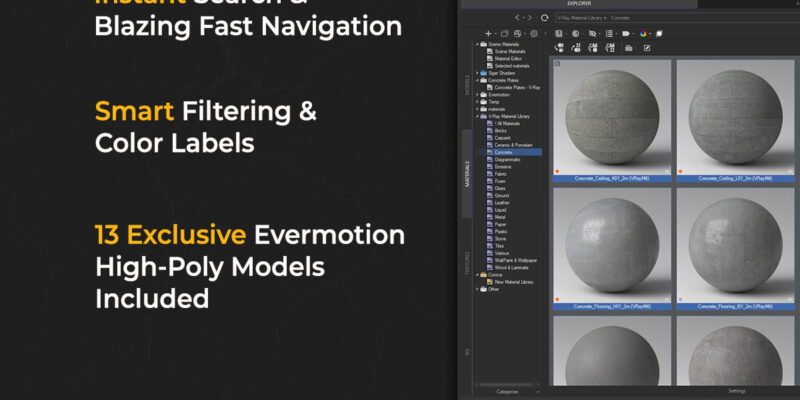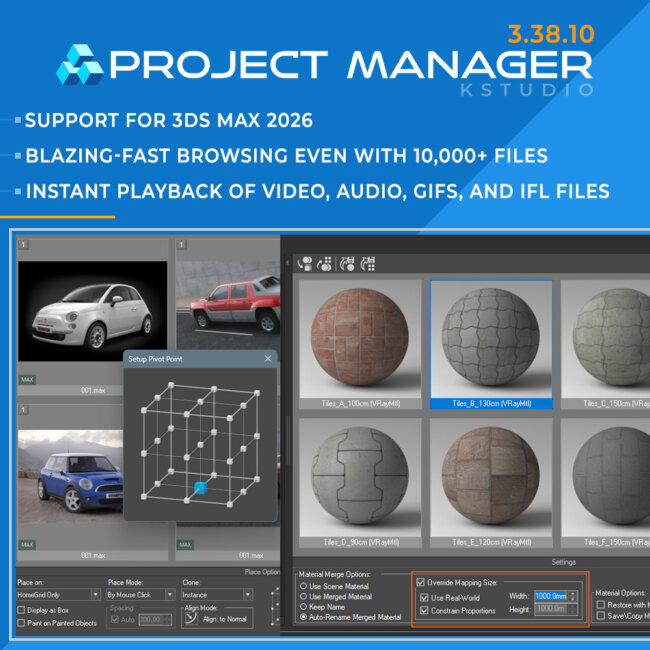- July 19, 2021 at 23:30 #32654
- Adds an ability to create a dome light on drop HDRI files onto viewport for Redshift, Octane, Final, FStorm and Arnold renderers (VRay dome already supported)
- Uses a spherical type as default for texture maps that are used in an environment or dome light
- Adds an ability to reassign images used on selected dome lights with the button "Assign to Selection"
- Adds an ability to convert images to TX format [Convert Images tool]
- Extends the search options in the Categories. (See the "Categories" option in the "Search options")
- Adds support to keep hierarchy on replacing. (Currently supports only on replacing using single node)
- Adds support to undo on replacing objects
- Uses the Redshift Bitmap by default for Redshift renderer
- Display a confirmation dialog when overwrites an existing proxy file
- Adds new API methods PMStructureInfo.GetDescription(), PMStructureInfo.UpdateDescription() *
- Adds new API struct for manage Categories: find categories, add new categories and assign categories to files. **
- Fixes an issue with resetting V-Ray VFB buffer on rendering preview
- Fixes a bug setting path for links contained illegal characters
- Fixes an issue with execution some commands in 3Ds Max 2022.1
- Fixes an issue with dropping materials to Slate Material Editor in 3Ds Max 2022
- Fixes an issue with importing large databases to MySQL
- Fixes an issue with using the API method 'GetSelectedItemsInfo()' for materials
- Fixes an issue with display information about texturemaps for some max files in the status bar
- Fixes a minor issue with paint in a scene with 3d models using the "3Ds Max Paint Settings"
- Some other optimizations and speed improvements
Dome Light
A Dome light is used for Image-Based lighting using HDR images.
With Project Manager, you can create the dome light by simply dragging HDR into the viewport. Previously only V-Ray Dome was supported, but with the new version, you can create Dome for Redshift, Octane, Final, FStorm, and Arnold renderers.
Just drag HDR into viewport and choose desired option – assigning HDR to Environment or create Dome light.
Currently, a spherical type uses as the default type for HDR texture maps in Environment and Dome lighting.
For reassigning HDR image for Dome light use the button “Assign to Selection” or drag HDR image to related slot in the Dome light.
Convert Images to TX format
TX image format allows to extremely optimize the rendering of complex scenes with super-quality images in the highest resolution.
Now, most of the renderers support TX images.
Rather than loading the complete texture map in memory, a renderer can load one tile at a time, as needed.
This can result in faster texture load times, as texels that will never be seen in the rendered image will not even be loaded.
In addition to the speed improvement, just the most recently used tiles are stored in memory, allowing you to save a lot of memory if you’re working with hundreds or thousands of 4K and 8K photos.Required to have the maketx.exe on the computer.
This application shipped with VRay and Arnold renderers.Miscellaneous
Search in Categories
The new version has enhanced search capabilities – now you can include category names in the search.
When this option is enabled, the search is performed in all categories, not just the selected ones. Replace Animated Objects
Replace Animated ObjectsWhen replacing animated objects with preserving animation and hierarchy, the Keep Hierarchy option will be useful.
Replacement while maintaining the hierarchy is only possible for objects of the same class
You can see the full list of changes and fixes below.
New Features for Project ManagerView Product
* See an example in file "presetsAPI examplesFile Description.ms"
** See an example in file "presetsAPI examplesManage Categories.ms"$60.00Original price was: $60.00.$45.00Current price is: $45.00.Add to Cart
Read about the Latest Version
Related to "Project Manager version 3.15.31"
You must be logged in to reply to this topic.
 Translate
Translate




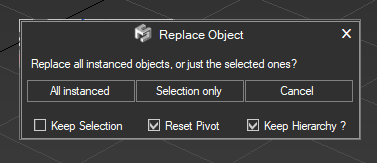 Replace Animated Objects
Replace Animated Objects