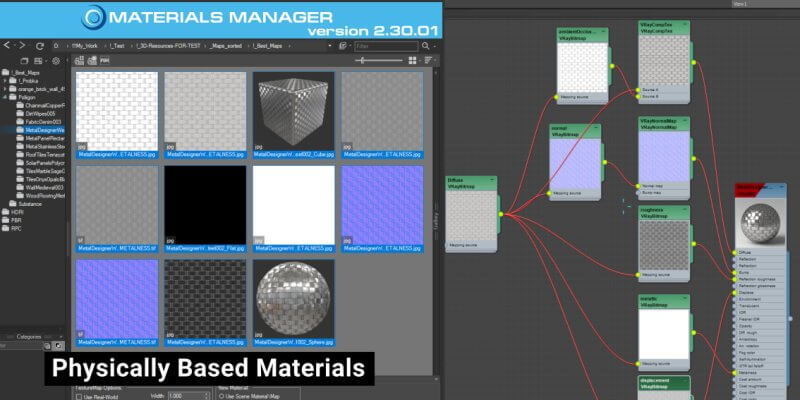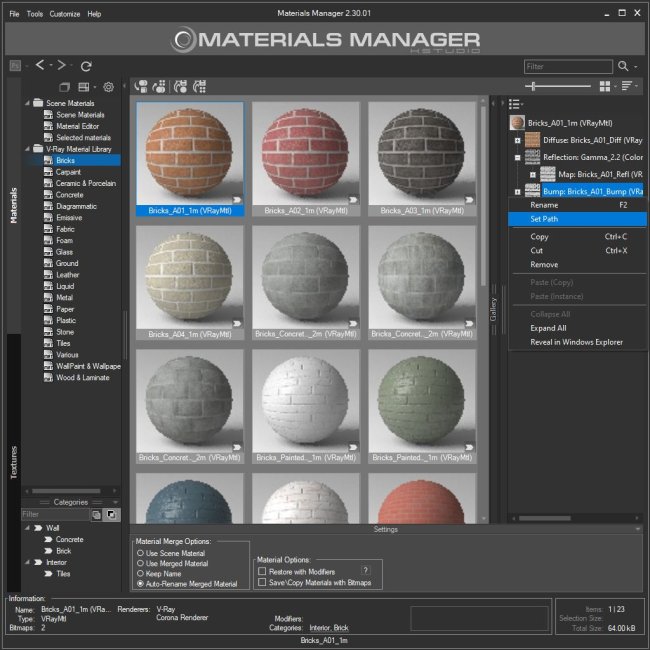- June 22, 2017 at 21:45 #13998
- Now you can save materials to library by dragging them directly from Material Editor
- Caching the materials thumbnails
- Details View for Materials
- Fixes an issues with managementing some particular assets, used on materials
- Adds the ability to save sceneMaterials to Material Library using context menu of treeview
- Adds the ability to adding buttons for custom scripts to toolbar
- Some interface changes and speed improvements
- Adds the ability to set custom path for cache folder
- Fixes the bug with filtering items in Demo mode
- Fixes the bug with crash of 3Ds max when Corona interactive rendering is active
- Fixes an issue with very slow loading material libraries on complex scenes when use a Nitrous Direct3D Display Driver
Saving Materials to Library and Edit Materials
Materials
Now you can save materials from the scene to the library easily as never before –
just drag the material into the Materials Manager from the Material Editor or Slate Material Editor.
It’s also easy to edit material from the Material Library. Just drag the material into the Material Editor, edit it and drag it back to the library.
Caching of previews for materials – now with interactive rendering the material libraries will be load faster.
Caching of the scene materials is also supported.Manage links used into Material Libraries
The code of Tracking system for links used into Material Libraries has been rewritten and using the Materials Manager you can be sure that you have a complete control over links used into your material libraries.
Customize the interface.New Features & Fixes
This version requires 3Ds Max 2012 or above.
Older versions no more supported$28.00Original price was: $28.00.$21.00Current price is: $21.00.Add to Cart
Read about the Latest Version
Related to "Materials Manager v.1.65.18"
You must be logged in to reply to this topic.
 Translate
Translate