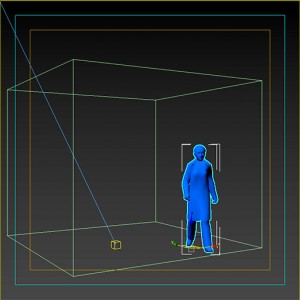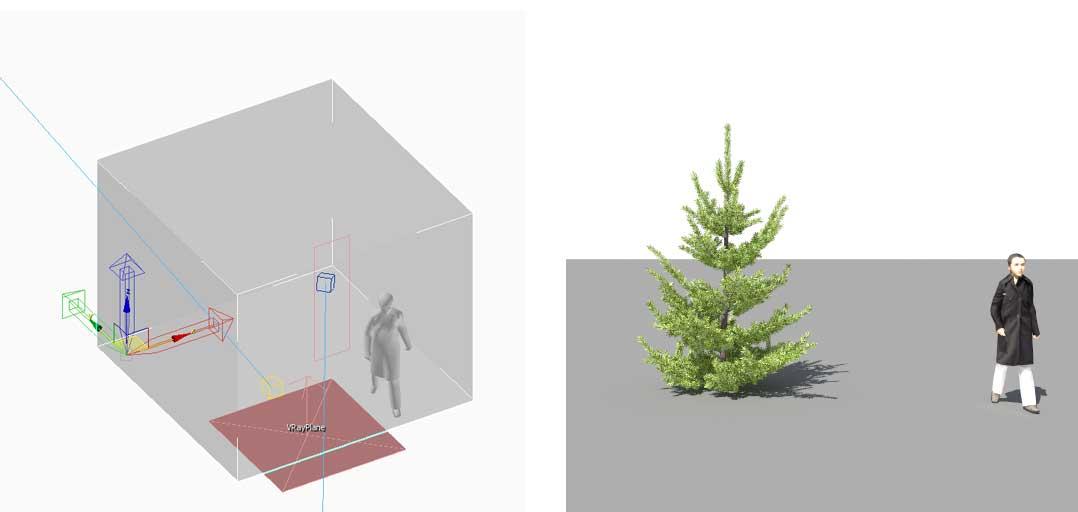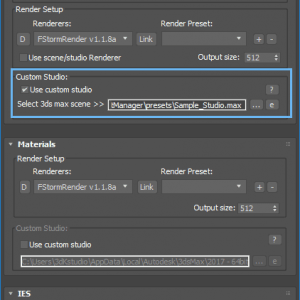Let’s talk about how to set up a studio for rendering previews for 3d models with a reference model in the Project Manager.
Open your studio and insert the desired model used as a reference.
The reference model should be located inside the “SceneDummy” object.
Move SceneDummy’s pivot point to specify the position of the model on rendering preview.
Open the “Render Thumbnails Preferences” and turn on the checkbox “Use custom studio” and “Fit view”
Turn of the “Fit to Dummy” checkbox.
 Translate
Translate