You can save material to the Material Library just by dragging the material from Standart or Slate Material Editor
directly to the Material Library that opened in the Project Manager:
Or save material to the Material Library using Copy/Paste method:
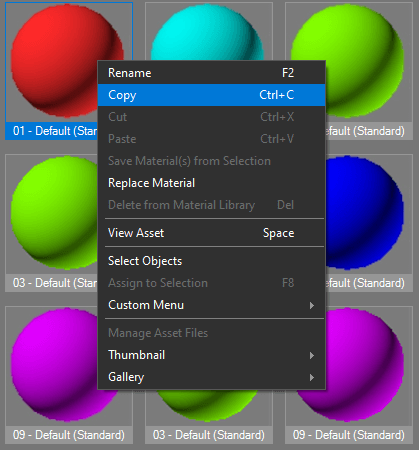
Also you can use the buttons on the panel
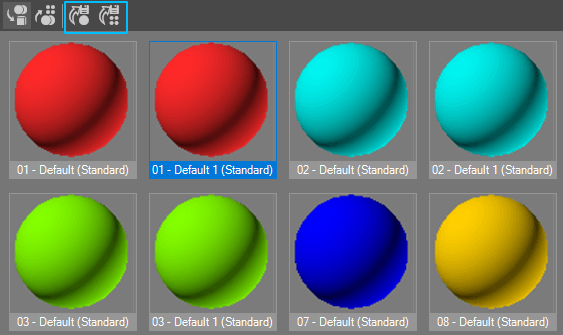
To add the Material Library file to Project Manager, go to the “Materials” tab and drag the folder containing the Material Library files onto the treeview
 Translate
Translate


