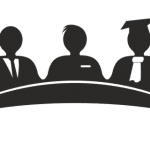Kstudio plugins are used by freelancers as well as in studios of different sizes – from several employees to hundreds.
This feature simplifies the deployment of numerous installations into a large network.
I recommend paying attention to utilities such as PsExec and PowerShell – with their help you can install the 3dsMax plug-ins and apply the license keys in a batch mode.
Using:
- Download and extract the archive SilentModeInstall.zip
- Copy the ZIP archive with the full version of the plugin into one folder with “AutoInstallStart.bat”
- Open “AutoInstallStart.bat” and uncomment/add a valid path to 3dsMax.exe
- Write activation keys to the file “Activation/ActivationKeys.txt”
- Run “AutoInstallStart.bat” using PsExec/PowerShell or manually on each computer
Note: Internet connection is required to use activation keys
 Translate
Translate