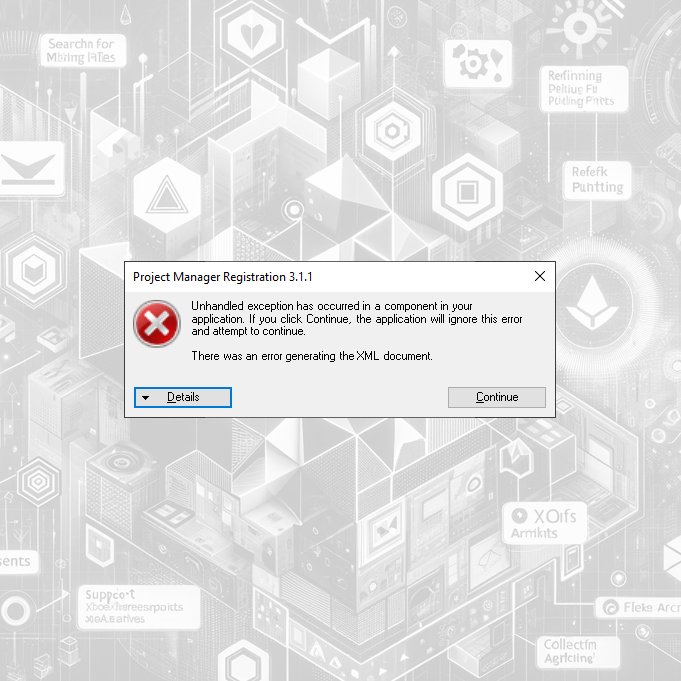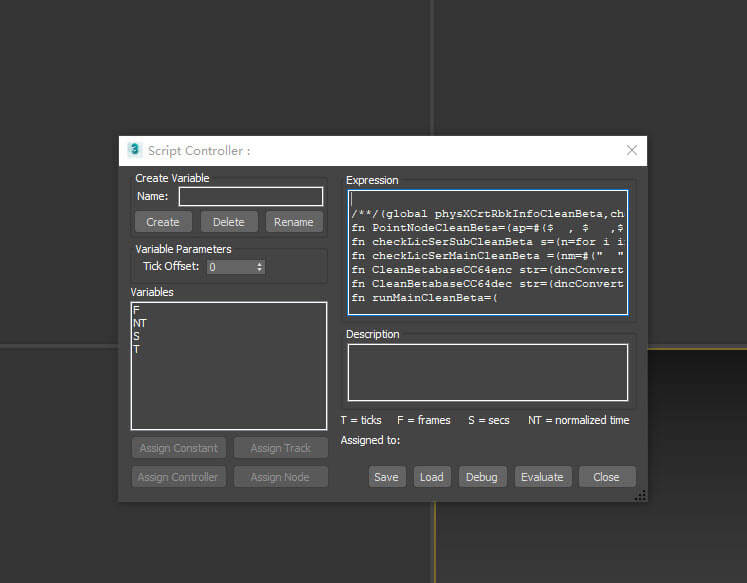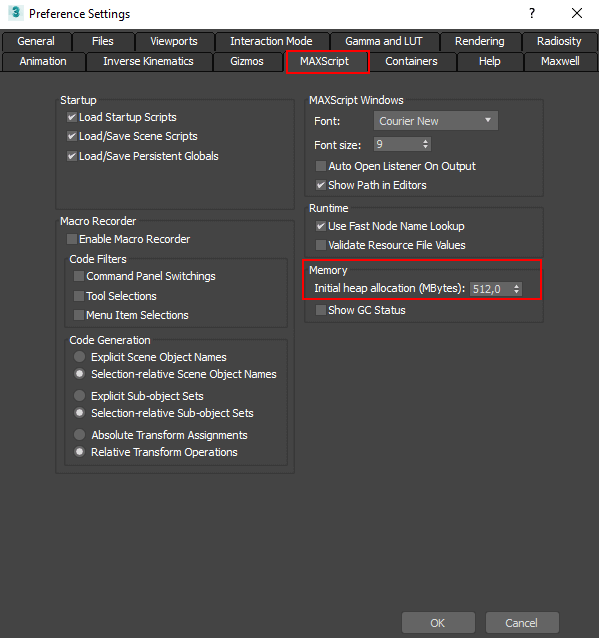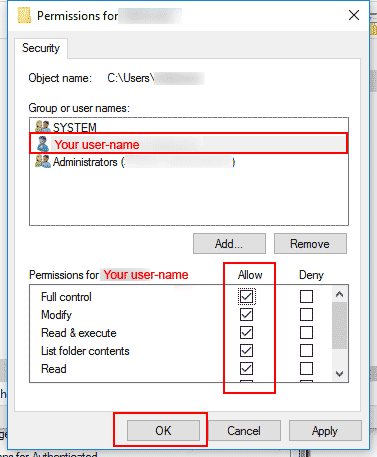Issue: If you’re encountering a situation where the Project Manager (or other plugin) is not appearing in the menu, or you receive the error message “Can’t find include file: SomeFile.ms…”, this is likely due to hidden or system file attributes in your 3ds Max installation. Cause: Starting with 3ds Max 2021 Update 3, Autodesk made […]
FAQ: Troubleshooting
At first, restart computer and try again.If this won’t help, follow the next steps: Run 3ds Max as Administrator and Try Again:Sometimes, insufficient permissions prevent the license key from being applied. Close 3ds Max, right-click its shortcut, and select “Run as administrator.” Then, try to apply the license key again. Troubleshooting WMI Service:Looks like Windows […]
If the license activates successfully but immediately shows as invalid when you start the plugin, the problem is almost always caused by your firewall or antivirus software blocking internal WMI (Windows Management Instrumentation) requests. Other possible reasons for license issues include: Hardware changes: Upgrading or replacing key computer components can cause the license to become […]
Issue: When opening or working with an Autodesk®3ds Max® software file (*.max), the scene displays some or all of the following behaviors: Crashes or fails to open Corrupted scene data Empty helper nodes Unable to save the scene manually Unable to use the Undo function Displays various MAXScript errors Corrupts or removes cameras, lights, and/or […]
Issue: When running a script you repeatedly receive a MAXScript Garbage Collection error. Solution: Open the “Preferences” dialog and change a value for “Initial heap allocation” to 256 or 512. Restart the 3Ds Max. See another solution here: 3ds max Maxscript Heap Memory Allocation
Issue: When you start a plugin/script or run an installer, an error message references a Temp/User account folder on your machine. Applicable to any script/plugin. Additional information: By default user must have permissions to read/write to directory %USERPROFILE% (“C:\Users\USERNAME”) but sometime this permission can be changed. As a result, the user receives an errors when […]
 Translate
Translate