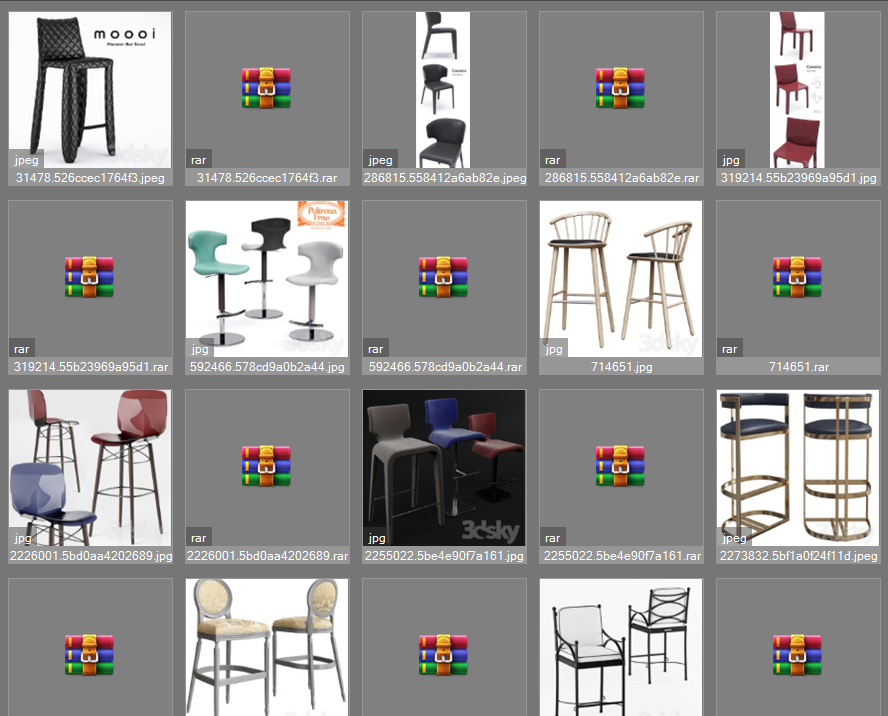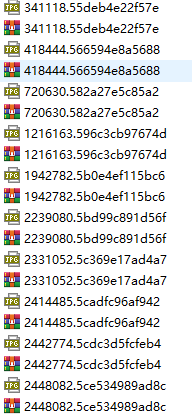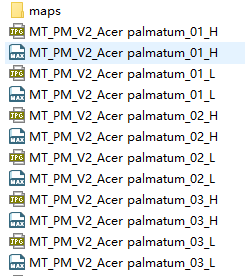Forum Replies Created
Viewing 10 posts - 1 through 10 (of 10 total)
 lingrendddParticipantPosts: 8Threads: 10Joined: Nov 2019
lingrendddParticipantPosts: 8Threads: 10Joined: Nov 2019I hooked this option, and now the problem is solved
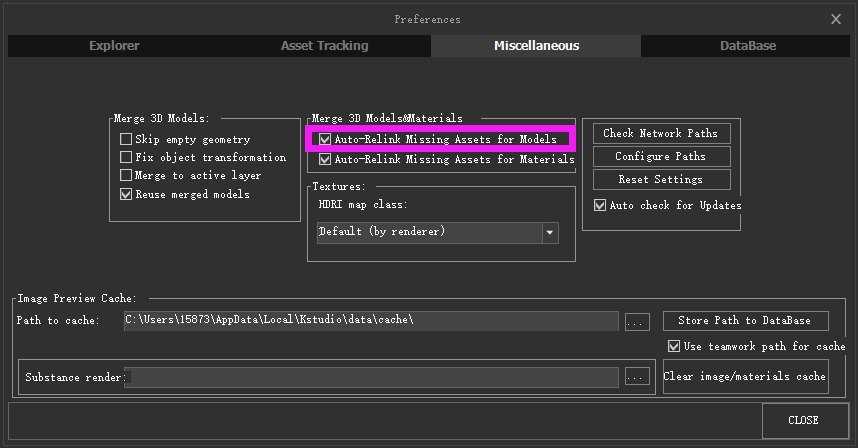
[Resolved]
 lingrendddParticipantPosts: 8Threads: 10Joined: Nov 2019
lingrendddParticipantPosts: 8Threads: 10Joined: Nov 2019It looks like my setting is the same as yours
 lingrendddParticipantPosts: 8Threads: 10Joined: Nov 2019
lingrendddParticipantPosts: 8Threads: 10Joined: Nov 2019MAPS is indeed nearby
 lingrendddParticipantPosts: 8Threads: 10Joined: Nov 2019
lingrendddParticipantPosts: 8Threads: 10Joined: Nov 2019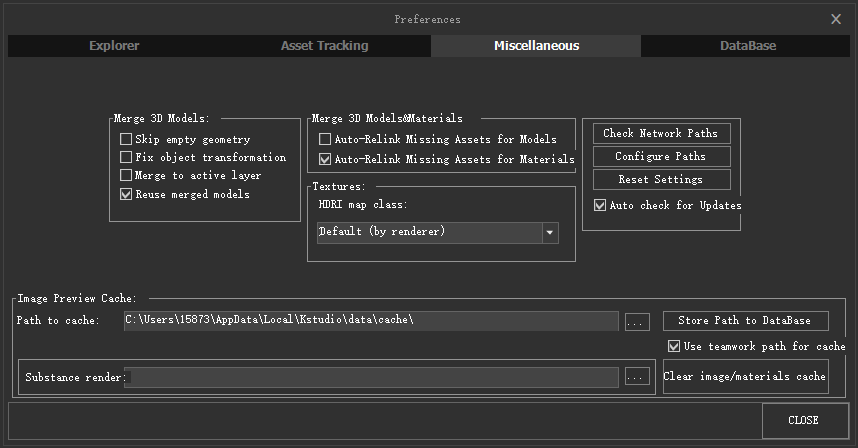

 lingrendddParticipantPosts: 8Threads: 10Joined: Nov 2019
lingrendddParticipantPosts: 8Threads: 10Joined: Nov 2019After the setting is completed, I need to restart MAX? I just set it up and found that I still lose the texture
 lingrendddParticipantPosts: 8Threads: 10Joined: Nov 2019
lingrendddParticipantPosts: 8Threads: 10Joined: Nov 2019 lingrendddParticipantPosts: 8Threads: 10Joined: Nov 2019
lingrendddParticipantPosts: 8Threads: 10Joined: Nov 2019 lingrendddParticipantPosts: 8Threads: 10Joined: Nov 2019
lingrendddParticipantPosts: 8Threads: 10Joined: Nov 2019OK! Thank you!
 lingrendddParticipantPosts: 8Threads: 10Joined: Nov 2019
lingrendddParticipantPosts: 8Threads: 10Joined: Nov 2019Yes! I think I found the solution, which is to add the MAPS path in “configure project paths/External Files”, right? Thank you!
 lingrendddParticipantPosts: 8Threads: 10Joined: Nov 2019
lingrendddParticipantPosts: 8Threads: 10Joined: Nov 2019OK! thanks!
Viewing 10 posts - 1 through 10 (of 10 total)
 Translate
Translate