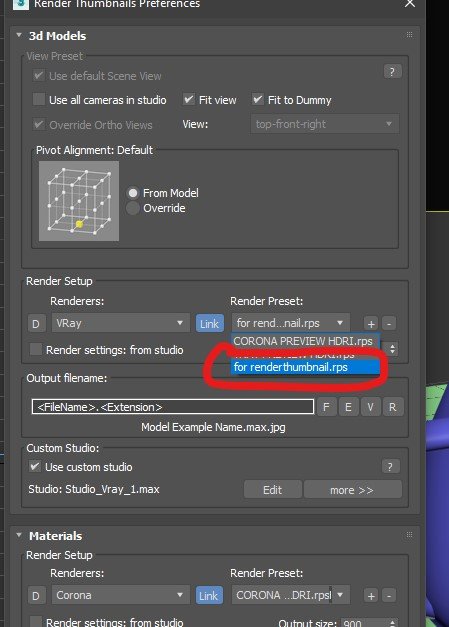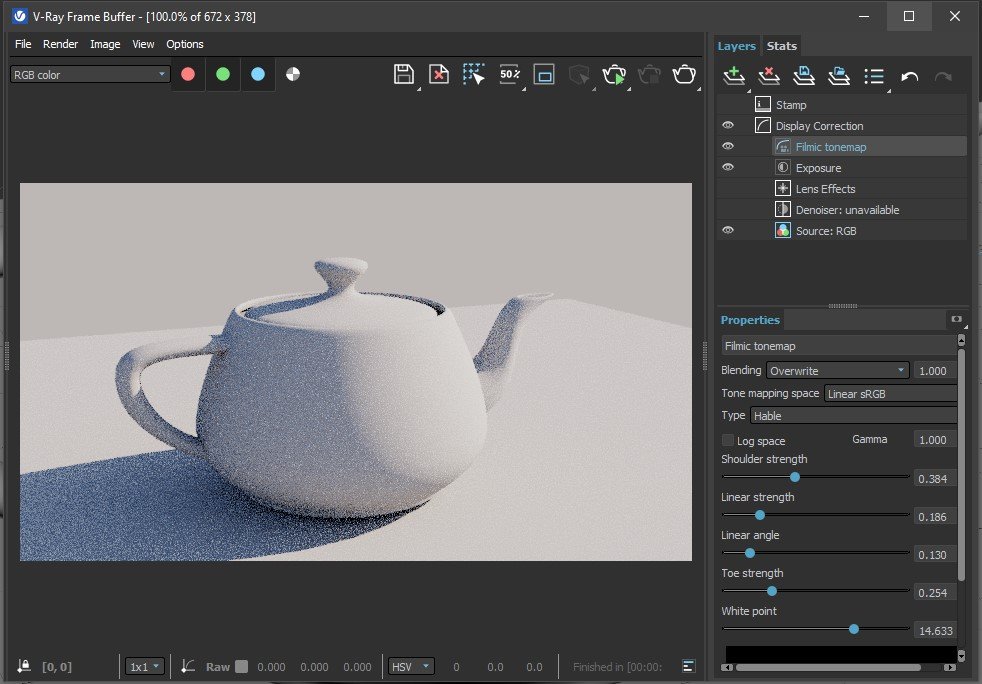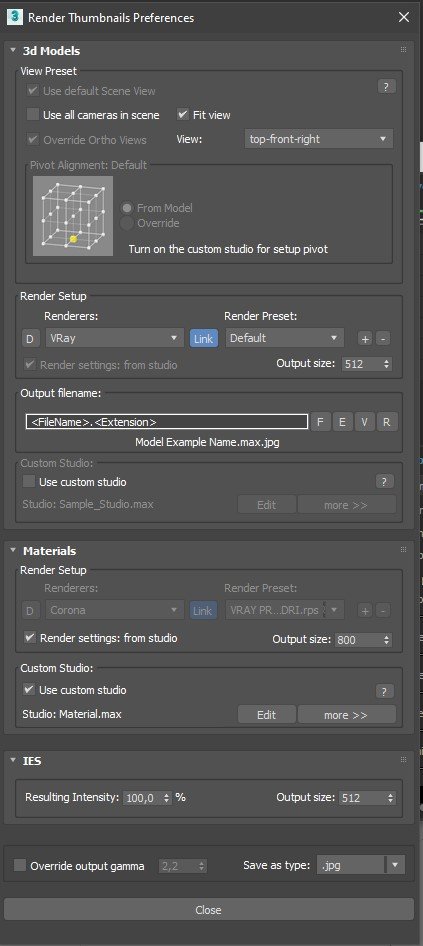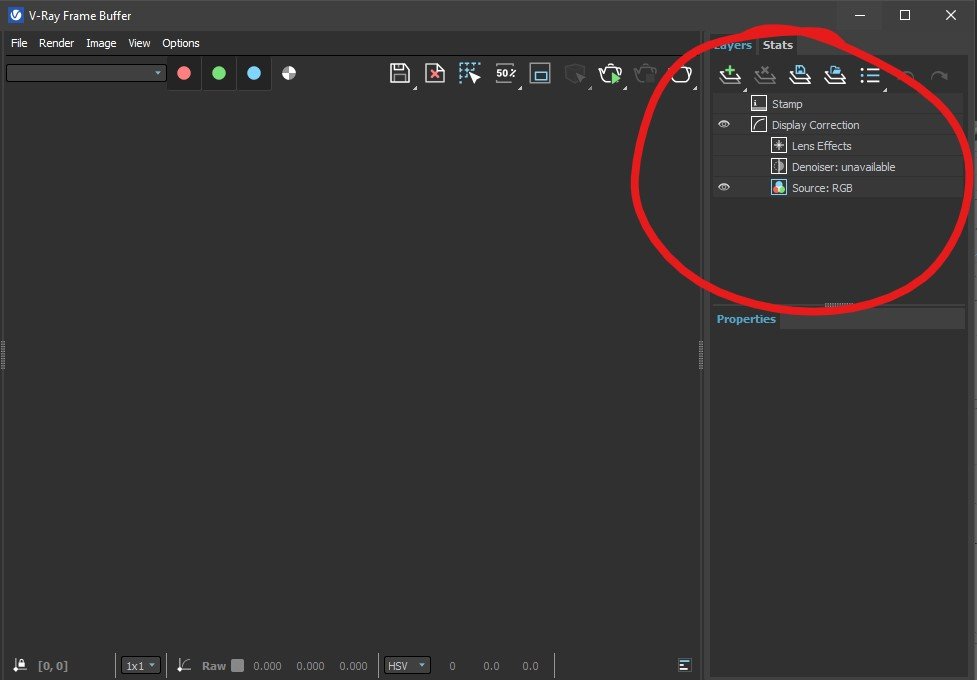Forum Replies Created
 JOAQUIN PRADOS CORDONParticipantPosts: 22Threads: 32Joined: Mar 2018
JOAQUIN PRADOS CORDONParticipantPosts: 22Threads: 32Joined: Mar 2018ok, I will do so, thank you
 JOAQUIN PRADOS CORDONParticipantPosts: 22Threads: 32Joined: Mar 2018
JOAQUIN PRADOS CORDONParticipantPosts: 22Threads: 32Joined: Mar 2018it happens to me with all the libraries, I have chosen this one which only has one material
 JOAQUIN PRADOS CORDONParticipantPosts: 22Threads: 32Joined: Mar 2018
JOAQUIN PRADOS CORDONParticipantPosts: 22Threads: 32Joined: Mar 2018 JOAQUIN PRADOS CORDONParticipantPosts: 22Threads: 32Joined: Mar 2018
JOAQUIN PRADOS CORDONParticipantPosts: 22Threads: 32Joined: Mar 2018it happens to me with all the libraries
 JOAQUIN PRADOS CORDONParticipantPosts: 22Threads: 32Joined: Mar 2018
JOAQUIN PRADOS CORDONParticipantPosts: 22Threads: 32Joined: Mar 2018hello, it happens to me with all the scenes
 JOAQUIN PRADOS CORDONParticipantPosts: 22Threads: 32Joined: Mar 2018
JOAQUIN PRADOS CORDONParticipantPosts: 22Threads: 32Joined: Mar 2018good!!! the problem has been solved. thanks!!!
 JOAQUIN PRADOS CORDONParticipantPosts: 22Threads: 32Joined: Mar 2018
JOAQUIN PRADOS CORDONParticipantPosts: 22Threads: 32Joined: Mar 2018 JOAQUIN PRADOS CORDONParticipantPosts: 22Threads: 32Joined: Mar 2018
JOAQUIN PRADOS CORDONParticipantPosts: 22Threads: 32Joined: Mar 2018I have just found a script that seems to work like the idea I discussed, it would be great if something similar could be implemented
 JOAQUIN PRADOS CORDONParticipantPosts: 22Threads: 32Joined: Mar 2018
JOAQUIN PRADOS CORDONParticipantPosts: 22Threads: 32Joined: Mar 2018 JOAQUIN PRADOS CORDONParticipantPosts: 22Threads: 32Joined: Mar 2018
JOAQUIN PRADOS CORDONParticipantPosts: 22Threads: 32Joined: Mar 2018That’s great!
 JOAQUIN PRADOS CORDONParticipantPosts: 22Threads: 32Joined: Mar 2018
JOAQUIN PRADOS CORDONParticipantPosts: 22Threads: 32Joined: Mar 2018great!!
I meant using a keyboard shortcut
 JOAQUIN PRADOS CORDONParticipantPosts: 22Threads: 32Joined: Mar 2018
JOAQUIN PRADOS CORDONParticipantPosts: 22Threads: 32Joined: Mar 2018yes but it takes a long time to unzip, rename the file to the thumbnail, create a root folder “maps” and copy all the assets to that folder copy the max file to the thumbnail folder and then drag to 3d max, it might be a good idea to do it all atomatically.
 JOAQUIN PRADOS CORDONParticipantPosts: 22Threads: 32Joined: Mar 2018
JOAQUIN PRADOS CORDONParticipantPosts: 22Threads: 32Joined: Mar 2018great, you could even create a keyboard shortcut for “view image whit associate aplication” so that both ways could exist.
 JOAQUIN PRADOS CORDONParticipantPosts: 22Threads: 32Joined: Mar 2018
JOAQUIN PRADOS CORDONParticipantPosts: 22Threads: 32Joined: Mar 2018if this cannot be done, it can be implemented to move to the next thumbnail with the arrow keys or the mouse wheel.
 JOAQUIN PRADOS CORDONParticipantPosts: 22Threads: 32Joined: Mar 2018
JOAQUIN PRADOS CORDONParticipantPosts: 22Threads: 32Joined: Mar 2018this does not work,
to make it work I have to click on the “open With” icon and I want that once the application is selected, it always opens my image viewer when I press the space bar.
 Translate
Translate