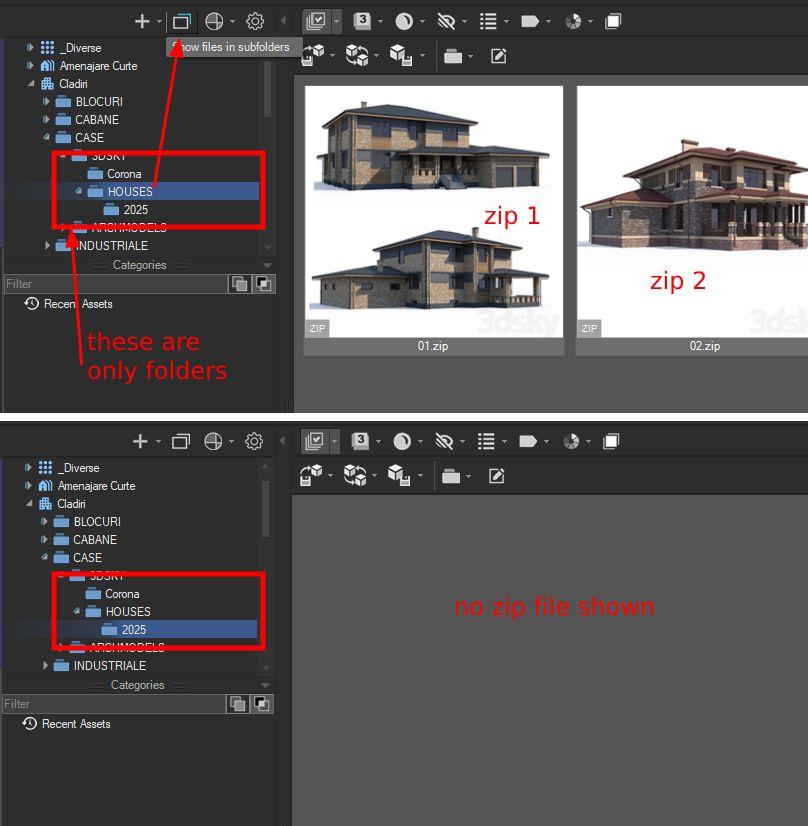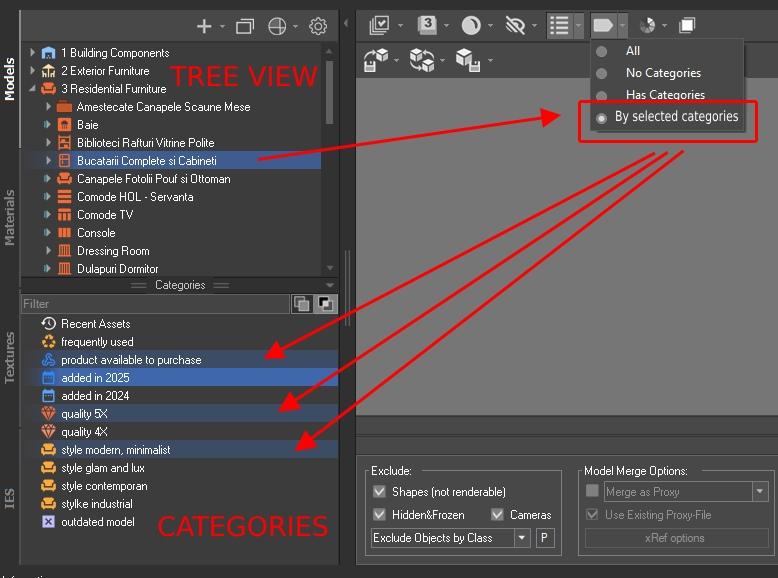Forum Replies Created
 Petru AugustinovParticipantPosts: 4Threads: 13Joined: Jul 2017
Petru AugustinovParticipantPosts: 4Threads: 13Joined: Jul 2017Hi, I do not need to have displayed the .zip files on the left area where are the folders, but in the right side where are the thumbnails.
So in the screenshot, some zip files are stored in the folder named 2025 but the files and thumbnails are not visible in the right side if i click on the folder named 2025, only if i click on an upper level folder like HOUSES (with the “Show files in subfolders” option activated), then the files and thumbnails are visible on the right side. Please see the screenshot.

 Petru AugustinovParticipantPosts: 4Threads: 13Joined: Jul 2017
Petru AugustinovParticipantPosts: 4Threads: 13Joined: Jul 2017Hi, thanks for adding support for filtering models when browsing folders in the tree view. Could you also add the option to browse folders with the filter “By selected categories” applied? This would make it much easier to navigate large libraries of models.
Currently, we can browse models either by tree view or by category, but this is not possible to have multiple selected categories applied as a filter while browsing from the tree view folders.

Thanks,
Peter
 Petru AugustinovParticipantPosts: 4Threads: 13Joined: Jul 2017
Petru AugustinovParticipantPosts: 4Threads: 13Joined: Jul 2017The option would be to filter the Tree View by selected categories while browsing the model folders.
Add a toggle mode: when enabled, Tree View always shows only assets from the currently selected categories as the user browses through folders
 Petru AugustinovParticipantPosts: 4Threads: 13Joined: Jul 2017
Petru AugustinovParticipantPosts: 4Threads: 13Joined: Jul 2017- A function to filter Tree View based on assigned and selected categories
- The ability to toggle these filters on/off (e.g., show only items from selected categories, then revert to full list)
- Streamline workflows by filtering assets by model year, quality, style, rating or whatever category the models are assigned on.
- Allow UI buttons to quickly show/hide assets from selected categories
- Great for large teams working with structured libraries
An even a better approach is a toggle button, an option to filter the Tree View by selected categories

Request:
Use Case:
Thanks,
Peter
 Petru AugustinovParticipantPosts: 4Threads: 13Joined: Jul 2017
Petru AugustinovParticipantPosts: 4Threads: 13Joined: Jul 2017- Automate filtering by year, model quality, style, or team or whatever category it is assigned the model
- Quickly switch between curated asset views without manual searching
- Improve consistency in large libraries
Hi,
I’d like to suggest adding support for Tree View filtering by category via script in Project Manager.

This would allow users to:
Thanks for considering — this would be a huge help for managingthe content.
 Petru AugustinovParticipantPosts: 4Threads: 13Joined: Jul 2017
Petru AugustinovParticipantPosts: 4Threads: 13Joined: Jul 2017OK, thanks a lot! Is there an ETA for PM 3?
Regards,
 Petru AugustinovParticipantPosts: 4Threads: 13Joined: Jul 2017
Petru AugustinovParticipantPosts: 4Threads: 13Joined: Jul 2017Hi Alex,
Can we have an option to not show the “textures” or “maps” subfolders in 3d models section?
for every folder with models we have a subfolder named textures or maps wich would be great if we would have an option to not be displayed in PM
Cheers!
[Resolved]
 Petru AugustinovParticipantPosts: 4Threads: 13Joined: Jul 2017
Petru AugustinovParticipantPosts: 4Threads: 13Joined: Jul 2017Hi, is there a possibility to add a web link field near tags and description?
Useful for archviz library.
Best Regards
 Petru AugustinovParticipantPosts: 4Threads: 13Joined: Jul 2017
Petru AugustinovParticipantPosts: 4Threads: 13Joined: Jul 2017Option to search in all catalogs,
Option to change the icon color on folders and catalogs.
Best Regards.
 Petru AugustinovParticipantPosts: 4Threads: 13Joined: Jul 2017
Petru AugustinovParticipantPosts: 4Threads: 13Joined: Jul 2017Great news!
Please if not asking too much, add as option along “asset file name” also “max file name”, it is very usefull when having many textures from multiple max files into one single folder.
This script is by far most useful in the history of 3dstudio max :)
Thanks a lot for developing such a great and complex script!
 Petru AugustinovParticipantPosts: 4Threads: 13Joined: Jul 2017
Petru AugustinovParticipantPosts: 4Threads: 13Joined: Jul 2017Another idea is to add the posibility to have multiple thumbnails on a single object/model – Ex: on a complete kitchen or room sets we could have 2 or 3 images from different angles (if this will not affect the speed)
Thanks.
 Petru AugustinovParticipantPosts: 4Threads: 13Joined: Jul 2017
Petru AugustinovParticipantPosts: 4Threads: 13Joined: Jul 2017Another idea is to add the possibility to label or tag objects and materials (multiple tags on single object Ex: red,wood,chair) and then users should create a filter with multiple tags.
 Petru AugustinovParticipantPosts: 4Threads: 13Joined: Jul 2017
Petru AugustinovParticipantPosts: 4Threads: 13Joined: Jul 2017Also another example is the script created by Pixamoon “Library-TrackRelink” – currently on beta version
 Translate
Translate