Tagged: Project Manager version 3
- August 18, 2017 at 13:06 #14222
 Petru AugustinovParticipantPosts: 4Threads: 13Joined: Jul 2017::
Petru AugustinovParticipantPosts: 4Threads: 13Joined: Jul 2017::Mass rename and relink asset files. There is a free nice old script which, unfortunately, is not working on max 2018 windows 10, but it has been very very useful in the past for those that create volumes and collections. It is called Interactive Universal Renamer from CBuelter de. You can take it for reference.
I tried to rename asset files one by one with PM/Asset Files/Set Path (with the box checker “Rename Files on Hard Drive”) but even Project Manager (v2.80.76) did not rename files on the hard drive.
- August 18, 2017 at 15:26 #14223
 Petru AugustinovParticipantPosts: 4Threads: 13Joined: Jul 2017
Petru AugustinovParticipantPosts: 4Threads: 13Joined: Jul 2017Also another example is the script created by Pixamoon “Library-TrackRelink” – currently on beta version
- August 21, 2017 at 22:31 #14227
 Oleksandr KramerModeratorPosts: 264Threads: 1262Joined: Aug 2009
Oleksandr KramerModeratorPosts: 264Threads: 1262Joined: Aug 2009I tried to rename asset files one by one with PM/Asset Files/Set Path (with the box checker “Rename Files on Hard Drive”) but even Project Manager (v2.80.76) did not rename files on hard drive.
Link must have a status #OK.
Next version will be support to assets with status #Found.
Mass rename and relink asset files.
Advanced Asset Renamer will be available in 3th version of Project Manager
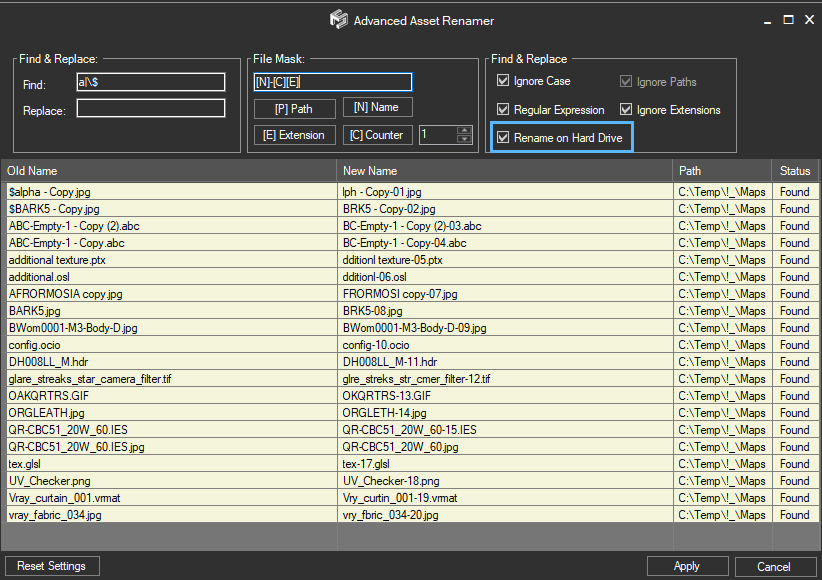
[Resolved]
- August 23, 2017 at 02:42 #14230
 Petru AugustinovParticipantPosts: 4Threads: 13Joined: Jul 2017
Petru AugustinovParticipantPosts: 4Threads: 13Joined: Jul 2017Great news!
Please if not asking too much, add as option along “asset file name” also “max file name”, it is very usefull when having many textures from multiple max files into one single folder.
This script is by far most useful in the history of 3dstudio max :)
Thanks a lot for developing such a great and complex script!
You must be logged in to reply to this topic.
 Translate
Translate

