Forum Replies Created
 Harold RinckParticipantPosts: 17Threads: 24Joined: Jun 2012
Harold RinckParticipantPosts: 17Threads: 24Joined: Jun 2012In fact, I change size grid to see what happen, with a grid of 10x1m. Even in a upper view, the rigged character, and other objects like a car, with double clic on file name in PM are placed in origine, then jump far from origin, outside the grid. When drag and drop, no problem the object is placed at the good place.
For rigged characters, double clic prevent some of them to have the rig placed far from the mesh…
 Harold RinckParticipantPosts: 17Threads: 24Joined: Jun 2012
Harold RinckParticipantPosts: 17Threads: 24Joined: Jun 2012Hi,
do you made some changes in lastest builds ? It seems that some problems are solved ?
Now I have another problems, somes rigged characters are placed far from origin.
 Harold RinckParticipantPosts: 17Threads: 24Joined: Jun 2012
Harold RinckParticipantPosts: 17Threads: 24Joined: Jun 2012Works fine now !!! Thanks :-)
December 22, 2015 at 12:53 in reply to: Is is possible to place a model in scene by object pivot ? #9855 Harold RinckParticipantPosts: 17Threads: 24Joined: Jun 2012
Harold RinckParticipantPosts: 17Threads: 24Joined: Jun 2012Hi,
I made a picture to illustrate the problem
(I ask in another thread to have option to place octane proxy as “original” (detail =3), so this shouldn’t occur, perhaps)
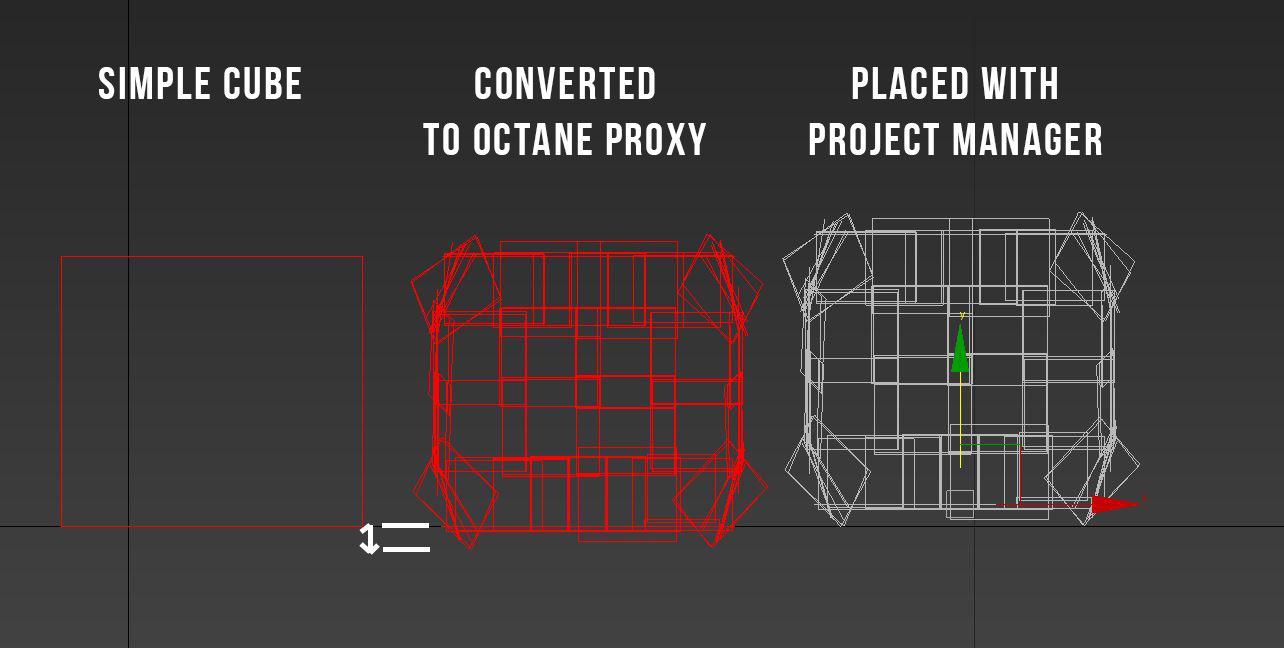
 Harold RinckParticipantPosts: 17Threads: 24Joined: Jun 2012
Harold RinckParticipantPosts: 17Threads: 24Joined: Jun 2012Thanks for your plugin !!! :-)
December 21, 2015 at 14:41 in reply to: Octane render thumbnail render don’t save with Full version !! #9842 Harold RinckParticipantPosts: 17Threads: 24Joined: Jun 2012
Harold RinckParticipantPosts: 17Threads: 24Joined: Jun 2012Thanks, it is working now :-)
But I have a problem, my model and its pivot is at origine, but rendered image don’t show model placed on floor.
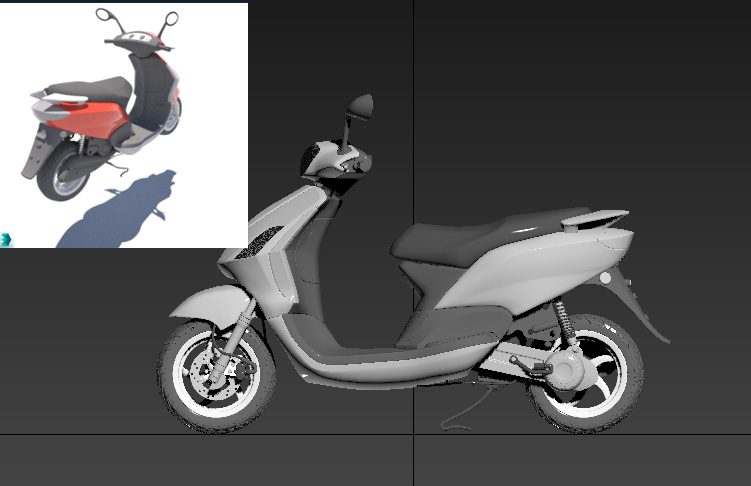
 Harold RinckParticipantPosts: 17Threads: 24Joined: Jun 2012
Harold RinckParticipantPosts: 17Threads: 24Joined: Jun 2012Hi Alex,
sorry but I can’t reproduce your problem with octane render.
All is fine on my system, I can drag and drop everything everywhere with octane in max.
But when I drag and drop from “texture” project manager to octane slot, max viewport slooow down.
 Harold RinckParticipantPosts: 17Threads: 24Joined: Jun 2012
Harold RinckParticipantPosts: 17Threads: 24Joined: Jun 2012hi
thanks for fast reply.
3dsmax2016 SP1
PM 2.25.30
Win 7 pro french service pack 1
I drag and drop texture to octane diffuse slot (for eg) in slate material editor
December 16, 2015 at 19:21 in reply to: Octane render thumbnail render don’t save with Full version !! #9839 Harold RinckParticipantPosts: 17Threads: 24Joined: Jun 2012
Harold RinckParticipantPosts: 17Threads: 24Joined: Jun 2012Sorry, but there is a problem when sending the bug report…
“could not find a part of the path….”
 Translate
Translate

