Forum Replies Created
-
 Michal ZiobroParticipantPosts: 21Threads: 40Joined: Mar 2015
Michal ZiobroParticipantPosts: 21Threads: 40Joined: Mar 2015i got Max2017
 Michal ZiobroParticipantPosts: 21Threads: 40Joined: Mar 2015
Michal ZiobroParticipantPosts: 21Threads: 40Joined: Mar 2015I got it checked. It works if i save file in “standard” way
I unchecked and checked it again. Here is result. Same in perspective for ortho.
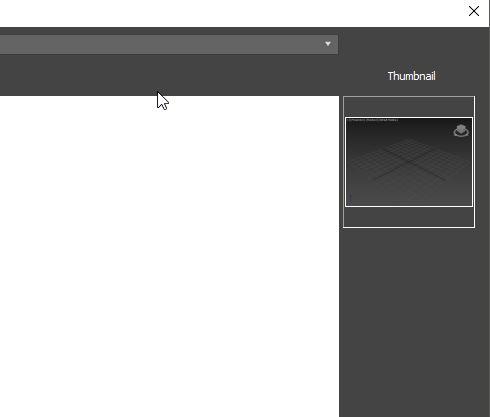
 Michal ZiobroParticipantPosts: 21Threads: 40Joined: Mar 2015
Michal ZiobroParticipantPosts: 21Threads: 40Joined: Mar 2015Works!
Thank You
 Michal ZiobroParticipantPosts: 21Threads: 40Joined: Mar 2015
Michal ZiobroParticipantPosts: 21Threads: 40Joined: Mar 2015Oleksandr Kramer said
You must know the maxscript for using API.Also i can write it for you.
Please send a details about script to email support@3d-kstudio.com
Thank You!
I dunno API (i can read it, but dont know syntax and actions:P)
Ill spam your mailbox:)
 Michal ZiobroParticipantPosts: 21Threads: 40Joined: Mar 2015
Michal ZiobroParticipantPosts: 21Threads: 40Joined: Mar 2015Ok i made the same,
dunno why i got Batch R&R v.1.54.02 after update
Sorry for problem.
BTW can i add bounding box dimmensions to script? :D :D
Cheers
 Michal ZiobroParticipantPosts: 21Threads: 40Joined: Mar 2015
Michal ZiobroParticipantPosts: 21Threads: 40Joined: Mar 2015Thx, no errors now, but it doesnt wor for me:)
File info shoud show in comment box?
Maybe you could post some screen :)
 Michal ZiobroParticipantPosts: 21Threads: 40Joined: Mar 2015
Michal ZiobroParticipantPosts: 21Threads: 40Joined: Mar 2015Oleksandr Kramer said
Now you can read and write a custom description using the Project Manager API.
Read more about new version of Project Manager.
Alex,
Many thanks for update xrefs work perfect.
I also tried to set-up post-open script (i just copy example that you wrote) and i have seyntax error:
“– Syntax error: at bad, expected <factor>
— In line: format “%
”Once again great update
Thanks
 Michal ZiobroParticipantPosts: 21Threads: 40Joined: Mar 2015
Michal ZiobroParticipantPosts: 21Threads: 40Joined: Mar 20151) I can’t get this information dynamically. This requires opening the scene.
But you can add this manually on the “Description” panel.Or it can be an option in batch&relink window
 Michal ZiobroParticipantPosts: 21Threads: 40Joined: Mar 2015
Michal ZiobroParticipantPosts: 21Threads: 40Joined: Mar 20151) I can’t get this information dynamically. This requires opening the scene.
But you can add this manually on the “Description” panel.Understood. So maybe it could work in batch mode. New menu command “get file info” could be useful. Its a hard work if I buy some model collection and I have to check e.g 30 files. I am looking for some idea how to automate it.
Or maybe it could be on of creating thumbs options.
2) Maybe you mean a merging as Xref from menu.
Yes i was thinking to replece this command or add a new one “merging xfref with base point”
 Michal ZiobroParticipantPosts: 21Threads: 40Joined: Mar 2015
Michal ZiobroParticipantPosts: 21Threads: 40Joined: Mar 2015Alex,
I have two ideas. One of them I sent you on PM :)
1. Project manager can auto detect boundig box size and number of polys (extremely useful for
vegetation models)
2. Regarding merging xref scene script could do some operations:
– creates helper in 0,0,0
– renames helper using file name or object name;
– bind merged xref scene with point;
Regards
Michal
[Resolved]
 Translate
Translate

