Forum Replies Created
 Oleksandr KramerModeratorPosts: 263Threads: 1248Joined: Aug 2009
Oleksandr KramerModeratorPosts: 263Threads: 1248Joined: Aug 2009Now this feature is available with a new add-on for Project Manager
https://3d-kstudio.com/product/pbr-material-generator/February 14, 2025 at 00:28 in reply to: Batch PBR vray material importer within Project Manager #43899 Oleksandr KramerModeratorPosts: 263Threads: 1248Joined: Aug 2009
Oleksandr KramerModeratorPosts: 263Threads: 1248Joined: Aug 2009Now this feature is available with a new add-on for Project Manager
https://3d-kstudio.com/product/pbr-material-generator/[Resolved]
 Oleksandr KramerModeratorPosts: 263Threads: 1248Joined: Aug 2009
Oleksandr KramerModeratorPosts: 263Threads: 1248Joined: Aug 2009This issue is fixed in version 3.37.43
New version will use the default value for the “Hide unused Nodeslots” option when dragging a material/texture to SME
You can download the latest version from the dashboard.
Auto-updater will be triggered in a few days if there’s no critical issue found.
Thanks for your feedback. Oleksandr KramerModeratorPosts: 263Threads: 1248Joined: Aug 2009
Oleksandr KramerModeratorPosts: 263Threads: 1248Joined: Aug 2009Could you please clarify when exactly the issue occurred:
– Was it during installation?
– Did it happen after the installation?
– Or does it occur when you try to launch 3ds Max?Here are a few things you can try to resolve the issue:
1. Restart 3ds Max: After restarting, try launching the plugin again to see if the issue persists.
2. Check the Installation Source: Ensure that you have downloaded the installer from our official website to avoid any corrupted files.
3. Update or Reinstall: It might be helpful to reinstall any updates or service packs for 3ds Max 2021, as missing updates can sometimes cause issues.Let us know how it goes, and feel free to share any additional details so we can assist you further.
 Oleksandr KramerModeratorPosts: 263Threads: 1248Joined: Aug 2009
Oleksandr KramerModeratorPosts: 263Threads: 1248Joined: Aug 2009This will allow you to immediately see if a proxy file is present.
Write if you still need an additional script. Oleksandr KramerModeratorPosts: 263Threads: 1248Joined: Aug 2009
Oleksandr KramerModeratorPosts: 263Threads: 1248Joined: Aug 2009I moved this discussion to a separate thread.
Before writing an additional script, try the following.
First, if you convert a model to a proxy using Project Manager, it appears in this list attached to the model. If it is not in the list, you can attach the corresponding files automatically using the Auto Assign Preview utility.
I made a short video for you Oleksandr KramerModeratorPosts: 263Threads: 1248Joined: Aug 2009
Oleksandr KramerModeratorPosts: 263Threads: 1248Joined: Aug 2009version 3.35.75 is too old.
Update to the latest version.
PS. Such error can also occur when using a cracked version.
Hackers often make mistakes when hacking. It can be one of them.
Use demo version for testing. Oleksandr KramerModeratorPosts: 263Threads: 1248Joined: Aug 2009
Oleksandr KramerModeratorPosts: 263Threads: 1248Joined: Aug 2009Hello
Looks like you installed the version 3.37.15 and after this, install the old version.
Just install the latest version to resolve this or remove some data from the database using queryDELETE FROM Directory WHERE DirectoryType=5
Also, you can restore the database from the backups => Preferences/Database/Restore
 Oleksandr KramerModeratorPosts: 263Threads: 1248Joined: Aug 2009
Oleksandr KramerModeratorPosts: 263Threads: 1248Joined: Aug 2009So I create a new sweep object, I click the ‘Add to library’ button, and I have a message ‘Select at least one shape’….
You can store only shapes as profiles
…So I cut the sweep modifier of my object, I click the ‘Add to library’ button again… but I can’t paste my sweep modifier
It looks like you saved a spline that you haven’t converted to a shape before. I updated the plugin to version 1.01.32 and now such splines can be used as well.
So download and install version 1.01.32
Thanks for your feedback Oleksandr KramerModeratorPosts: 263Threads: 1248Joined: Aug 2009
Oleksandr KramerModeratorPosts: 263Threads: 1248Joined: Aug 2009Thank you for your support and kind words!
🙌 We’re glad you’re enjoying the latest update and its new features. 😊 Oleksandr KramerModeratorPosts: 263Threads: 1248Joined: Aug 2009
Oleksandr KramerModeratorPosts: 263Threads: 1248Joined: Aug 2009Thank you for sharing your detailed suggestions.
Here’s what I can share regarding your requests:Custom Icons for Categories
The ability to assign custom icons to categories has been available in Project Manager starting from version 3.37.15.
You can use built-in icons or add custom icon fonts (such as Font Awesome) and SVG files for unique icons.
This should help visually distinguish categories further, alongside the existing color assignments.
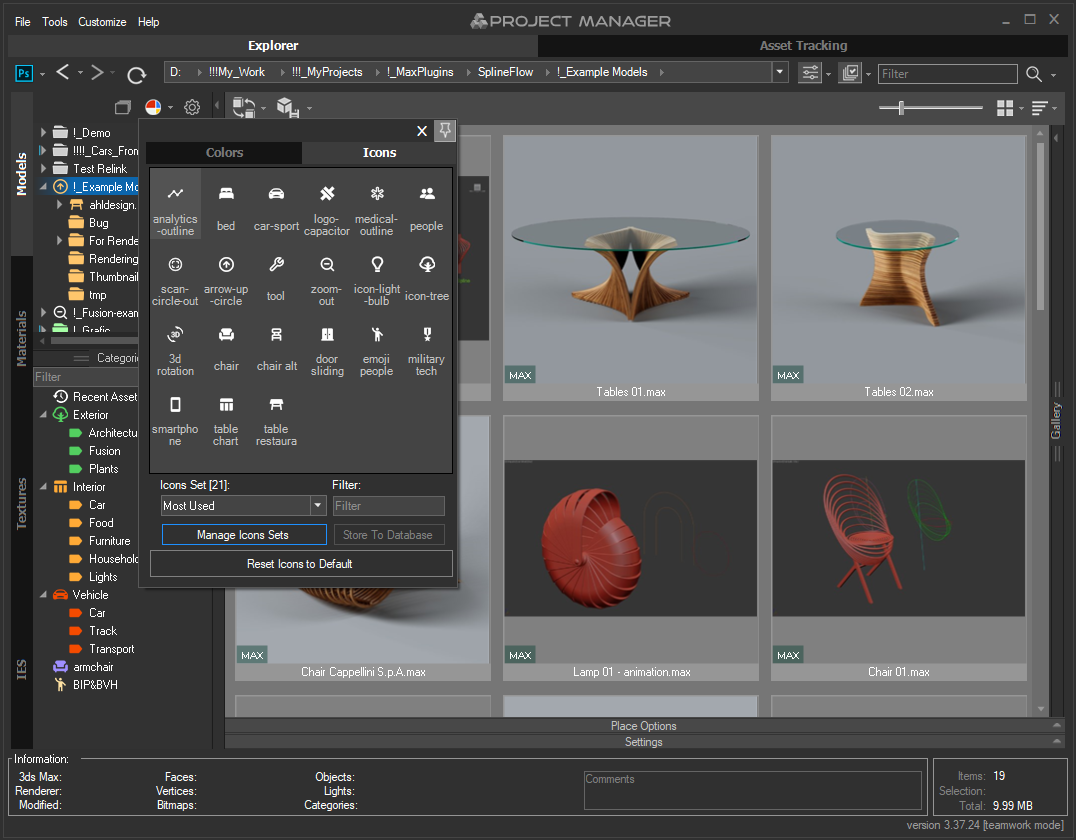
Custom Metadata
While this is not currently available, we’re happy to inform you that it’s on our roadmap.Thank you once again for the thoughtful ideas.
 Oleksandr KramerModeratorPosts: 263Threads: 1248Joined: Aug 2009
Oleksandr KramerModeratorPosts: 263Threads: 1248Joined: Aug 2009Placing on Xref objects works well.
But of course placing on objects that merged as xRef scenes isn’t possible Oleksandr KramerModeratorPosts: 263Threads: 1248Joined: Aug 2009
Oleksandr KramerModeratorPosts: 263Threads: 1248Joined: Aug 2009The latest version doesn’t have this banner
 Oleksandr KramerModeratorPosts: 263Threads: 1248Joined: Aug 2009
Oleksandr KramerModeratorPosts: 263Threads: 1248Joined: Aug 2009This issue is likely due to how archives are configured to appear in Windows Explorer.
If your archives are treated as folders, they will not be listed alongside files in Project Manager’s list view. Oleksandr KramerModeratorPosts: 263Threads: 1248Joined: Aug 2009
Oleksandr KramerModeratorPosts: 263Threads: 1248Joined: Aug 2009Yes, you can create a custom script for this, using API
 Translate
Translate

