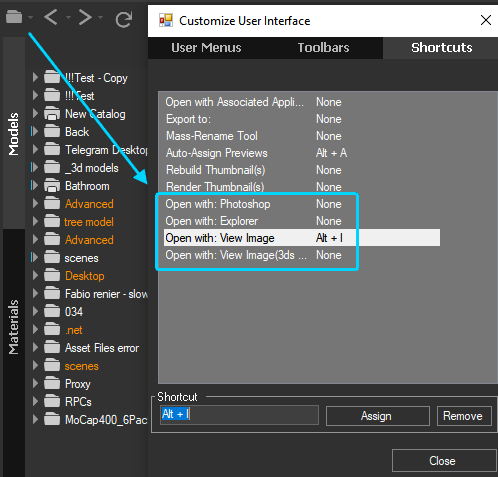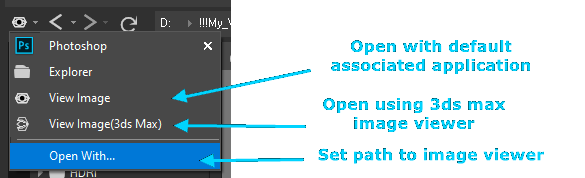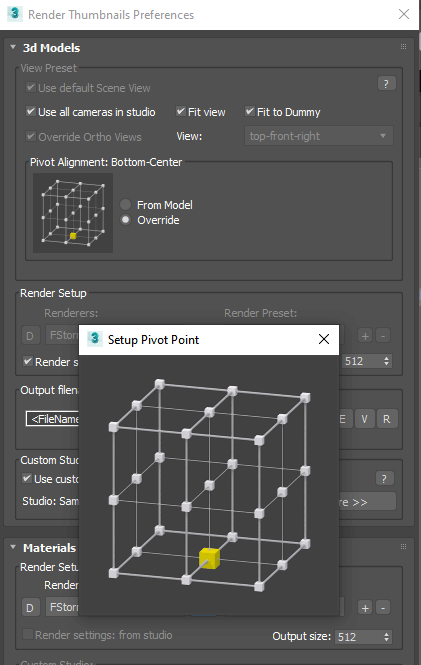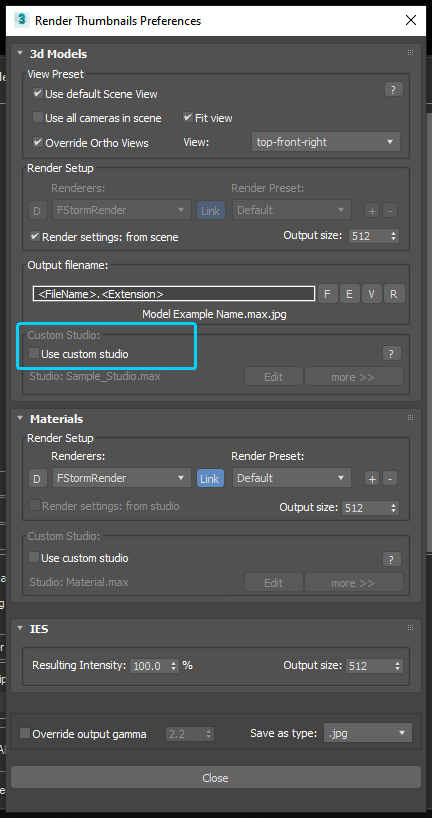Forum Replies Created
 Oleksandr KramerModeratorPosts: 263Threads: 1249Joined: Aug 2009
Oleksandr KramerModeratorPosts: 263Threads: 1249Joined: Aug 2009The bug is fixed. Please update to version 1.00.44
Thank you!
 Oleksandr KramerModeratorPosts: 263Threads: 1249Joined: Aug 2009
Oleksandr KramerModeratorPosts: 263Threads: 1249Joined: Aug 2009Sweep Pro version 1.00.42 is supported to 3ds Max 2022.
Just upgrade to the latest version
 Oleksandr KramerModeratorPosts: 263Threads: 1249Joined: Aug 2009
Oleksandr KramerModeratorPosts: 263Threads: 1249Joined: Aug 2009Hi
Please send the scene with vrayframebuffer configuration to support@3d-kstudio.com
 Oleksandr KramerModeratorPosts: 263Threads: 1249Joined: Aug 2009
Oleksandr KramerModeratorPosts: 263Threads: 1249Joined: Aug 2009 Oleksandr KramerModeratorPosts: 263Threads: 1249Joined: Aug 2009
Oleksandr KramerModeratorPosts: 263Threads: 1249Joined: Aug 2009Hi
Preview for SBSAR files are rendered interactively
 Oleksandr KramerModeratorPosts: 263Threads: 1249Joined: Aug 2009
Oleksandr KramerModeratorPosts: 263Threads: 1249Joined: Aug 2009This feature can be added using API
Create render-preset with desired render-elements and add the script for setup desired paths to files.
if BatchPostScript != undefined and BatchPostScript.GetMode() == #BeforeRender do (
/* turn on render-elements */
/* set desired path to render-element */
) Oleksandr KramerModeratorPosts: 263Threads: 1249Joined: Aug 2009
Oleksandr KramerModeratorPosts: 263Threads: 1249Joined: Aug 2009 Oleksandr KramerModeratorPosts: 263Threads: 1249Joined: Aug 2009
Oleksandr KramerModeratorPosts: 263Threads: 1249Joined: Aug 2009Drag directories with material libraries to the Project Manager treeview
March 16, 2021 at 21:40 in reply to: Why is there no HDRI in the new version of Project Manager? #31458 Oleksandr KramerModeratorPosts: 263Threads: 1249Joined: Aug 2009
Oleksandr KramerModeratorPosts: 263Threads: 1249Joined: Aug 2009HDRI moved to Textures tab
 Oleksandr KramerModeratorPosts: 263Threads: 1249Joined: Aug 2009
Oleksandr KramerModeratorPosts: 263Threads: 1249Joined: Aug 2009In version 3.14 you can specify the pivot for models.
You can download the latest version from the dashboard.
Auto-updater will be triggered in a few days if there’s no critical issue found.
Thanks for your feedback.
 Oleksandr KramerModeratorPosts: 263Threads: 1249Joined: Aug 2009
Oleksandr KramerModeratorPosts: 263Threads: 1249Joined: Aug 2009 Oleksandr KramerModeratorPosts: 263Threads: 1249Joined: Aug 2009
Oleksandr KramerModeratorPosts: 263Threads: 1249Joined: Aug 2009… it can be implemented to move to the next thumbnail with the arrow keys
 Oleksandr KramerModeratorPosts: 263Threads: 1249Joined: Aug 2009
Oleksandr KramerModeratorPosts: 263Threads: 1249Joined: Aug 2009You can easily uncompress archived files using windows explorer menu
March 8, 2021 at 23:23 in reply to: ACCESS VIOLATION error while importing xref from database #31372 Oleksandr KramerModeratorPosts: 263Threads: 1249Joined: Aug 2009
Oleksandr KramerModeratorPosts: 263Threads: 1249Joined: Aug 2009Try to merge several files as xRef manually, using only 3ds Max xRef objects dialog.
I think there is a problem with 3ds Max and you will receive such problem.
March 8, 2021 at 11:45 in reply to: ACCESS VIOLATION error while importing xref from database #31366 Oleksandr KramerModeratorPosts: 263Threads: 1249Joined: Aug 2009
Oleksandr KramerModeratorPosts: 263Threads: 1249Joined: Aug 2009Hello
As I see from the logs you use the custom script for merging xRefs
ExecuteString: fileIn “….\\3dsMaxScript\\Merge Xref PROJECTMANAGERDIREKXREFEKLEME.ms”;
Try to use the standard option
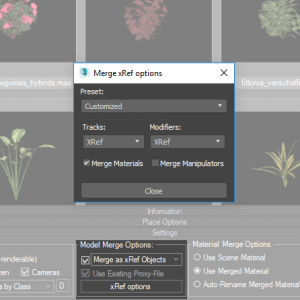
 Translate
Translate