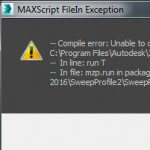- January 21, 2016 at 14:42 #9870
 edward_turnerParticipantPosts: 5Threads: 8Joined: Jan 2016::
edward_turnerParticipantPosts: 5Threads: 8Joined: Jan 2016::Hi,
I love your Track Scripts! They are just amazing.
I used the camera lister a lot but unfortunatly the download you
offer right not does not include the updated physical camera lister.It is still named vraycameralsiter and produces an error in max 2016 and vray 3.
Did I do something wrong?
Best regards,
edward - January 21, 2016 at 21:57 #9871
 Oleksandr KramerModeratorPosts: 264Threads: 1285Joined: Aug 2009
Oleksandr KramerModeratorPosts: 264Threads: 1285Joined: Aug 2009Fixed.
Please download the latest version.
Thanks for feedback.
- January 22, 2016 at 13:58 #9872
 edward_turnerParticipantPosts: 5Threads: 8Joined: Jan 2016
edward_turnerParticipantPosts: 5Threads: 8Joined: Jan 2016jihaaa!!
works! thank you very much. You´re work is just amazing and important for the industry!
- February 18, 2016 at 10:16 #9873
 lilacepeezyParticipantPosts: 0Threads: 1Joined: Feb 2016
lilacepeezyParticipantPosts: 0Threads: 1Joined: Feb 2016When I attempt to use the physical cam lister in Max 2015, I get an error message of Unable to convert: OK to type: point 2. How can I resolve this??
- March 12, 2016 at 16:09 #9874
 Oleksandr KramerModeratorPosts: 264Threads: 1285Joined: Aug 2009
Oleksandr KramerModeratorPosts: 264Threads: 1285Joined: Aug 2009Please download the latest version of TrackScripts.
- June 28, 2016 at 12:01 #9875
 Viki MalikParticipantPosts: 0Threads: 2Joined: Jun 2016
Viki MalikParticipantPosts: 0Threads: 2Joined: Jun 2016hi,
I use 3ds max 2015 and vray 3.4,When I attempt to use the physical cam lister in Max 2015, I get an error message of Unable to convert: OK to type: point 2.
i have downloaded the latest version from your site but it still gives me this error by the way thanks for your script and time
viki
- July 5, 2016 at 18:22 #9876
 Oleksandr KramerModeratorPosts: 264Threads: 1285Joined: Aug 2009
Oleksandr KramerModeratorPosts: 264Threads: 1285Joined: Aug 2009Sorry – my mistake.
I’m fixed the script, but don’t put him into archive.
Now it’s fixed.
- July 7, 2016 at 16:35 #9877
 Viki MalikParticipantPosts: 0Threads: 2Joined: Jun 2016
Viki MalikParticipantPosts: 0Threads: 2Joined: Jun 2016Hi Kramer,
Thanks for the Reply,Now it worked Thanks again for providing this script and your time
Hope to see you doing great work in future bye.
- November 1, 2017 at 15:36 #14419
 alexfmosParticipantPosts: 0Threads: 3Joined: Nov 2017
alexfmosParticipantPosts: 0Threads: 3Joined: Nov 2017Hello. Can you help me change the script. If i select cam pressing the first button, before camera name, cam selecting and change active viewport to that camera. I don’t want this action, i want only select cam, without change active viewport. Please, can i change somthing in files or somthing? And sorry for my bad english.
- November 1, 2017 at 19:36 #14420
 Oleksandr KramerModeratorPosts: 264Threads: 1285Joined: Aug 2009
Oleksandr KramerModeratorPosts: 264Threads: 1285Joined: Aug 2009Remove next from script “viewport.setCamera $”
- November 2, 2017 at 10:04 #14421
 alexfmosParticipantPosts: 0Threads: 3Joined: Nov 2017
alexfmosParticipantPosts: 0Threads: 3Joined: Nov 2017Thank you, it’s help, but i have another question. I found 2 files in %localappdata%\Autodesk\3dsMax\2014 – 64bit\ENU\scripts\TrackScripts\
VrayCamLister.ms and PhysicalCamLister.ms.
And you advise delete string work only if i change VrayCamLister.ms Why PhysicalCamLister.ms not use? I must update script another way? I just drag’n’drop TrackScripts.mzp in to viewports.
- November 2, 2017 at 10:09 #14422
 Oleksandr KramerModeratorPosts: 264Threads: 1285Joined: Aug 2009
Oleksandr KramerModeratorPosts: 264Threads: 1285Joined: Aug 2009Delete from both scripts.
- November 2, 2017 at 10:25 #14423
 alexfmosParticipantPosts: 0Threads: 3Joined: Nov 2017
alexfmosParticipantPosts: 0Threads: 3Joined: Nov 2017I did it. I just think – it’s means i am use old version script. Not new.
Well i think it does not matter. Thank you.
- The topic ‘Physical Camera Lister’ is closed to new replies.
 Translate
Translate