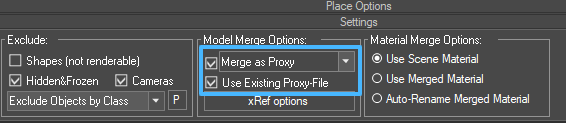- December 11, 2024 at 02:27 #43377
 Andrew TomilinParticipantPosts: 2Threads: 8Joined: Feb 2020::
Andrew TomilinParticipantPosts: 2Threads: 8Joined: Feb 2020::Hey all
I didn’t find an option to merge the model as proxy, but only if the proxy already exists, and if not – merge as simple 3d model.
The idea is to pre-made several proxies for only desired vegetation (because some of them are samples, and some of them are groups) and then merge them as proxies, and everything else as models. - December 11, 2024 at 04:22 #43378
 Oleksandr KramerModeratorPosts: 264Threads: 1283Joined: Aug 2009
Oleksandr KramerModeratorPosts: 264Threads: 1283Joined: Aug 2009“Merge As Proxy” Option is presented maybe from first pre-release version

This article also might be useful
https://3d-kstudio.com/tutorials/working-with-models-project-manager/#merge-as-proxy - December 11, 2024 at 05:16 #43379
 Andrew TomilinParticipantPosts: 2Threads: 8Joined: Feb 2020
Andrew TomilinParticipantPosts: 2Threads: 8Joined: Feb 2020Yes, I know about this, thanks. But iam saying about another thing:
If the model doesn’t have a proxy nearby – it will be merged as a simple model (not as proxy). But if this model has a proxy on the drive already – it will be merged as a proxy.
This is for the situation when I pre-created proxies only where it is needed, and I don’t want to convert everything I merge into the proxy.
- December 24, 2024 at 13:07 #43455
 Andrew TomilinParticipantPosts: 2Threads: 8Joined: Feb 2020
Andrew TomilinParticipantPosts: 2Threads: 8Joined: Feb 2020Hello Oleksandr!
Does this make sense, or am I still missing something?-Merge options: If the model doesn’t have a proxy nearby – it will be merged as a simple model (not as proxy). But if this model has a proxy on the drive already – it will be merged as a proxy.
This is for the situation when I pre-created proxies only where it is needed, and I don’t want to convert everything I merge into the proxy.
- December 24, 2024 at 14:56 #43459
 Oleksandr KramerModeratorPosts: 264Threads: 1283Joined: Aug 2009
Oleksandr KramerModeratorPosts: 264Threads: 1283Joined: Aug 2009Optins “Merge As Proxy” and “Use Existing Proxy”. “Use Existing Proxy” allows to reuse existing proxy, instead creating new.
Turn off the “Merge As Proxy” to merge model without converting to proxy.- December 24, 2024 at 16:07 #43463
 Andrew TomilinParticipantPosts: 2Threads: 8Joined: Feb 2020
Andrew TomilinParticipantPosts: 2Threads: 8Joined: Feb 2020Yes, I know how it works, but this is another thing.
What if I don’t want to merge the model as a proxy if there is no existing proxy, but I want to merge the model as a proxy if there is already an existing proxy?
So this is like an additional option required: “Merge as proxy if proxy Existing, or merge as a model if proxy Not Existing”
Sorry for inconvenience
- December 24, 2024 at 16:14 #43464
 Oleksandr KramerModeratorPosts: 264Threads: 1283Joined: Aug 2009
Oleksandr KramerModeratorPosts: 264Threads: 1283Joined: Aug 2009It so complicated. This might be a checkbox with a long description ))
Jus sort files by name and use a desired type of file.- December 24, 2024 at 17:02 #43467
 Andrew TomilinParticipantPosts: 2Threads: 8Joined: Feb 2020
Andrew TomilinParticipantPosts: 2Threads: 8Joined: Feb 2020Good
Unfortunately, manual sorting back and forth is really time-consuming and doesn’t fit our workflow.Also there is no ability to add own scripts on top of the project manager to add this function, right?
Does the ability to add custom scripts will be someday?
- December 24, 2024 at 19:36 #43470
 Oleksandr KramerModeratorPosts: 264Threads: 1283Joined: Aug 2009
Oleksandr KramerModeratorPosts: 264Threads: 1283Joined: Aug 2009Yes, you can create a custom script for this, using API
- January 16, 2025 at 23:10 #43601
 Andrew TomilinParticipantPosts: 2Threads: 8Joined: Feb 2020
Andrew TomilinParticipantPosts: 2Threads: 8Joined: Feb 2020Hello Oleksandr!
I was checking with a few freelancers to see if they could make me this script, but eventually, they couldn’t.Is it possible to order from you to add this feature, and how much it will cost?
To summarize what we need:
An additional Model Merge Option which enables a mode that will check if the proxy exists already – and it will merge the model as proxy, and if the proxy does not exist – it will merge the model as mesh, or poly (like a simple 3ds max file).For us doesn’t matter what this option will be called, my suggestion is: “Merge as model” but with the ability to keep a checkmark ✔ on “Use existing proxy file”
I don’t mind if we can discuss it here, or privately. Just in case – my contact email: nomi.visualization@gmail.com
- January 20, 2025 at 11:26 #43621
 Oleksandr KramerModeratorPosts: 264Threads: 1283Joined: Aug 2009
Oleksandr KramerModeratorPosts: 264Threads: 1283Joined: Aug 2009I moved this discussion to a separate thread.
Before writing an additional script, try the following.
First, if you convert a model to a proxy using Project Manager, it appears in this list attached to the model. If it is not in the list, you can attach the corresponding files automatically using the Auto Assign Preview utility.
I made a short video for you
- January 20, 2025 at 11:29 #43623
 Oleksandr KramerModeratorPosts: 264Threads: 1283Joined: Aug 2009
Oleksandr KramerModeratorPosts: 264Threads: 1283Joined: Aug 2009This will allow you to immediately see if a proxy file is present.
Write if you still need an additional script.
You must be logged in to reply to this topic.
 Translate
Translate