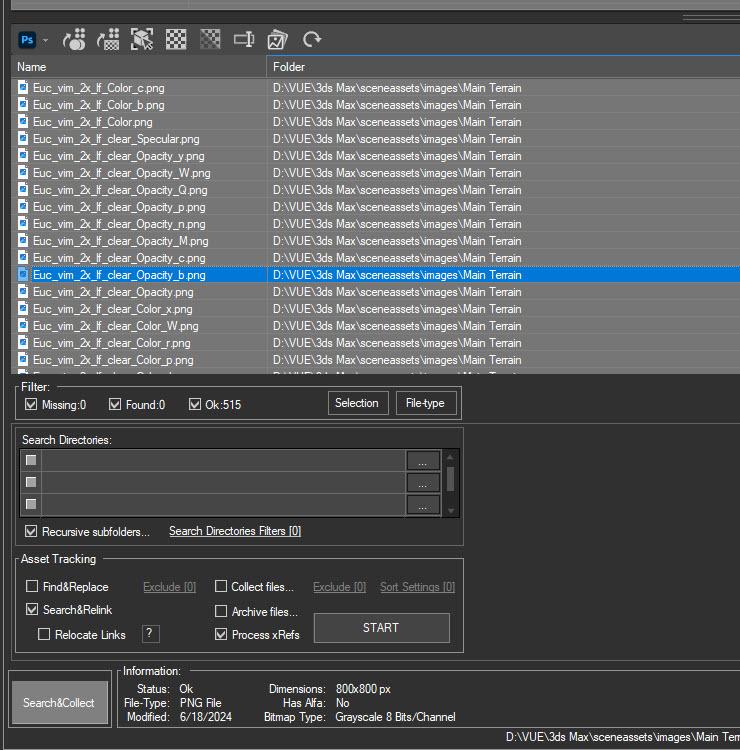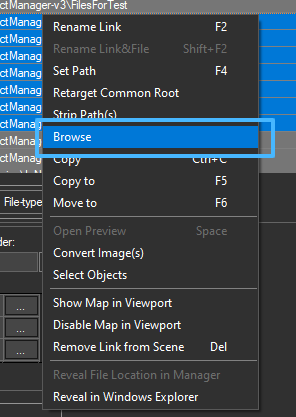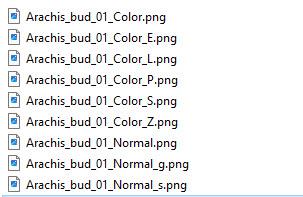Tagged: Relink
- June 19, 2024 at 00:38 #41954
 Keith LeeParticipantPosts: 5Threads: 9Joined: Nov 2022::
Keith LeeParticipantPosts: 5Threads: 9Joined: Nov 2022::Hi,
I am wondering if this is possible… an exporter I used unnecessarily created a separate map for plant instances. I’d like to make all the materials in the scene use just one of these maps, since they are all the same map but with slightly different names. There’s about 1500 maps in the directory for the scene. Any thoughts on the best approach?

- June 19, 2024 at 00:42 #41956
 Oleksandr KramerModeratorPosts: 264Threads: 1283Joined: Aug 2009
Oleksandr KramerModeratorPosts: 264Threads: 1283Joined: Aug 2009It looks like the Browse function can help you.
This allows to select all similar textures and replace them with one.
- June 19, 2024 at 18:45 #41961
 Keith LeeParticipantPosts: 5Threads: 9Joined: Nov 2022
Keith LeeParticipantPosts: 5Threads: 9Joined: Nov 2022Hi,
That would work for a small number of files, but I have too many for the manual selection each time. In this situation the map files for each plant differ only by the last 2 characters in the filename, so wasn’t sure if Project Manager had a way to automate the removal of those files and point the materials to the original base named file.
For example, could there be a way to change all materials that reference Arachis_bud_01_Color_* to Arachis_bud_01_Color.png, and either move or delete the other Arachis_bud_01_Color_* files?

If not, then I guess I need to look at scripting something with MaxScript then.
thx
- June 19, 2024 at 20:13 #41962
 Oleksandr KramerModeratorPosts: 264Threads: 1283Joined: Aug 2009
Oleksandr KramerModeratorPosts: 264Threads: 1283Joined: Aug 2009Advanced Asset Renamer might also help you.
Just select multiple files and press F2
Use the regex or other, convenient for your, method

- June 19, 2024 at 22:22 #41963
 Keith LeeParticipantPosts: 5Threads: 9Joined: Nov 2022
Keith LeeParticipantPosts: 5Threads: 9Joined: Nov 2022Hmm… opening that tool causes the display in Project Manager to be corrupted and no longer usable on my machine. I have to restart 3ds Max 2024.2 in order to use PM again. Opening that tool again causes the same problem, so it’s not usable here.
- June 20, 2024 at 00:22 #41965
 Oleksandr KramerModeratorPosts: 264Threads: 1283Joined: Aug 2009
Oleksandr KramerModeratorPosts: 264Threads: 1283Joined: Aug 2009This bug is fixed in version 3.35.52
You can download the latest version from the dashboard.
Auto-updater will be triggered in a few days if there’s no critical issue found.
Thanks for your feedback.
- June 20, 2024 at 22:46 #41973
 Keith LeeParticipantPosts: 5Threads: 9Joined: Nov 2022
Keith LeeParticipantPosts: 5Threads: 9Joined: Nov 2022The latest version fixed the issue I was having, thanks.
I got everything renamed using the regular expression option in the advanced renamer. I had to do it three separate tasks and it worked well.
Something to consider for future enhancements might a way to save regular expressions for re-use later, since they can be complex to remember.
You must be logged in to reply to this topic.
 Translate
Translate