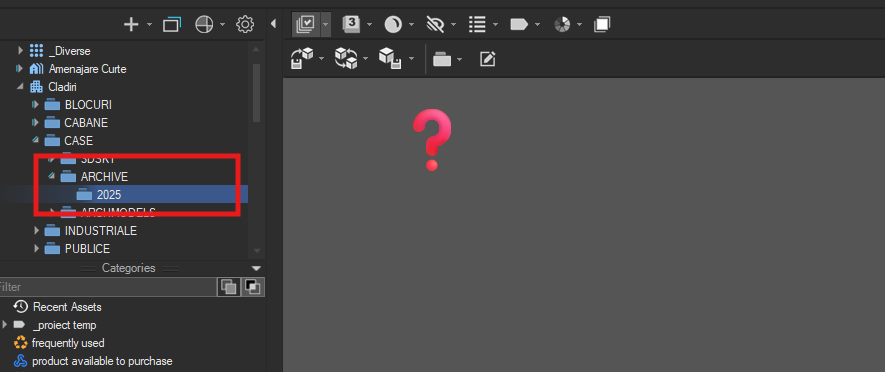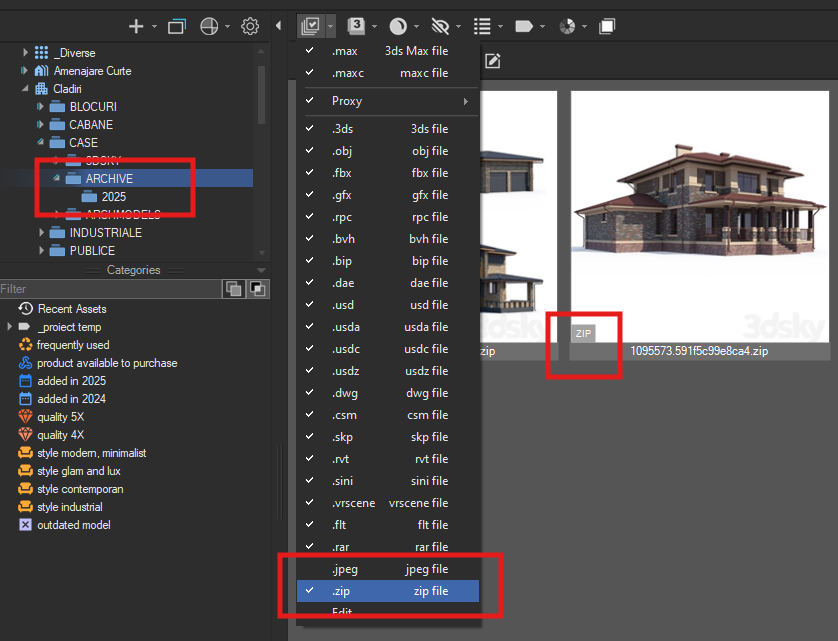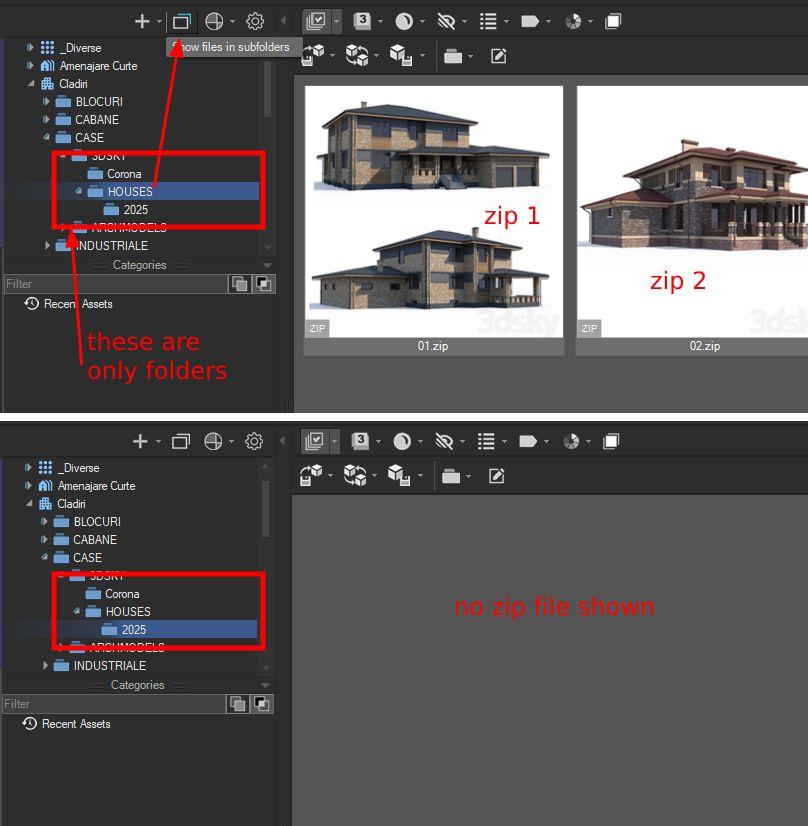- June 27, 2025 at 19:33 #45095
 Petru AugustinovParticipantPosts: 4Threads: 13Joined: Jul 2017
Petru AugustinovParticipantPosts: 4Threads: 13Joined: Jul 2017Hi, currently the zip files are not visible from the original folder only if it is selected an upper level folder. Displaying .zip files in tree view is very useful in order to locate and access the archived files also. Please see the screenshot. We use the latest version of PM

file extension is enabled in Filter by file-type and is displaying well only if it is selected an upper level folder.

- June 27, 2025 at 19:34 #45097
 Oleksandr KramerModeratorPosts: 264Threads: 1283Joined: Aug 2009
Oleksandr KramerModeratorPosts: 264Threads: 1283Joined: Aug 2009To display ZIP files as folders in the tree view, please make sure that Windows is configured to show ZIP archives as folders in Explorer.
Once this option is enabled in your system, the ZIP files should become visible in the tree view as well. - June 29, 2025 at 12:45 #45101
 Petru AugustinovParticipantPosts: 4Threads: 13Joined: Jul 2017
Petru AugustinovParticipantPosts: 4Threads: 13Joined: Jul 2017Hi, I do not need to have displayed the .zip files on the left area where are the folders, but in the right side where are the thumbnails.
So in the screenshot, some zip files are stored in the folder named 2025 but the files and thumbnails are not visible in the right side if i click on the folder named 2025, only if i click on an upper level folder like HOUSES (with the “Show files in subfolders” option activated), then the files and thumbnails are visible on the right side. Please see the screenshot.

- June 29, 2025 at 23:46 #45102
 Oleksandr KramerModeratorPosts: 264Threads: 1283Joined: Aug 2009
Oleksandr KramerModeratorPosts: 264Threads: 1283Joined: Aug 2009I understand.
Version 3.39.72 shows ZIP files in the file list
You can download it from the dashboard
https://3d-kstudio.com/my-account/downloads/
You must be logged in to reply to this topic.
 Translate
Translate