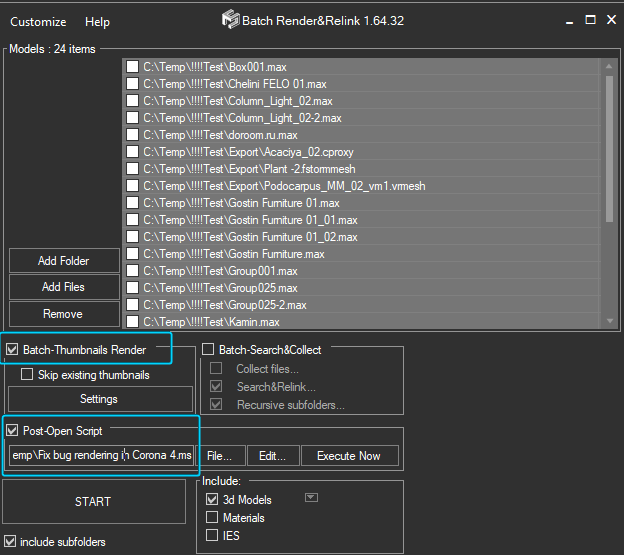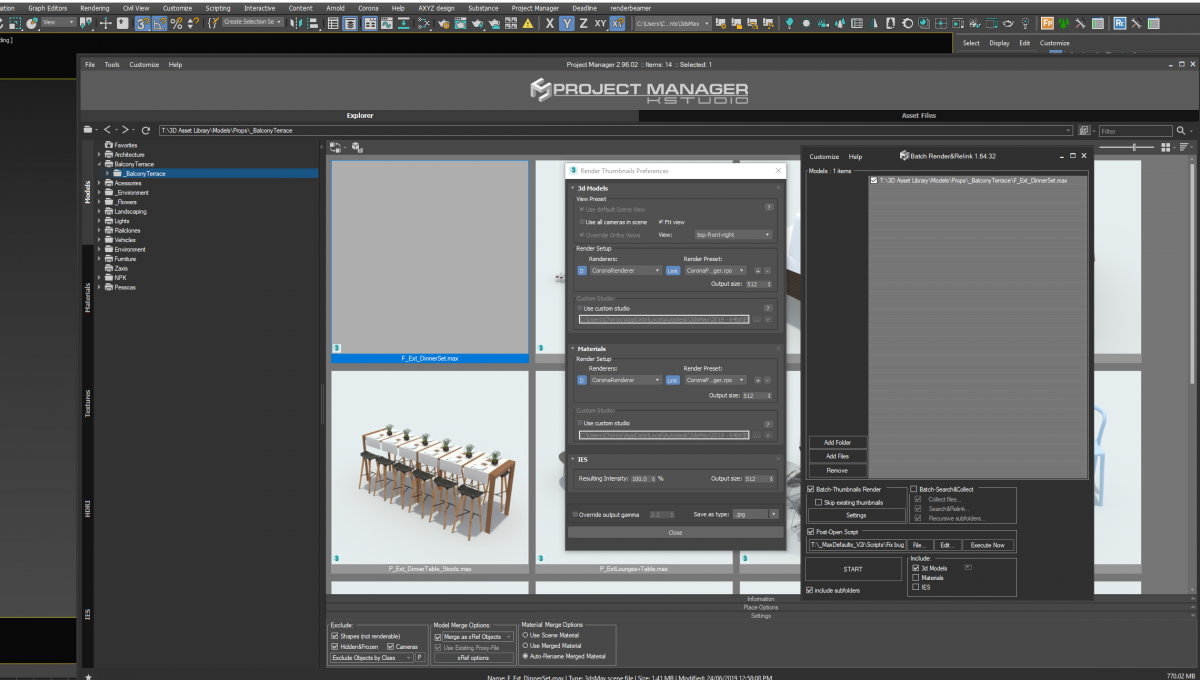Tagged: Corona, EXCEPTION_ACCESS_VIOLATION, Thumbnail
- June 19, 2019 at 20:22 #19695
 HypershadeParticipantPosts: 2Threads: 8Joined: Dec 2018
HypershadeParticipantPosts: 2Threads: 8Joined: Dec 2018Hi,
Thumbnails are rendered fine but not saved with Corona 4.
This is the error message in the listener.
— ########################################################################
— Address: 0x511f04fd; nCode: 0x00000000C0000005
— Desc: EXCEPTION_ACCESS_VIOLATION The thread tried to read from or write to a virtual address for which it does not have the appropriate access.
— Read of Address: 0x0000000000000000
— ########################################################################Please help to solve or fix this problem.
Thanks.
Ps.: how can I switch to the corona VFB for thumbnail rendering?
Plugin version: 2.96.02
3ds Max version: 2019
Renderer: Corona 4 - June 19, 2019 at 20:31 #19698
 Oleksandr KramerModeratorPosts: 264Threads: 1283Joined: Aug 2009
Oleksandr KramerModeratorPosts: 264Threads: 1283Joined: Aug 2009This is a bug in Corona 4
Corona 4 generates the exception on rendering start with simple maxscript command
bm = render vfb:false
You can report about this bug to developers.
- June 19, 2019 at 20:50 #19700
 HypershadeParticipantPosts: 2Threads: 8Joined: Dec 2018
HypershadeParticipantPosts: 2Threads: 8Joined: Dec 2018Hi,
Where and when should I run this? “bm = render vfb:false”
If I run it before thumbnail rendering in the listener, it will give a lot of errors.
I will report it to the Corona devs.
- June 20, 2019 at 13:15 #19727
 Oleksandr KramerModeratorPosts: 264Threads: 1283Joined: Aug 2009
Oleksandr KramerModeratorPosts: 264Threads: 1283Joined: Aug 2009Thank.
I’m also created the ticket to Corona developers.
Hope it will be solved soon.
As a temporary solution you can use this script Fix bug rendering in Corona 4.ms
Place it to “Post-open Script” field in Batch Render&Relink
- June 20, 2019 at 14:24 #19730
 HypershadeParticipantPosts: 2Threads: 8Joined: Dec 2018
HypershadeParticipantPosts: 2Threads: 8Joined: Dec 2018Hi Alex,
Thank you very much.
- June 21, 2019 at 16:14 #19778
 Demetrio RuivoParticipantPosts: 2Threads: 6Joined: Nov 2017
Demetrio RuivoParticipantPosts: 2Threads: 6Joined: Nov 2017Hi Alexander,
I’ve added the script to the “Post-open Script” location on batch render&relink, but still no go.
Now it won’t render the thumbs at all, nor will it write new thumbnails.
Hope to see the new update come soon, thanks.
- June 21, 2019 at 17:16 #19780
 Oleksandr KramerModeratorPosts: 264Threads: 1283Joined: Aug 2009
Oleksandr KramerModeratorPosts: 264Threads: 1283Joined: Aug 2009- Add script to the “Post-open Script” field
- Turn on the rendering.
- Add files/folders for rendering
Or maybe you need uncheck the “skip existing thumbs” option?
Please post the screen of your settings. Main window and “Render Thumbnails Preferences” dialog.
PS. Corona developers are writing about the update next week.
- June 24, 2019 at 15:06 #19902
 Demetrio RuivoParticipantPosts: 2Threads: 6Joined: Nov 2017
Demetrio RuivoParticipantPosts: 2Threads: 6Joined: Nov 2017Hi Alexander,
have a look at the way the thumbnail rendering process is setup – Despite the following of your suggestions, I still don’t manage to get updated thumbnails. Is there an outlook on the time it will take to set this up?
let me know, Kind regards,Demetrio

- June 24, 2019 at 16:09 #19906
 Oleksandr KramerModeratorPosts: 264Threads: 1283Joined: Aug 2009
Oleksandr KramerModeratorPosts: 264Threads: 1283Joined: Aug 2009I think that understood the problem.
Did you try render from Project Manager? Didn’t use Batch Render&Relink?
This solution works only for Batch Render&Relink.
- June 26, 2019 at 13:32 #19969
 Oleksandr KramerModeratorPosts: 264Threads: 1283Joined: Aug 2009
Oleksandr KramerModeratorPosts: 264Threads: 1283Joined: Aug 2009Corona Renderer 4 (hotfix 1) is released
This version fixes a bug with rendering
You must be logged in to reply to this topic.
 Translate
Translate