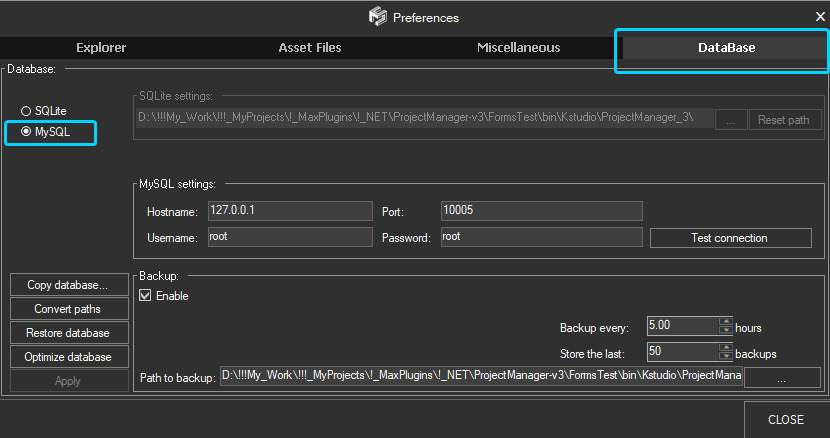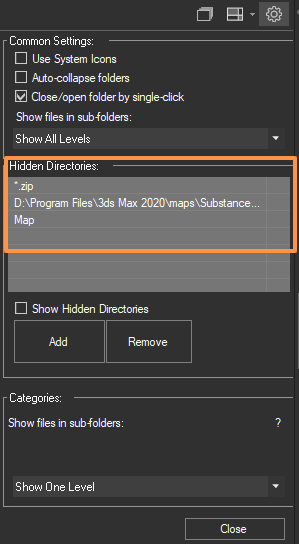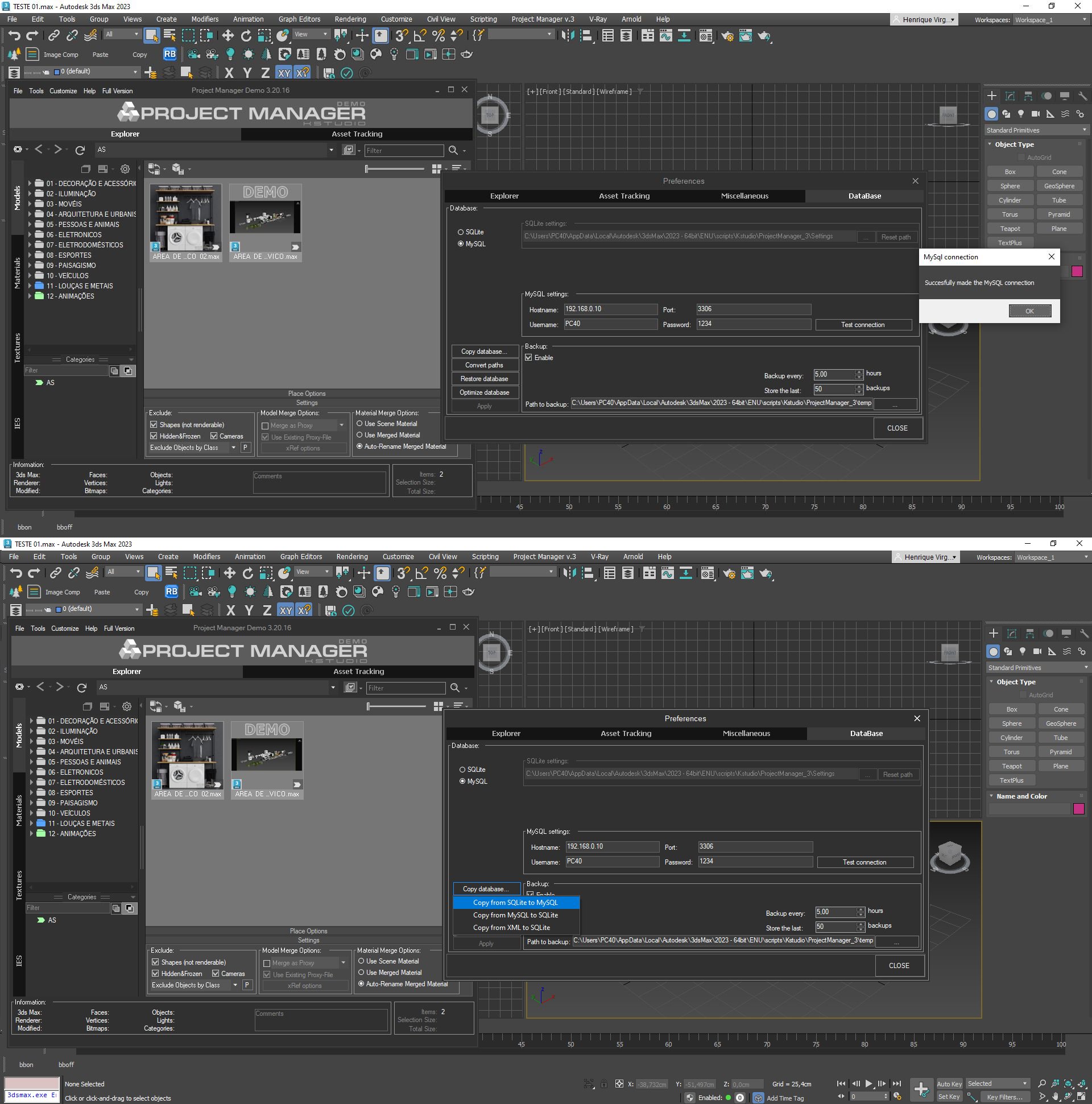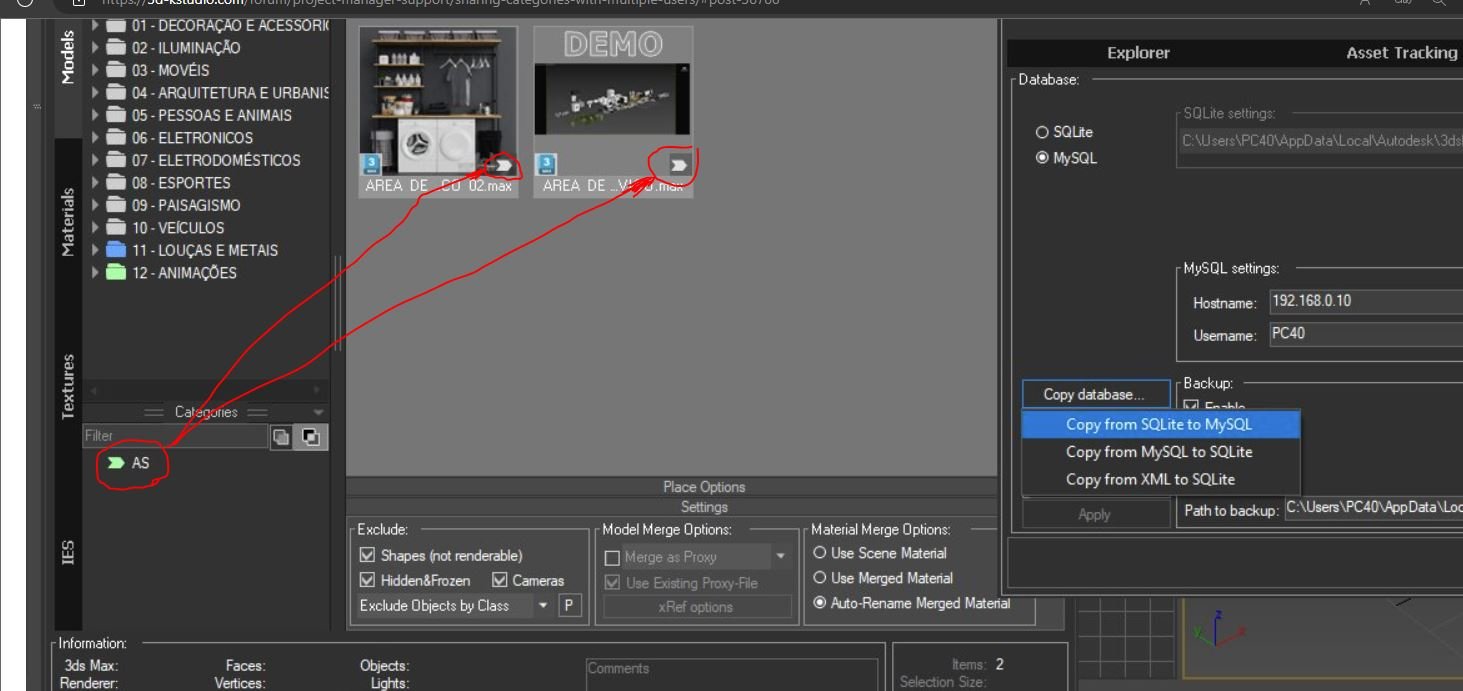Tagged: Categories, MySQL, Teamwork
- February 3, 2021 at 14:48 #31109
 Mantas VilkelisParticipantPosts: 1Threads: 1Joined: Nov 2020
Mantas VilkelisParticipantPosts: 1Threads: 1Joined: Nov 2020Hi,
I am trying to figure out how (or if it’s possible) to have categories carry over for all users. We have 3 users in our team, one has set up categories in the hope they would appear for the other 2 users so that they could contribute to tagging them. The items we have tagged already, these tags aren’t carrying over to the other users libraries. Is there a way to export the created categories or a way to save the meta data to the models?
Thanks,
Matt
Plugin version: 3.13.55
3ds Max version: 2018
Renderer: Corona - February 3, 2021 at 14:55 #31112
 Oleksandr KramerModeratorPosts: 264Threads: 1283Joined: Aug 2009
Oleksandr KramerModeratorPosts: 264Threads: 1283Joined: Aug 2009Hi
Just use the MySql database for sharing your settings
Guide for installing and configuring MySQL for Project Manager
Install MySQL and switch to using it in the preferences
- February 3, 2021 at 16:39 #31113
 Mantas VilkelisParticipantPosts: 1Threads: 1Joined: Nov 2020
Mantas VilkelisParticipantPosts: 1Threads: 1Joined: Nov 2020Thank you
- May 9, 2023 at 03:39 #38776
 henriqueParticipantPosts: 0Threads: 3Joined: May 2023
henriqueParticipantPosts: 0Threads: 3Joined: May 2023Hello Alex Kramer!
I’m testing Project Manager (3.20.16) and did the steps to configure the team via MySQL. Sync between folders and files is working but tag information is not transferring. Could you please tell me if I’m doing something wrong or if there’s a step missing for this information to be transferred?
Thanks,
Henrique
- May 9, 2023 at 13:58 #38779
 Oleksandr KramerModeratorPosts: 264Threads: 1283Joined: Aug 2009
Oleksandr KramerModeratorPosts: 264Threads: 1283Joined: Aug 2009 - May 10, 2023 at 03:20 #38784
 henriqueParticipantPosts: 0Threads: 3Joined: May 2023
henriqueParticipantPosts: 0Threads: 3Joined: May 2023Hello Alex Kramer!
Thank you very much for the reply but there are no hidden files.
I’ll try to explain what we did to please see if you can help us.
The initial setup we did was:
1. The files are available in a folder on the server where users have access.
2. Each user selected the folders on the server and copied them to the “models tab” in Project Manager. This way everyone has access to the same files.
That done, I saved a screenshot of a user’s screen where he colored some folders and created a tag. Then the connection to sql was made and we selected the copy from sql to mysql button and applied.
The problem now is transferring this information on the other computer. We’ve tried several ways but we can’t get the colored folders and tag to sync with the other user. Please, can you help us?
- May 10, 2023 at 12:23 #38786
 Oleksandr KramerModeratorPosts: 264Threads: 1283Joined: Aug 2009
Oleksandr KramerModeratorPosts: 264Threads: 1283Joined: Aug 2009Just set the same Mysql settings for all customers.
Note that some settings, such as colorizing folders, hidden directories, and showing in subfolders are not sharing and might be setup each user independently to other
- May 10, 2023 at 19:49 #38790
 henriqueParticipantPosts: 0Threads: 3Joined: May 2023
henriqueParticipantPosts: 0Threads: 3Joined: May 2023- May 11, 2023 at 12:27 #38792
 Oleksandr KramerModeratorPosts: 264Threads: 1283Joined: Aug 2009
Oleksandr KramerModeratorPosts: 264Threads: 1283Joined: Aug 2009The demo version does not have such limitations and allows to setup database for the team.
In all your screenshots I see that Categories are present, so it looks like it’s working.
You must be logged in to reply to this topic.
 Translate
Translate