Tagged: Map, Missing maps, Texture
- December 14, 2019 at 07:42 #24024
 Man MarsParticipantPosts: 9Threads: 12Joined: Dec 2019
Man MarsParticipantPosts: 9Threads: 12Joined: Dec 2019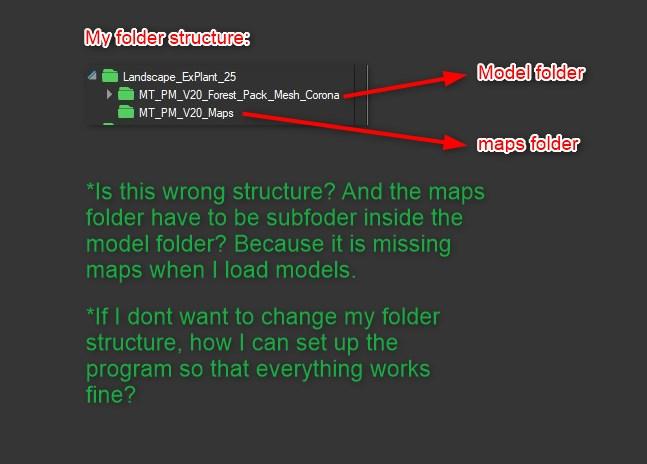
Just additional screenshot for my topic: this is full folder structure.
Plugin version: 3.07.82
3ds Max version: 2018
Renderer: corona - December 14, 2019 at 07:58 #24032
 Oleksandr KramerModeratorPosts: 263Threads: 1255Joined: Aug 2009
Oleksandr KramerModeratorPosts: 263Threads: 1255Joined: Aug 2009PM scans only nearest directories for missing maps on merging.
So you should move directory to subdirectory (to folder “MT pm v 20” ) or inside the directory “MT pm v 20 forest pack…”.
Or use the Bath Render & Relink for mass re-linking your 3d assets.
- December 14, 2019 at 10:46 #24036
 Man MarsParticipantPosts: 9Threads: 12Joined: Dec 2019
Man MarsParticipantPosts: 9Threads: 12Joined: Dec 20191/ I’ve used folder “MT pm v20” as directory in PM, but the problem remains.
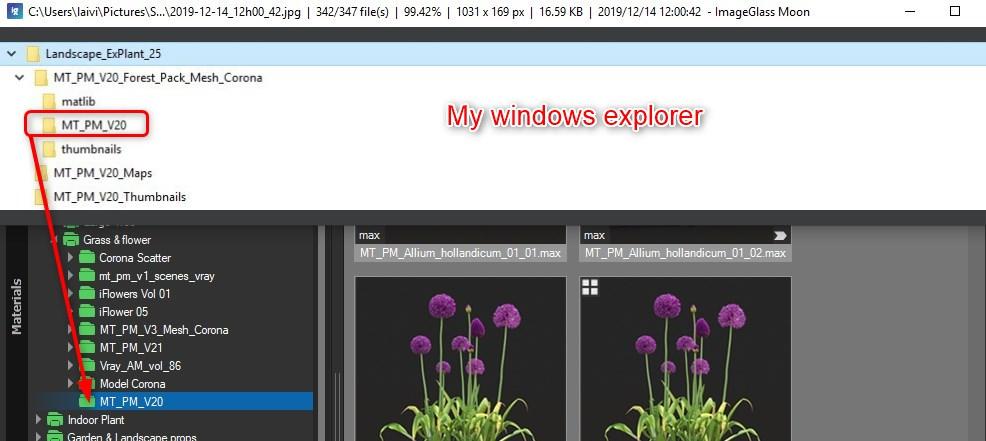
2/I’ve tried using Batch render & relink. But it run too slow in my opinion. So I stop it and go to the next way.
3/ Moving all files in the “MT pm v20” out and use “MT pm 20 forest pack…” as directory. It works now. The inconvinient thing is: this folder structure is existing before, from Maxtree. So I have to change all other volumes, too. This is not really easy, because the asset library is also used by my colleagues.
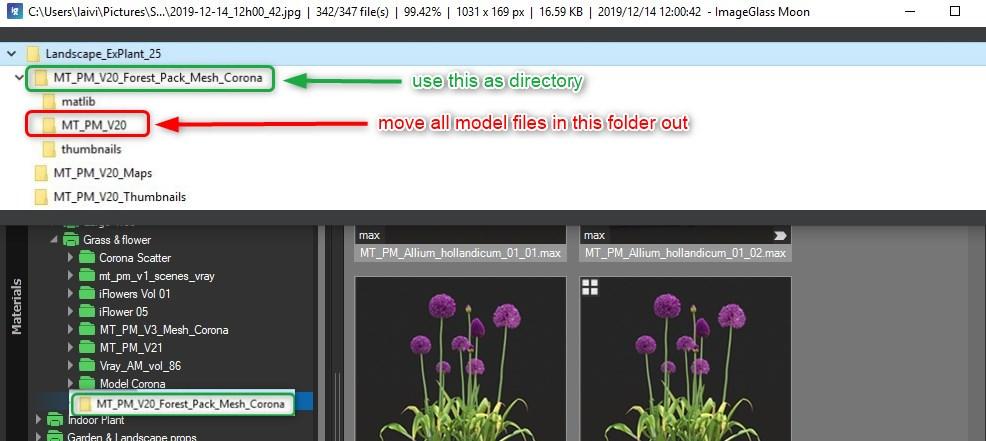
- December 14, 2019 at 11:13 #24038
 Oleksandr KramerModeratorPosts: 263Threads: 1255Joined: Aug 2009
Oleksandr KramerModeratorPosts: 263Threads: 1255Joined: Aug 2009If PM will search for missing maps deeper always on merging, this will make the merging process very slow.
Do you have an idea of how to determine related directories faster?2/I’ve tried using Batch render & relink. But it run too slow in my opinion…
Do this once for all your 3d library. Just run this operation in the evening and get the result in the morning.
- December 14, 2019 at 18:47 #24048
 Man MarsParticipantPosts: 9Threads: 12Joined: Dec 2019
Man MarsParticipantPosts: 9Threads: 12Joined: Dec 2019Thank you for fast respone!
I’m not coder, so I ‘m not sure, just my thinking:
(1)If I setup the map directory in max “Configure User Path> External file” only once, I can used it for all related model.
(2)Time consuming because B&R has to open each .max file to relink. So, from (1), does it possible if it just relink only one file in the same folder (means the same volume), then it remember that relinked map directory and applies it to all other files?
May be this is weird idea though.
- December 14, 2019 at 19:08 #24052
 Oleksandr KramerModeratorPosts: 263Threads: 1255Joined: Aug 2009
Oleksandr KramerModeratorPosts: 263Threads: 1255Joined: Aug 2009- A big number of paths in “Configure User Path> External file” also can make the merging process slow.
- There is another way exists for relinking maps faster but it less trusty. And this method cannot divide maps from output paths. I’ll think about introducing this method.
Also, I’ll think about the ability to specify relative paths for searching maps on fly.
Ok – thanks for ideas!
PS. Now you can try to use a method that described in the topic Asset Management Using Project Manager
- December 14, 2019 at 19:58 #24054
 Oleksandr KramerModeratorPosts: 263Threads: 1255Joined: Aug 2009
Oleksandr KramerModeratorPosts: 263Threads: 1255Joined: Aug 2009Also, you can use the method described in section Relink using “Set Path”
But in your case, I think that batch relinking is a more convenient way at this moment.
- December 15, 2019 at 06:46 #24076
 Man MarsParticipantPosts: 9Threads: 12Joined: Dec 2019
Man MarsParticipantPosts: 9Threads: 12Joined: Dec 2019Thank you. I let my computer run some hours and everything works fine now.
By the way, I have no idea why some assets do not show texture after merged. There is third plugin help to do that, but it’s not really convinient. Can I set up to show texture as default with PM or some how?
- December 15, 2019 at 12:21 #24084
 Oleksandr KramerModeratorPosts: 263Threads: 1255Joined: Aug 2009
Oleksandr KramerModeratorPosts: 263Threads: 1255Joined: Aug 2009There is no option to show textures after merging.
But you can do this on the “Asset Files” tab.
You must be logged in to reply to this topic.
 Translate
Translate

