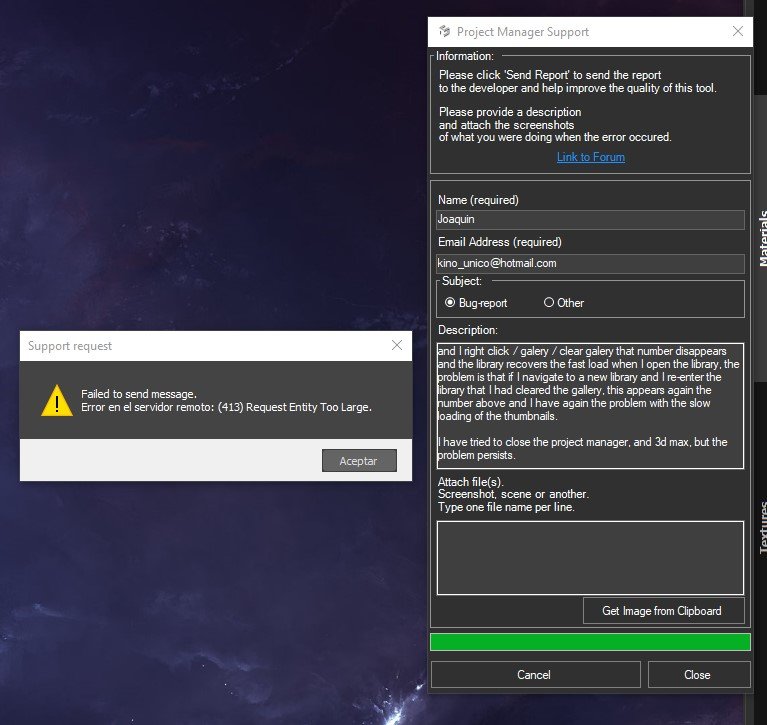- August 19, 2021 at 01:03 #33134
 JOAQUIN PRADOS CORDONParticipantPosts: 22Threads: 32Joined: Mar 2018
JOAQUIN PRADOS CORDONParticipantPosts: 22Threads: 32Joined: Mar 2018I have noticed that some materials after I have done some tests with the thumbnail sphere, a thumbnail is saved in the form of a “gallery” (a number appears in the upper left corner) even if it has only one image, this makes opening a library of materials take three times as long to open.
even if I select the materials that have that number in the top left and I right click / galery / clear galery that number disappears and the library recovers the fast load when I open the library, the problem is that if I navigate to a new library and I re-enter the library that I had cleared the gallery, this appears again the number above and I have again the problem with the slow loading of the thumbnails.
I have tried to close the project manager, and 3d max, but the problem persists.
any solution?
Plugin version: 3.15.40
3ds Max version: windows 10
Renderer: vray, corona - August 19, 2021 at 01:04 #33140
 Oleksandr KramerModeratorPosts: 264Threads: 1282Joined: Aug 2009
Oleksandr KramerModeratorPosts: 264Threads: 1282Joined: Aug 2009Please generate the support request and attach one from such library
- August 19, 2021 at 01:23 #33142
 JOAQUIN PRADOS CORDONParticipantPosts: 22Threads: 32Joined: Mar 2018
JOAQUIN PRADOS CORDONParticipantPosts: 22Threads: 32Joined: Mar 2018it happens to me with all the libraries
- August 19, 2021 at 01:27 #33144
 Oleksandr KramerModeratorPosts: 264Threads: 1282Joined: Aug 2009
Oleksandr KramerModeratorPosts: 264Threads: 1282Joined: Aug 2009So send any from them
- August 19, 2021 at 02:03 #33147
 JOAQUIN PRADOS CORDONParticipantPosts: 22Threads: 32Joined: Mar 2018
JOAQUIN PRADOS CORDONParticipantPosts: 22Threads: 32Joined: Mar 2018it happens to me with all the libraries, I have chosen this one which only has one material
- August 19, 2021 at 02:19 #33148
 Oleksandr KramerModeratorPosts: 264Threads: 1282Joined: Aug 2009
Oleksandr KramerModeratorPosts: 264Threads: 1282Joined: Aug 2009Thank you.
Please also generate the support request
You can find this option in the main 3ds max menu “Project Manager” ==>> Create Support Request.
- August 19, 2021 at 11:01 #33151
 JOAQUIN PRADOS CORDONParticipantPosts: 22Threads: 32Joined: Mar 2018
JOAQUIN PRADOS CORDONParticipantPosts: 22Threads: 32Joined: Mar 2018ok, I will do so, thank you
- August 19, 2021 at 11:03 #33152
 JOAQUIN PRADOS CORDONParticipantPosts: 22Threads: 32Joined: Mar 2018
JOAQUIN PRADOS CORDONParticipantPosts: 22Threads: 32Joined: Mar 2018 - August 19, 2021 at 11:23 #33154
 Oleksandr KramerModeratorPosts: 264Threads: 1282Joined: Aug 2009
Oleksandr KramerModeratorPosts: 264Threads: 1282Joined: Aug 2009The archive is too large
Please send it to support@3d-kstudio.com
You can find it in the user temp directory ( just type %temp% in the explorer address box)
You must be logged in to reply to this topic.
 Translate
Translate