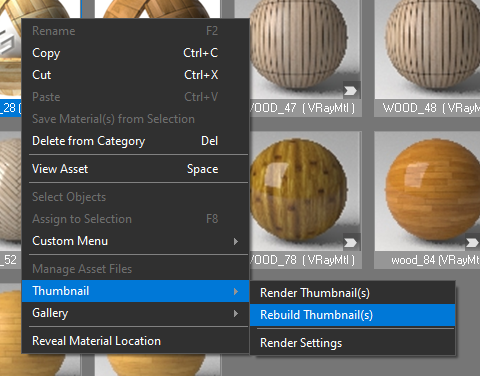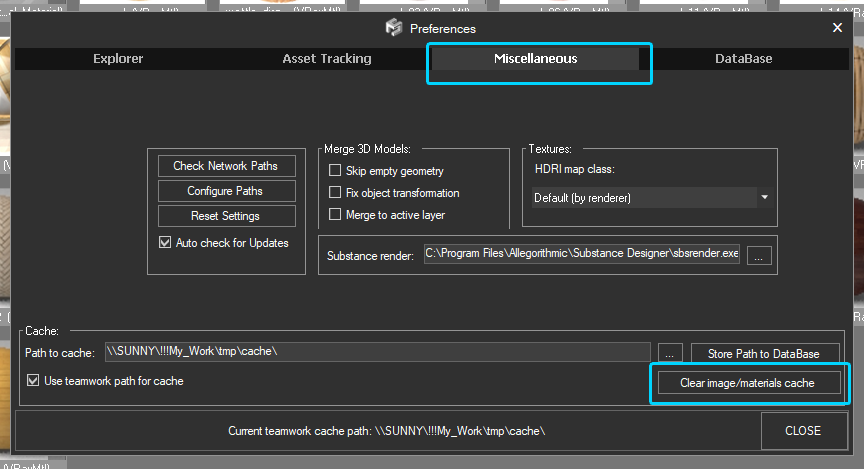Tagged: Black slots
- August 5, 2021 at 12:57 #33038
 Holger DrechslerParticipantPosts: 1Threads: 1Joined: Apr 2018
Holger DrechslerParticipantPosts: 1Threads: 1Joined: Apr 2018Hi, I came back from holiday after 10 days. Computer was shut down, cables not connected. Opened the ProjectManager and have only black slots in some folders, in others not on the explorer side. On the asset tracking side the material preview is always black, the material tiles are shown. So I updated Project Manager. No change. Then I installed MAX 2021.3.2. as suggested in another post. No change. Also a restore of an older database had no success. All other functions of the ProjectManager works, the only problem are the black slots. I can not see any regularities. Some folders are newer, some older. Either all slots in a folder are black or all slots show the materials. Any suggestions?
Plugin version: 3.15.38
3ds Max version: 2021.3.2. 3508
Renderer: VRay 5, update 1.2 - August 5, 2021 at 13:06 #33045
 Oleksandr KramerModeratorPosts: 263Threads: 1247Joined: Aug 2009
Oleksandr KramerModeratorPosts: 263Threads: 1247Joined: Aug 2009Hello
Thanks for your question and answer about this issue.
There are several ways to resolve this
One as you proposed
I deleted all the files in the %localappdata%\KStudio\data\cache\materials
Also for rebuilding thumbnails you can use the refresh option.
Using rendered previews will fix this issue.
Also, you can totally clear cache from the Preferences dialog
You must be logged in to reply to this topic.
 Translate
Translate