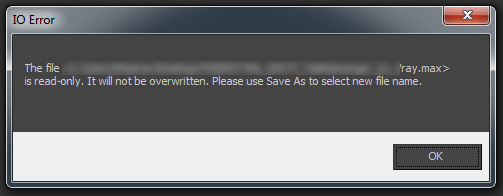- October 19, 2015 at 12:16 #9893
 Xavier ClaesParticipantPosts: 1Threads: 1Joined: Oct 2015
Xavier ClaesParticipantPosts: 1Threads: 1Joined: Oct 2015Is there a way to (quickly ) filter models with missing textures?
Maybe with the batching method?
This would save months of work since checking each model one per one takes too much time.
thanks
- October 20, 2015 at 01:49 #9894
 Oleksandr KramerModeratorPosts: 264Threads: 1283Joined: Aug 2009
Oleksandr KramerModeratorPosts: 264Threads: 1283Joined: Aug 2009No fast way for this.
Relink in the batch mode and after go to directory “TrackScripts[PLUGIN]tempLog” and see the section “After_Relink” into the last file “Batch Relink TIME.xml”.Of course logging must be turn on.
You can find this option on menu “Customize=>Keep a log-file”.
- October 20, 2015 at 12:16 #9895
 Xavier ClaesParticipantPosts: 1Threads: 1Joined: Oct 2015
Xavier ClaesParticipantPosts: 1Threads: 1Joined: Oct 2015Thanks for the quick reply.
This method seems to work well.
But I get for each file an IO error. when using the batch mode.

Is there a way to bypass this or are my settings in Batch&Relink not correct?
Clicking thousand times on OK is not my favorite activity. :p
- October 21, 2015 at 01:18 #9896
 Oleksandr KramerModeratorPosts: 264Threads: 1283Joined: Aug 2009
Oleksandr KramerModeratorPosts: 264Threads: 1283Joined: Aug 2009It will be fixed in the next update of PM.
Thanks for your patience.
- The topic ‘Is there a way to (quickly ) filter models with missing textures?’ is closed to new replies.
 Translate
Translate